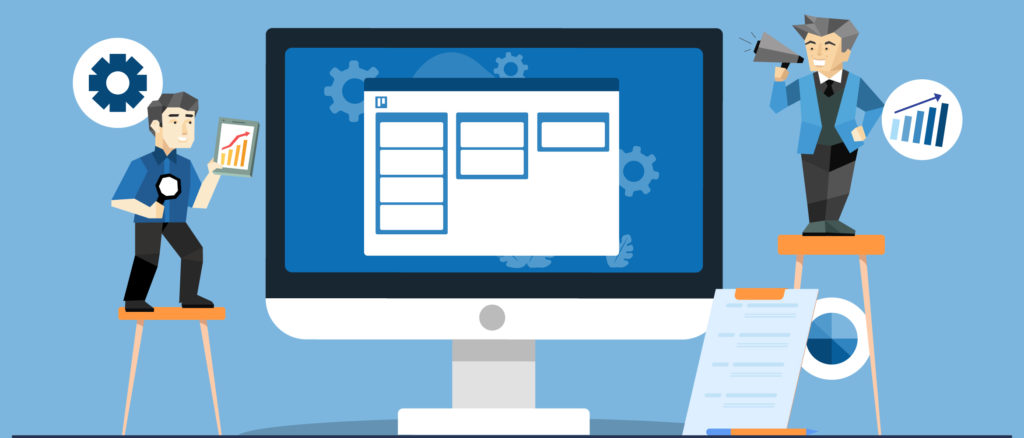The search for the best SEO plugin for WordPress is a never-ending quest for many website owners and bloggers. There are many different options out there, each with their own unique set of features and benefits. Some plugins focus on optimizing your content for specific keywords, while others help improve your site’s overall SEO ranking.
What Is Search Engine Optimization?
Before we get started, what does SEO really mean?
SEO can often feel like a mystery to many business owners, but in its simplest form, SEO (or search engine optimization) is the practice of optimizing web content to increase the visibility and security of a website in search engines. It involves techniques that look at both on-site and off-site factors – from keyword research and content optimization, to link building and backlink analysis.
Sometimes, it can be difficult to choose the right SEO plugin from all of the available options, but there are a few key factors that you should consider when making your decision. Some important considerations include ease of use, the number of features offered, compatibility with other plugins or themes on your site, and customer support availability.
In this article, we share the best WordPress SEO plugins and tools that you should use. Some of these tools offer similar features and functions, so we will also highlight which ones are the best for specific situations.
Why You Need An SEO Plugin For Your Site
The need for an SEO plugin arises from the fact that having a well-optimized website is essential in order to drive traffic, boost visibility, and increase your online presence. The best SEO plugin is one that can effectively address all of these needs by providing an array of tools and features that help you optimize your site for search engines and users alike.
Some key features to look for in a good SEO plugin include keyword research, content analysis, backlink analysis, and competitor analysis. Additionally, it should be easy to use and offer customization options so that you can tailor it to your specific needs and preferences.
When choosing an SEO plugin, it’s important to do your research and read reviews from other users in order to find a plugin that is most suited to your website. Don’t just go with the most popular option – make sure it has all the features you need and a good reputation among users.
Is It Worth Using Free Plugins?
There are a variety of situations where free plugins can be a worthwhile choice for your website or blog. For example, if you are just starting out, working with free plugins can help you get a better sense of what features and functions you need for your website or blog.
Additionally, this can help you to make more informed decisions about which premium paid plugins might be relevant for your site.
Another situation where using free plugins can be beneficial is when you are experimenting with different content themes on your website. For example, if you are trying to decide between creating a food blog, travel blog, beauty blog, or fashion blog, using free plugins can help you test out different styles and features without investing too much time or money into each option.
In addition, free plugins can also be helpful in times of financial strain or budget constraints. Rather than forgoing important website updates and functions altogether, utilizing free plugins can help keep your website operating smoothly without breaking the bank.
However, there are also some scenarios in which it may be more worthwhile to invest in premium paid plugins instead of relying on free options. The following are some of the reasons why leveraging premium options could help your website reach its full potential:
- Advanced Functionality To Address Specific Website Needs
There is a wide range of free plugins available for WordPress that provide basic functions, such as adding social media buttons, incorporating contact forms, or integrating advanced SEO features. However, there are some types of websites that require more specialized functions in order to run successfully.
For example, e-commerce sites may require more complex payment processing tools or membership websites may need additional security measures to protect sensitive user data. In these cases, it may be necessary to use premium plugins or even custom code in order to build the website effectively.
- Reliable And Dedicated Support
Plugins that are offered for free are not always fully supported or updated regularly by their developers. This can result in incompatibilities with newer versions of WordPress and other third-party software, which can cause problems with the site’s performance and stability.
Therefore, it is important to carefully evaluate the needs of your website before choosing a plugin to ensure that you are able to achieve your desired results without encountering any issues. Additionally, consider opting for premium plugins that come with guaranteed support and regular updates to ensure your website runs smoothly.
- Regular Updates
One of the main benefits of using premium WordPress plugins is that they are typically updated more frequently than free plugins. This is because many premium WordPress plugins are created by professional developers who want to offer their users the best possible experience and features.
Regular updates for these plugins allow them to stay up to date with the latest technologies and trends, which can improve the overall performance and functionality of your website.
In contrast, free WordPress plugins tend to be developed and maintained by volunteers or hobbyists who may not have as much time or as many resources available to regularly update their plugins. This means that these plugins may not always be as reliable or feature-rich as the premium options.
Furthermore, since these plugins are often distributed for free, they may also contain hidden security vulnerabilities or other issues that can put your website at risk.
Know This Before You Buy Premium WordPress Plugins
When it comes to running your WordPress site, there are a lot of things you need to know about. From SEO and security plugins to themes and templates, there is always something new to learn and keep up with.
That is why premium WordPress plugins can be such a great tool for enhancing your website. Not only do they provide amazing functionality tailored specifically to your needs, but they can also save you time and energy trying to figure out the ins and outs of WordPress all on your own.
Before you buy any premium plugins though, it’s important that you have a clear idea of what your goals are for your website. What problem do you want the plugin to help solve? Which features are most important to you?
Being able to answer these questions will help make sure that you find the best tools to accomplish your specific goals. Plus, having this information in mind before shopping around can help reduce confusion when comparing the different options.
To make sure you choose the right plugin for your WordPress website, consider these important factors:
Check The Ratings And Testimonials From Other Users
Once you have a clear idea of what you need, it’s time to do some research on the different plugins available. One of the best ways to gauge the quality and usefulness of a plugin is by looking at ratings and testimonials from other users.
Look for patterns in the feedback. Are people constantly mentioning ease of use or fantastic customer support? Are there any warnings or issues that keep popping up in the reviews? Taking into account the experiences of other people can save you from buying a plugin that does not actually meet your needs.
It’s also worth noting that premium plugins often come with dedicated customer support. This can be incredibly helpful if you run into any difficulties or have questions during setup and use. Make sure to factor in the availability and quality of customer support when making your decision on which plugin to purchase.
Compare Plugins Based On Needed Features
Once you’ve narrowed down your options based on ratings and user feedback, it’s time to compare the plugins in terms of needed features and price. Make sure that the plugin includes all of the features necessary for solving your problem or accomplishing your goal. It may also be helpful to consider any additional features that could come in handy in the future as your website grows and evolves.
While considering cost, keep in mind that investing in a premium plugin can end up saving you money in the long run by increasing efficiency and streamlining processes on your website. Just make sure to balance the cost with the value and usefulness of the plugin for your specific needs.
Only Buy SEO Plugins From The Official Author Website
One final note on purchasing premium WordPress plugins – be sure to only purchase them from the official author website. Buying from unofficial sources may come with risks, such as reduced quality and potential security issues for your website. Taking a few extra minutes to double-check that you’re purchasing from the right source can ultimately save you a lot of time, money, and headaches in the long run.
Overall, premium WordPress plugins can be a fantastic addition to enhance the functionality of your website and streamline processes. Just remember to have a clear idea of your goals, do thorough research on the available options, and always buy from the official author’s website.
Our Top Picks For The Best SEO Plugins For Your WordPress Website
We understand the hassle of picking the best SEO plugin for your website. But you don’t have to worry – we have compiled a list of our top picks for the best plugins out there. Each of these plugins offers useful features such as on-page content analysis, sitemaps, and easy integration with Google Search Console, just to name a few.
So if you’re looking for the perfect SEO plugin to optimize your WordPress website, here are our top selections that will help you boost visibility and performance!
1. Rank Math
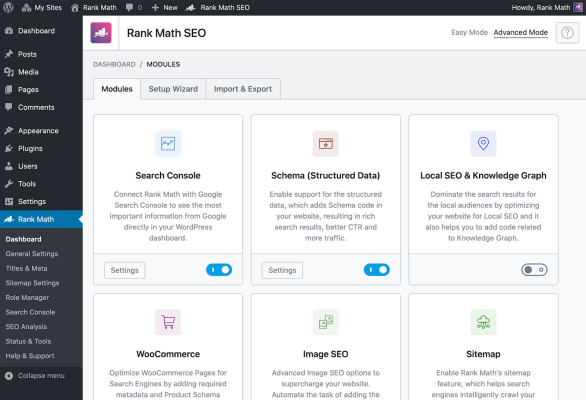
Rank Math is a popular SEO plugin for WordPress that offers both free and premium features. At first glance, it might seem like Rank Math is just another run-of-the-mill SEO plugin. But in reality, this powerful tool has the potential to radically transform the way that you optimize your website for search engines.
Unlike other plugins that merely tack on a few extra settings, Rank Math is designed from the ground up to deliver top results. Its sophisticated algorithm analyzes every aspect of your site and ranks them according to how well they perform in terms of SEO.
With Rank Math as your go-to plugin, you can be rest assured that your website will always rank at the top of the search results page. Plus, Rank Math offers a user-friendly interface and comprehensive support to make the optimization process as seamless as possible.
Before deciding to upgrade to the premium version of Rank Math, consider if the additional features align with your website’s needs. If you have a local business or run an e-commerce store, the premium version could be worth investing in. However, if you only need basic SEO optimization tools, the free version may be sufficient for your needs.
The Top Features Of Rank Math
One of the best options on the market today is Rank Math, a powerful and intuitive plugin that offers a wide range of features to help you optimize your content and improve your search engine rankings. Some of the top features of Rank Math include:
1. Easy Setup And Configuration
Rank Math makes it easy to get started with your SEO efforts by walking you through each step of the process. This makes it simple for even beginners to get up and running quickly and easily.
2. Smart Schema Markup Integration
This feature automatically adds schema markup to your content, helping to enhance your search engine rankings and giving readers more information about your site and content at a glance.
3. Enhanced Sitemaps
Sitemaps play an important role in helping search engines crawl and index your site, but they can often be tricky to build correctly. Rank Math takes care of this for you by automatically generating sitemaps based on your content structure, making it easier than ever before to ensure that all of your pages are included in the crawls without having to do any extra work yourself.
4. Advanced Keyword Optimization
With Rank Math’s advanced keyword optimization tools, you can easily find relevant keywords to use in your content as well as track their performance over time so that you can continually improve your results. This helps you rank higher in search results while delivering better value to your readers as well.
5. Advanced Google Analytics 4 Integration
With Rank Math’s advanced Google Analytics 4 Integration, you’ll find unprecedented insight into the performance of your website and how visitors interact with it. Get in-depth analytics to make informed decisions that improve user experience while maximizing ROI.
2. Yoast SEO

If you are a content marketer looking for a powerful tool to help optimize your website content for search engines, then the Yoast SEO plugin may be the best option for you. With both free and premium versions available to suit your needs and budget, this powerful plugin offers a wealth of features that can help you improve your search rankings and enhance overall the user experience on your site.
Whether you are optimizing a single page or an entire website, the Yoast SEO plugin has all the features you need to take your content marketing efforts to new heights.
Its advanced keyword optimization capabilities give you more control over how your content is indexed by search engines, while its automatic internal linking suggestions make it easy to link relevant pages together in order to create a comprehensive user experience.
Additionally, its detailed readability analysis and scoring allow you to easily identify and address any issues with text clarity or other factors that could be affecting user engagement on your site.
The Top Features Of Yoast SEO
As one of the most popular SEO plugins on the market, Yoast SEO comes with a number of powerful features that make it a must-have tool for any website owner looking to improve their search rankings. Some of the top features of Yoast SEO include:
1. Keyword Optimization
Yoast makes it easy to optimize your content for specific keywords or key phrases, helping you to rank higher in search results and attract more visitors to your site.
2. Content Analysis
Yoast analyzes your content and gives you feedback on how you can improve its readability and engagement, as well as identify potential issues that could affect your search engine rankings.
3. XML Sitemaps
This feature automatically generates an XML sitemap for your site, which helps search engines like Google and Bing crawl and index your pages more effectively.
4. Redirect Management
If you move or delete existing pages on your website, Yoast’s redirect management tool lets you easily create 301 redirects so that visitors are seamlessly redirected to the right page and don’t lose any “link juice” from the old page.
5. Social Media Optimization
With built-in social media integration, Yoast makes it easy to share your content directly on Facebook, Twitter, and other platforms, helping you reach a wider audience and get more traffic to your site.
3. All In One SEO For WordPress (AIOSEO)
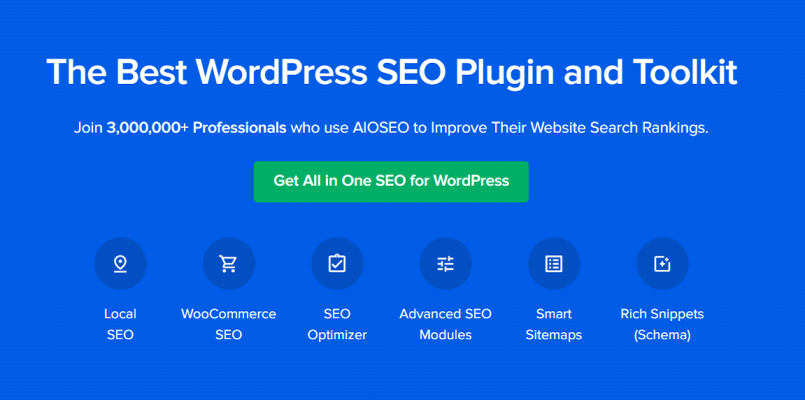
With the right tools, you can increase your site’s visibility and rankings for targeted keywords. The AIOSEO plugin has all of these features, from basic optimizing to more complex intelligent procedures like search engine crawling.
With the free or premium versions available for every budget level imaginable (and an orientation towards newbies), there is no reason not to make full use of this marketing opportunity.
All in One SEO also has comprehensive set-up options which are broken down into five major categories:
- optimizing the basics such as titles, descriptions and meta keywords;
- posting strategic content across various social media sites;
- designing effective links to drive visitors back to your website;
- proper usage of images and videos to enhance user experience;
- and webmaster tools to ensure indexing success.
All these facets together enable businesses to gain maximum visibility in the digital age.
The Top Features Of All In One SEO
There are many great features of the All In One SEO plugin, but here are some of the top ones that make it stand out from other plugins of its kind:
1. TruSEO On-Page Analysis
With TruSEO, All in One SEO can provide on-page SEO recommendations to help you optimize your content.
2. Rich Snippets Schema
All in One SEO will help you increase your traffic and clicks with rich snippets by providing full schema markup support.
3. Local SEO
With All in One SEO, you can quickly and easily set up your local business schema without needing a developer. Just add information such as the name of your company, logo, address, phone number, and open hours – everything necessary for success is at your fingertips!
4. Video SEO Sitemaps
With All in One SEO, you can reach a broader audience and increase visitors to your site with the video sitemap generator. By optimizing for Google’s carousel widget, it is possible to gain more visibility and maximize traffic growth potential.
5. Smart XML Sitemaps
Keep your website’s content up-to-date and easily discoverable with automatic WordPress XML sitemap generation. With each update, search engines will be notified for increased visibility.
4. Broken Link Checker
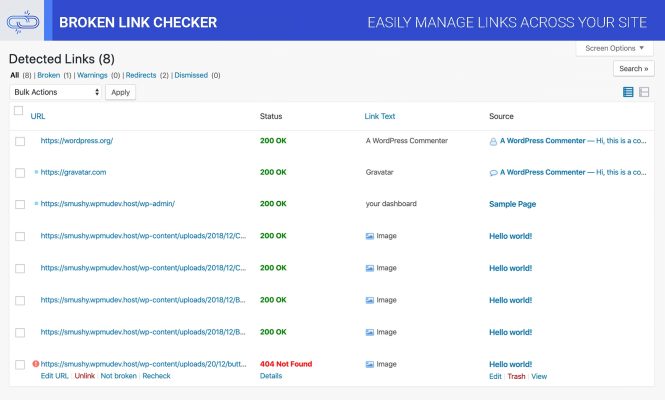
If you’re serious about improving your search engine rankings, then you need to start taking Broken Link Checker seriously. This essential SEO plugin comes with a range of powerful features that can help you to maximize the reach and impact of your site.
From identifying 404 errors to helping you secure valuable backlinks, Broken Link Checker can make a big difference to your search engine rankings.
With a Broken Link Checker plugin in place, you can easily identify bad links on your pages, ensuring that none of them are holding your site back from achieving its full potential. Additionally, by rooting out these broken links, you can take steps to keep your site content fully optimized at all times.
The Top Features Of Broken Link Checker
This plugin is designed to help you keep your site running smoothly by identifying and fixing broken links. Here are some of the top features of the Broken Link Checker plugin:
1. Simple Interface
The interface is simple and easy to use, so you can get started right away.
2. Comprehensive Analysis
Broken Link Checker comprehensively scans your site for broken links and provides you with a detailed report.
3. Email Notifications
You can set up email notifications so that you are alerted when a broken link is found on your site.
4. Fix Broken Links
The plugin helps you to quickly fix broken links by providing direct links to the pages where the broken links are found.
5. Schema – All In One Schema Rich Snippets

Schema – All In One Schema Rich Snippets is one of the top plugins that can help your website become more visible on the web. It is the most popular WordPress plugin and is used by millions of websites. The plugin was created by Joost De Valk, who is also the founder of Yoast SEO.
Schema – All In One Schema Rich Snippets allows you to add Schema.org structured data to your website. This structured data helps search engines understand your content better and display it in a richer way in the search results.
For example, if you have a recipe on your website, you can use Schema – All In One Schema Rich Snippets to mark up your recipe with the Schema.org “Recipe” type. This will help Google to display your recipe in a rich snippet in the search results. Schema – All In One Schema Rich Snippets is easy to use and it automatically adds the structured data to your website. You can also customize the output of the structured data.
The plugin is available in both free and premium versions. The premium version includes more features and benefits, such as priority support and access to the Schema Pro plugin. However, the free version is still a great way to get started with Schema – All In One Schema Rich Snippets. So whether you’re looking for the robust features of the premium version or the affordability of the free version, Schema – All In One Schema Rich Snippets has you covered.
The Top Features Of Schema – All In One Schema Rich Snippets
Schema – All In One Schema Rich Snippets is a plugin that enables you to add Schema.org markup to your website in order to improve your SEO and Search Engine Results Pages (SERPs).
The plugin is designed to work with all major SEO plugins, and it offers a wide range of features to help you get the most out of Schema.org markup. Here are some of the top features of Schema – All In One Schema Rich Snippets:
1. Automatic Detection Of Schema.org Markup
The plugin automatically detects Schema.org markup on your website and adds it to the HTML code of your pages. This makes it easy for search engines to index your website and improve your search results.
2. Supports All Major SEO Plugins
Schema – All In One Schema Rich Snippets works with all major SEO plugins, including Yoast SEO, All in One SEO Pack, and WP Meta SEO. This ensures that your website is fully optimized for search engines.
3. Wide Range Of Features
The plugin offers a wide range of features to help you get the most out of Schema.org markup. These include support for custom post types, multiple languages, and various shortcodes.
4. Easy To Use
The plugin is easy to use, even if you don’t have any experience with Schema.org markup. The user interface is intuitive and easy to navigate, and the plugin comes with comprehensive documentation that covers everything from installation to usage.
6. The SEO Framework

With The SEO Framework plugin, you can maximize your website’s potential for ranking higher in organic search results. While it is an effective tool to get the job done, there are a few key considerations necessary before engaging with this platform.
First of all, The SEO Framework is not a silver bullet. It won’t magically make your website rank as number one on Google. However, it will give you a significant boost if used correctly. The second thing to keep in mind is that The SEO Framework is not an all-in-one solution. You’ll still need to do some work yourself if you want to see results. Finally, The SEO Framework is not compatible with every WordPress theme out there. Make sure to check the compatibility list before you install the plugin.
The SEO Framework plugin is available in both a free and premium version. So, which one should you choose? Well, the free version is certainly a great option if you’re on a budget. However, it doesn’t offer all of the features that the premium version does.
For example, the premium version includes support for Google AMP and canonical tags. It also offers more control over meta descriptions and title tags. In addition, the premium version gives you access to detailed reports that can help you track your progress.
Overall, The SEO Framework is a great plugin regardless of which version you choose. However, if you’re looking for the most comprehensive SEO solution, then the premium version is definitely the way to go.
The Top Features Of The SEO Framework
The SEO Framework is a WordPress plugin that promises to help you rank higher in the SERPs. The plugin is designed to automatically optimize your website for the major search engines, including Google, Bing, and Yahoo.
The SEO Framework offers a comprehensive set of features that can help you improve your website’s visibility and ranking. Some of the top features of The SEO Framework include:
1. Compatibility With Popular WordPress Themes And Plugins
The SEO Framework is compatible with all major WordPress themes and plugins, making it easy to integrate into your existing website.
2. Automatic Optimization
The SEO Framework automatically optimizes your website for the major search engines, saving you time and effort.
3. Comprehensive Ranking Reports
The SEO Framework provides detailed ranking reports that show you where your website stands in the SERPs. Additionally, the plugin offers tools to help you track your progress over time.
4. Affordable Price
The SEO Framework is one of the most affordable WordPress plugins on the market, making it a great value for money.
If you’re looking for a WordPress plugin that can help you rank higher in the search engines, The SEO Framework is an excellent option. The comprehensive set of features and affordable price make it a great choice for any website owner who wants to improve their website’s visibility and ranking.
5. Real-Time Caching
The SEO Framework streamlines your operations by incorporating real-time caching mechanisms, reducing strain on databases and preserving laptop battery life.
7. SEO Plugin By Squirrly SEO

SEO Plugin by Squirrly SEO is an SEO Plugin that every single person who has a WordPress website needs to be using, if they care about higher rankings in Google and better overall traffic. SEO Plugin by Squirrly SEO is a plugin that you install on your WordPress website. It syncs with the content that you create for your site, analyzes it, then gives you feedback on how to improve that content for higher rankings in Google.
The business version of Squirrly SEO, which costs $71.99 per month, is designed for small businesses and individual bloggers. It includes all the essential features you need to optimize your site for search engines, including keyword research, on-page optimization, and link building. It also comes with a built-in SEO academy, so you can learn how to use the plugin to get the most out of it.
The agency version of Squirrly SEO is designed for SEO agencies and freelancers who work with multiple clients. It includes all the features of the business version, plus some additional features that will help you manage multiple clients more efficiently.
For example, it includes a client management system, so you can keep track of your clients’ progress and results. It also includes an automated report generator, so you can quickly generate reports for your clients. The agency version of the plugin costs $75.99 per month.
So which version of the plugin should you use? If you’re a small business or individual blogger, then the business version of Squirrly SEO will be sufficient for your needs. However, if you’re an SEO agency or freelancer working with multiple clients, then you’ll need the agency version of the plugin.
The Top Features Of SEO Plugin by Squirrly SEO
If you’re serious about SEO, then you need a plugin that can help you rank higher in search engines and get more traffic to your website. SEO Plugin by Squirrly SEO is one of the best plugins on the market, and it comes with a slew of features that will help you achieve your SEO goals:
1. Focus Pages
This feature allows you to select up to five pages on your website that you want to rank for in Google. The plugin will then help you optimize those pages for your chosen keywords.
2. Keyword Research Tool
The keyword research tool is a great way to find the right keywords to target for your website. It provides data on search volume, competition, and more.
3. SEO Goals
The plugin allows you to set SEO goals for your website and track your progress over time. This is a great way to make sure you’re on track with your SEO efforts.
4. SEO Virtual
This feature allows you to see how your website would rank in Google if certain factors were different. For example, you can see how your site would rank if you had more backlinks or if your title tags were better optimized.
5. SEO Audit
The SEO audit feature allows you to scan your website for errors and issues that could be negatively affecting your SEO. This is a great way to stay on top of your SEO game and make sure your site is in tip-top shape.
Overall, SEO Plugin by Squirrly SEO is a must-have plugin for any WordPress website that wants to rank higher in search engines and get more traffic. With its multitude of features, it’s easy to see why it’s one of the top plugins on the market.
8. SEOPress

SEOPress is a new WordPress plugin that is quickly gaining popularity among savvy online marketers. SEOPress is designed to help you optimize your website for the search engines, and it offers a wide range of features that make it an incredibly powerful tool.
One of the most useful features of SEOPress is its ability to automatically generate XML sitemaps. This ensures that all of your pages are properly indexed by the search engines, so it can help you rank higher in the search results. In addition, SEOPress also provides social media integration, so you can easily share your content with your followers on Facebook, Twitter, and Google+.
SEOPress offers both a free and premium version. So, which one should you choose? If you’re on a tight budget, the free SEOPress plugin is a great option that will still give you access to all the essential features, including keyword research, title and description optimization, Google Analytics integration, and more.
However, if you can afford to splurge, the premium SEOPress plugin is definitely worth the investment. It comes with additional features like social media integration, WooCommerce support, and localized SEO, as well as top-notch customer support. If you’re serious about taking your WordPress site to the next level, SEOPress premium is the way to go.
The Top Features Of SEOPress
There’s no shortage of SEO plugins for WordPress. But if you’re looking for a comprehensive solution that covers all the bases, SEOPress is definitely worth considering. Here are some of the top features that make SEOPress stand out from the crowd:
1. Keyword Rank Tracker
SEOPress lets you track your keyword rankings on Google and Bing, so you can see how your SEO efforts are paying off.
2. Google And Bing Instant Indexing
SEOPress is designed to work with both Google and Bing’s instant indexing capabilities, so your content will appear in search results as soon as it’s published.
3. Page Builders Integration
SEOPress integrates with popular page builders like Beaver Builder and Divi Builder, so you can create SEO-friendly pages without any hassle.
4. SEO Titles And Meta Tags
SEOPress lets you customize your title and meta tags for each post or page, so you can ensure that your content is optimized for search engines.
5. Social Media Integration
SEOPress includes social media integration, so you can easily share your content on Facebook, Twitter, and other platforms.
6. Content Analysis
SEOPress analyzes your content and provides feedback on what could be improved from an SEO perspective. This helps you ensure that all your content is optimally written for search engines.
7. Sitemaps Generation
SEOPress automatically generates sitemaps for your website, so search engines can easily index all your content.
8. Google Analytics
SEOPress includes Google Analytics integration, so you can track your website’s traffic and performance.
9. SEO Redirection

There’s no need to be a webmaster to know that SEO is important. Likewise, there is no need to be a SEO expert to know that the SEO Redirection plugin is important.
SEO Redirection is a modern SEO plugin that provides an easy way to manage 301 redirects, prevent 404 errors, and generally tidy up any loose ends your site may have. The plugin is available for WordPress and other content management systems, and it’s totally free.
SEO Redirection is simple to use and very effective, making it a great choice for anyone looking to improve their SEO. Thanks to the plugin’s comprehensive redirect manager, you can easily set up redirects for individual pages or groups of pages. You can also specify the type of redirect (such as 301 or 302), and the plugin will take care of the rest.
Best of all, SEO Redirection is compatible with most caching plugins, so your redirects will be super fast!
The free version of the plugin is great for basic tasks, but if you need more advanced features, you’ll need to upgrade to the paid version. The paid version of SEO Redirection includes a number of additional features, including the ability to create wildcard redirects and exclude certain pages from being redirected. If you’re serious about SEO, the paid version is definitely worth the investment.
The Top Features Of SEO Redirection
There are a lot of SEO plugins out there, but SEO Redirection is one of the best. It’s easy to use and has a ton of features that make it a must-have for any WordPress site. Here are some of the top features of SEO Redirection:
1. Comprehensive SEO Redirection
SEO Redirection Plugin offers powerful redirect management capabilities, allowing users to easily create and manage 301/302 redirects for their websites with granular control. Users can easily keep track of 404 errors and automatically create 301 redirects for each one in order to improve search engine visibility.
2. Easy Setup
Setting up the plugin is quick and easy, requiring only a few steps before users are ready to start creating their first redirect. Plus, the plugin integrates seamlessly with popular CMS solutions like WordPress and Joomla!, meaning users can quickly get up and running without any coding experience.
3. Advanced Rules Engine
The plugin comes with an advanced rules engine that allows users to create sophisticated redirection logic based on URL patterns, HTTP codes, query strings, user agents, and more. This makes it easy to set up complex redirection scenarios that would normally require custom coding or manual setup.
4. Bulk Import/Export Capabilities
The plugin also includes bulk import/export capabilities so that users can quickly move redirects from one website to another or use existing data sets from other tools. This makes it easy to move large amounts of data between different websites while still keeping all the relevant details intact.
5. Detailed Logging
To ensure your website is always running smoothly, the plugin provides detailed logging of all traffic coming in and out of your website as well as any errors that may occur during the process. This allows users to quickly identify any potential issues as soon as they arise in order to resolve them promptly before they become bigger problems down the line.
10. Premium SEO Pack

Premium SEO Pack is a popular WordPress plugin that offers a wide range of features to help improve your website’s search engine optimization. The plugin includes tools to optimize your website’s title and meta tags, images, links, and other key elements.
Premium SEO Pack also offers a number of features to help you troubleshoot and improve your website’s loading speed. In addition, the plugin provides detailed reports on your website’s SEO performance, making it easy to track your progress and identify areas for improvement.
Whether you’re a beginner or an experienced webmaster, Premium SEO Pack can help you take your website’s SEO to the next level.
The Top Features Of Premium SEO Pack
Premium SEO Pack is a plugin that provides WordPress users with a suite of tools to optimize their websites for search engines. The Premium SEO Pack has a variety of features, including:
1. XML Sitemap Generation
This feature automatically generates an XML sitemap for your website, which helps search engines index your site more effectively.
2. Title And Meta Tag Optimization
Premium SEO Pack provides users with the tools to customize title tags, descriptions, and more – helping them drive increased traffic from search engine results pages.
3. Link Management
The plugin includes tools for managing your website’s inbound and outbound links, including the ability to add no-follow tags to outgoing links.
4. Rich Snippet Generation
Premium SEO Pack can automatically generate rich snippets for your website, which can help improve your click-through rate from search engine results pages.
5. SERP Rank Tracking Module
With Premium SEO Pack, you can monitor your website’s performance with the SERP Rank Tracking Module. Get detailed reports and analytics that allow you to keep a pulse on how well your site is performing in search engine rankings!
Let’s Compare These Plugins
So you want to know which WordPress plugin is better? Well, there’s no easy answer – it depends on your needs. However, here’s a side-by-side comparison of the 10 most popular plugins out there:
Rank Math |
Yoast SEO |
AIOSEO |
Broken Link Checker |
Schema |
The SEO Framework |
SEO Plugin By Squirrly SEO |
SEOPress |
SEO Redirection |
Premium SEO Pack |
|---|---|---|---|---|---|---|---|---|---|
|
Easy Setup And Configuration |
Keyword Optimization |
TruSEO On-Page Analysis |
Monitors External And Internal Links |
Automatic Detection Of Schema.org Markup |
Compatibility With Popular Themes And Plugins |
Focus Pages |
Keyword Rank Tracker |
Manually Add 301, 302, And 307 Redirects |
XML Sitemap Generation |
|
Smart Schema Markup Integration |
Content Analysis |
Rich Snippets Schema |
Simple Interface |
Supports All Major SEO Plugins |
Automatic Optimization |
Keyword Research Tool |
Google And Bing Instant Indexing |
Fix Crawl Errors |
Title And Meta Tag Optimization |
|
Enhanced Sitemaps |
XML Sitemaps |
Local SEO |
Comprehensive Analysis |
Wide Range Of Features |
Comprehensive Ranking Reports |
Best SEO Goals |
Page Builders Integration |
WPML Support |
Link Management |
|
Advanced Keyword Optimization |
Redirect Management |
Video SEO Sitemaps |
Email Notifications |
Easy To Use |
Affordable Pricing |
SEO Virtual |
SEO Titles And Meta Tags |
Automatically Add 301 Redirects |
Rich Snippet Generation |
|
Advanced Google Analytics 4 Integration |
Social Media Optimization |
Smart XML Sitemaps |
Fix Broken Links |
Supports Multiple Languages |
Real-Time Caching |
SEO Audit |
Content Analysis |
Advanced Control Panel |
SERP Rank Tracking Module |
|
Free/Paid |
Free/Paid |
Free/Paid |
Free |
Free/Paid |
Free/Paid |
Free/Paid |
Free/Paid |
Free/Paid |
Free/Paid |
|
$49/year |
$49/year |
$99.60/year |
Free |
$79/year |
$84/year |
$71-$75/month |
$49/year |
$29-$69/year |
$44/year |
Which One Works For You?
There are literally tens of thousands of WordPress plugins out there, so how do you know which one will work for you? Well, it depends on what you’re looking for. If you need a plugin to help with SEO, then you’ll want to look for a plugin that is specifically designed for that purpose.
If you need a plugin to help with social media integration then, again, you’ll want to look for a plugin that is specifically designed for that.
The key is to figure out what your specific needs are and then find a plugin that meets those needs. With so many options out there, there’s bound to be a plugin that is perfect for you. So start searching and see what you can find!