
3 Tools For Checking How Popular Something is on Google
Have you ever wondered just how many people are searching for your product or service on a search engine?
Wouldn’t it be great to be able to get exact numbers, explicitly outlining just how much consumer driven demand there is for information on your product, how they can buy it, and why they should buy it?
I am certainly not here to lie to you.
The exact numbers are proprietary data owned by Google.
However, this does not mean that you are completely left out in the dark on this one.
Various tools, apps and programs have their own ways of estimating how many people are searching for what, and where in the world these searches are coming from.
This is certainly very useful information in establishing just how large your potential market is, and even more useful information in deciding if SEO is a worthwhile investment for your business.
Here are three ways that the marketers can measure the number of unique searches for keywords, or what we like to call ‘search volume’.
1) Google Trends Is A Fun Interactive Way of Seeing Proportional Search Volume
Before you get too excited and think that Google is actually going to be sharing some serious data with you, take another look at the title for this section.
You will see that I have said they are giving “proportional search volume”, not actual search volume.
You can enter in keywords, and they will tell you with an interactive widget (such as the one beneath) how popular this keyword has been in comparison to all other keywords that are getting searched on Google.
The point in which the keywords had their greatest relative popularity is labelled 100, and then the period that is had its lowest proportional popularity has the lowest number associated with it.
Here we have an interactive Google trends graph for the search key word “search volume”:
We can see that the period in which people looked up “search volume” the most was June 2009, with a similar hiatus in January 2010.
From there the frequency with which someone searches for “search volume” drops a little and essentially stays consistent up until present day.
You can move your cursor over the graph to have it give you the numbers it has associated with each point in the graph.
When using the actual Google Trends console you can also export this data into a CSV, allowing you to graph it yourself.
Perhaps one of the greatest things you can do with Google Trends, is to graph different keywords against each other in an overlay.
For example, we originally used the keyword “search volume” but if we wanted to check that against the keyword “google search volume” then we can put both keywords onto the same graph. Like this:
Whilst it can be great having some visualization of relative popularity, the data is still limited.
The fact that it does not have any solid numbers associated with it can make it useful and insightful, but not enough to state any solid decisions on.
Every now and then however, some significant spikes appear, which you may decide to act upon. One such spike that my old business partner and I acted on quickly was this one:
Using Google Trends certainly has its applications. It can be great for keyword research, for trying to spot keywords that have rising interest on the net, and for visualizing the ups and downs of consumer demand.
2) The Google Keyword Planner Gives Much More Solid Estimations of Search Volume, As Well as Other Information
If you are wanting Google to give you some much more up to date and detailed explanations of keyword volume, across the world as well as more targeted locations, then the Google Keyword Planner can be a great tool to use.
In order to use the keyword tool you will need to have an Adwords account set up.
Having an Adwords account does not necessarily mean that you must be purchasing ads, even if part of the set up process is creating an ad set. You can create an ad set in order to get an account, but then not turn it on.
The keyword planner has many options, and some great instructions that come with it.
Essentially you enter your keywords you would like to check and then hit “get search volume”.
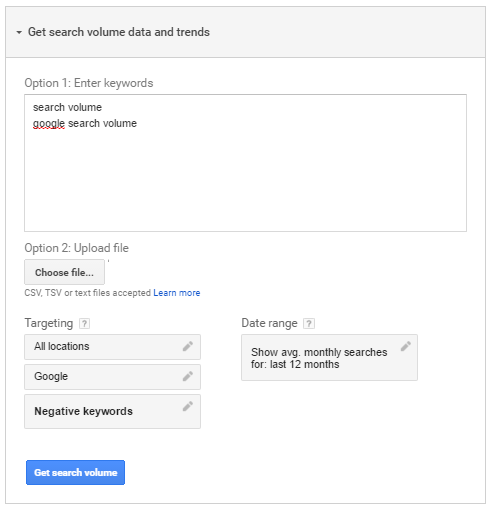
What you are presented with next is a chart outlining the keywords you have entered, an estimation of their search volume, and an estimation of how much a click in Adwords would cost.
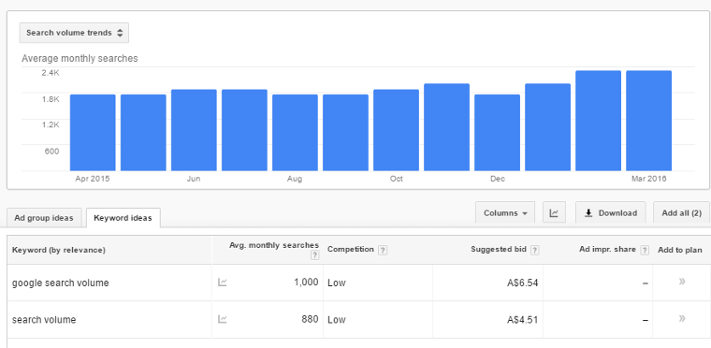
The Google Keyword Planner has some great options, such as bulk uploading, exporting your lists, and suggesting other keywords that may also work for you.
3) SEMRUSH Is a Powerful 3rd Party Tool That Can Provide a Huge Amount of Detailed Data, Including Search Volume Estimates
SEMRUSH allows you to enter keywords and receive traffic estimates, other keyword suggestions, estimated cost per click ranges, as well as a difficulty rating for gaining organic positions for those keywords.
What makes them even more powerful is the ability to enter a domain name rather than a keyword, and then have them show the top keywords for that domain. This allows you to quickly check not only the keywords that your own site is ranking for, but also the keywords that your competitors are ranking for!
One thing that makes semrush a little different is the fact you must break down the locations you are investigating quite a bit more. For example, it will ask you which country you are looking for results from.
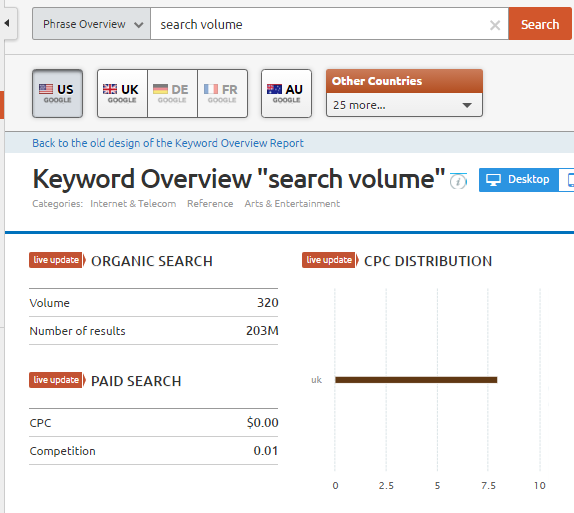
Here, we can see that for the US the estimated search volume for the keyword “search volume” is sitting at 320 searches, it has been assigned a CPC (cost per click) of $0 and a search ranking difficulty of 0.01.
It is worth noting however, that the CPC estimator is only a guide, and will frequently not have the same estimation that the Google Keyword Planner will have (which is also just a guide). Since adwords is a dynamic and resetting auction every time a search is performed, the final CPC is a much more complex figure than what can easily be estimated.
Semrush will also give you a list of similar keywords and their relative metrics:
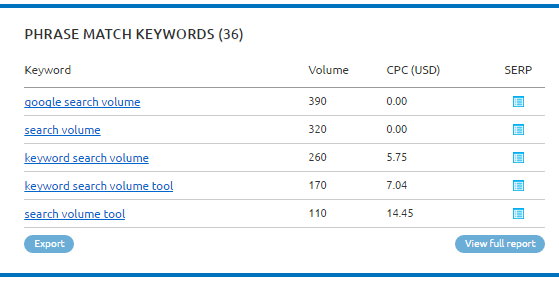
Note: unlike Google Trends and the Google Keyword Tool, SEMRUSH is a third party integration, and it is also not completely free.
Whilst they have a very generous free option, if you truly want all of the power that they can bring, there is a small recurring monthly cost.
I also have a duty to disclose, that I am an affiliate for SEMRUSH and that any links to their software package are affiliate links.
Understanding search volume for given keywords and checking which has the higher volume, can be a great way for you to really decide how you will set out your website and plan your SEO efforts.
Realizing that we live in a world of estimates and highly educated guesses is simply one of the stepping stones into understanding and accepting the wider world of online research data that we live in.
You will notice that the search volumes set by Google Keyword Planner do not match SEMRUSH perfectly, and that the search volume proportions of the Keyword Planner do not match those of Google Trends perfectly either.
This is frustrating at time, but is not a cause for concern. It simply helps remind us that there is not one super tool that can give us all of the answers all of the time. Often we must take multiple perspectives and amalgamate them into an averaged understanding of actual volume.









