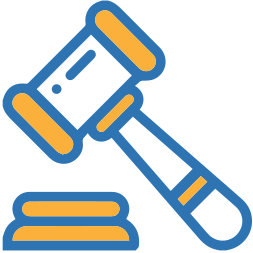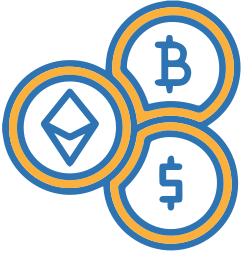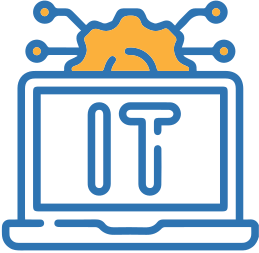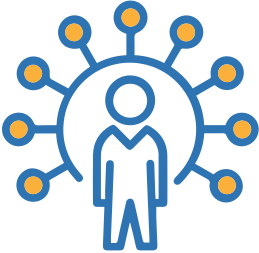Website Resources & Content Marketing
Content marketing is a strategy that’s often dominated by a focus on the blog. However, that’s not the only section on your website that contributes to your content marketing efforts. While every page on your site should have some kind of content on it, from your homepage to your about page, there is one other section that has a similar impact to your blog on your inbound marketing efforts. That section is the website resources page.
What Is A Website Resources Page?
The resource section is a page on your website that is dedicated to providing valuable resources to your visitors. These resources can range from long-form content, such as eBooks and whitepapers, to tools, such as calculators, that visitors can use. In fact, it’s why resource sections are sometimes referred to as “resource and tools” pages. A resource page typically contains numerous subpages to various resources in the same way that a blog page contains links to individual blog posts.
The main difference between a blog and a resource section is that the “resources” on your resource page are more in-depth and the tools provide specific functions, whereas blog posts consist mostly of short-form content that isn’t always necessarily evergreen. For example, a local bank might post a 50-page eBook detailing VA loans, whereas a blog post might be a 1 to 5 page summary on how to qualify for a VA Loan. A bank might also post specific tools to their resources page, such as a mortgage calculator that allows visitors to calculate valuable information like interest rates and mortgage payments.
The Benefits Of A Website Resources Page
The most obvious benefit of having a dedicated resource page is that it makes it easier to keep all of your resources organized in one location. Of course, this isn’t the only reason to set up a dedicated resource section. Here are some of the main reasons why it’s worth the time and effort to set up a resource page on your website:
Provide Value
Although your blog will provide visitors with a lot of value as well, blog posts generally only scratch the surface of any given topic. Your resource page will add value to your website experience by providing visitors with the ability to explore additional resources that help to educate them about certain subjects in more depth. Some resources may even help to address their needs directly; for example, resources can include free forms, templates, or plug-ins that they can use. The more value you can provide, the more likely your visitors will return to your website in the future.
Generate Leads
A resource section can be an incredibly effective way to generate leads. A resource section can help you attract and capture new leads by offering these options:
- Use resource pages as lead magnets – Individual resources can be used as lead magnets that you can leverage in your CTAs (calls-to-action) to encourage potential leads to provide their email information. For example, if you publish a blog post called “How Mortgage Interest Rates are Determined,” then you could end your post with a CTA directing readers to check out a relevant resource, such as a mortgage interest calculator or an eBook related to mortgage interest rates.
- Grow your opt-in database – Besides using your resources as lead magnets by linking to them in other types of content, you can also build your opt-in database by gating the resources in your resource section. Visitors gain full access to a particular resource when they provide you with an email address. This can be a very effective way to build your opt-in database; however, you should be careful about what you restrict access to since you’ll want first-time visitors to gain value from your resource page without being pressured to hand over their personal information right away. For example, gating a 100-page eBook makes sense, but you might want to provide free access to certain tools, such as calculators.
- Use resource pages to nurture leads – Leads who are at the top of the funnel (meaning that they are still doing research to figure out their needs) can be nurtured by your marketing team using your resource pages, who may send a suggested resource to such a lead via email. Your resource pages can help build trust in these leads just by your willingness to provide them with expert resources that are useful to them.
- Increase web traffic to your site – A resource section can provide a lot of value to your website in terms of SEO. Resource pages can earn external links, can be used via internal linking, can be shared on social media, and can be optimized using relevant keywords. All these strategies can help boost organic traffic to your site and increase the odds of generating more leads.
Improve Your Website User Experience
The easier it is for visitors to find the information that they’re looking for on your website, the more engaged they will be. By setting up a resource page, you make it easy for them to find in-depth information about the topics they’re looking for by linking to your resource page directly from your main navigation menu. This encourages visitors who are casually exploring your website to check out your resource page. It also makes it easier for visitors who lost track of a link they found to rediscover the content via your resource page. It’s worth noting that while a resource section is certainly effective as a lead magnet for top-of-the-funnel leads, it can also be very effective for leads who are still in the awareness stage of the buyer’s journey. These leads are looking for information about their pain points, which is something that the content on your resource page can address.
Build Your Brand Authority
An entire section dedicated to resources that help your visitors find the information they need will go a long way towards building your brand authority. This is in part because it gives you a chance to showcase your expertise in your field through long-form content (such as eBooks and whitepapers). By making it easy for visitors to educate themselves, you will also build trust, which will make it easier for you to nurture and convert new leads.
Earn Inbound Links
As you build out your resource section and increase your brand authority, your individual resource pages will begin earning more inbound links from other websites. When other websites begin linking to your resources to strengthen their own content, it’s a sure sign that your reputation within your industry is improving. And when another website links to your resource page, they are in essence sending you their audience, which increases your company’s exposure.
When a resource page obtains more inbound links from quality websites, it will also improve your SEO rankings. Google and other search engines take note of pages that earn a lot of quality inbound links since this is an indication that your content must be valuable enough to link to.
Sales Enablement
Your resource pages are not only an effective tool for your marketing team, but they can also be quite useful for improving sales. Providing your sales team with a resource section allows them to use your resources to nurture sales qualified leads through the sales funnel. They will be able to use relevant resources to emphasize your organization’s expertise while also helping to address specific questions or needs that your prospects might have. Your resource section will make your sales team’s job that much easier.
Best Practices For Setting Up A Website Resources Section
A good resource section is much more than just a website page where you can dump all of your resources. It should be carefully crafted just like any other page on your website. Visitors can tell if you didn’t put any time and effort into your resource section and it will leave a bad impression They may think that your resources are of poor quality too.
Some best practices to follow to craft a great resource page for your website include:
Only Use High-Quality Resources
Every single resource that you post in your resource section should provide value. You don’t want any filler content that will drag down the quality. It should be a collection of resources that ultimately showcase your expertise and that are relevant to your audience. Because the goal of the page is to provide useful resources to your visitors, not all the content that you post has to be yours. It’s okay to post links to resources on other websites as long as they are relevant; in fact, this can actually increase trust since it shows that you care more about educating visitors properly than you do about pushing your own content.
For example, a small local bank might link to a mortgage calculator on another website instead of offering their own. However, make sure the resources you’re linking to are accurate and of high quality. Links to poor quality resources will hurt your reputation.
Write Supplemental Content for Tools
If you’re providing visitors with the use of various tools in your resource section (such as calculators), don’t just assume that your visitors will know how to use them. Write supplemental content for your tools. This content should describe:
- What the tool is
- What the tool can be used for
- How to use the tool
Not only will users find a detailed description of the tool helpful, but it will improve your SEO as well.
Make It User-Friendly
A resource page that consists of nothing more than a long list of text links to each resource isn’t going to be very user-friendly for visitors to parse through. You need to make your resource section easy to navigate. Visitors should be able to explore the section without feeling overwhelmed while also being able to find specific resources without hassle. This can be done by doing the following:
Add A Search Function
Visitors who are looking for specific resources will get annoyed if they can’t find them. The last thing you want is for them to abandon their search with the assumption that you don’t have what they’re looking for when in actuality you do. Adding a search function to your resource section will make it easy for visitors to find the exact resource they’re looking for.
Keep The Resources Section Organized
The more organized your resource section is, the easier it will be for visitors to use. Implement a visually appealing layout that allows visitors to scan through your resources with ease. Then allow visitors the option of filtering your resources by various categories, such as topic, date, author, and more.
Use Visuals
When resources have visuals, it makes it easier to scan for your visitors. Not only do they help make your resource section more aesthetically pleasing and professional-looking, but they can help increase the click-through-rate of your individual resources as well.
Use Effective Landing Pages
If you are offering gated resources (meaning that the visitor has to provide their email in order to obtain access), then you need to have an effective landing page created specifically for that resource. This landing page should reiterate what the resource is for and help entice your visitors to opt-in so that they can access your resource.
Allow Social Sharing
Because of how effective resources can be for building your brand authority, generate as much awareness of your resources as possible. Adding social share buttons to your individual resource pages will encourage people to share them with their social media profiles and increase your brand exposure.
Types Of Helpful Website Resources
Ideas for resources that you can post on your website’s dedicated resource page follow:
Calculators
Checklists
Checklists are a helpful resource that not only indicates what tasks need to be done but helps people keep track of those tasks as well. There are many types of checklists that you can offer depending on the industry you’re serving. One example of a typical checklist is the HR checklist, which lists the tasks that HR departments have to go over and review at the end of every year (such as what payroll forms need to be completed, what benefits forms need to be completed, what compliance laws need to be reviewed, and more).
Guides
When it comes to providing in-depth information in long-form content, guides are one of the best options. Guides are commonly used as gated content because of how valuable they are. Such guides are also one of the main ways to showcase your expertise. Common types of guides include eBooks and whitepapers:
- eBooks – eBooks tend to be more structured pieces of content that range anywhere from 20 to 200 pages. Their purpose is to provide readers with in-depth information or a how-to guide on a specific subject.
- Whitepapers – Whitepapers are slightly different than eBooks in that they usually target prospects towards the end of the funnel. They are more formal and scholarly and include quantifiable research and expert insights to help support their claims.
Free Plug-Ins or Extensions
Plug-ins and extensions are resources that people love to use for free. They are pieces of software that help add functionality to a web browser. For example, a spelling and grammar checker plug-in is incredibly helpful for writers who post content to the web.
Templates - Reporting
Organizing information is one of the biggest challenges that small businesses face. They’re always on the lookout for reporting templates that they can use. Offering multiple template options for specific purposes (for example, a monthly sales report template) provides prospects with immediate value. Many organizations will use templates as a form of gated content due to that value.
Industry Documents
Basic industry forms and documents are a great resource as well. While they don’t showcase your expertise, visitors do find them very helpful, which can help build trust in your organization. Forms and documents can include everything from mortgage applications to W9 forms. Many companies choose not to gate the documents and forms that they offer knowing that they help to build immediate trust.
Affiliates And Partners
If you have affiliates or partners, listing them in your resource section is acceptable. Just make sure that you only post links to affiliates and partners that you believe will provide value to your audience. If you recommend a product of one of your affiliates or partners, then limit the number of products that you recommend for a specific solution so that you don’t overwhelm your audience.
Local Groups And Communities
Certain online forums and social media groups or communities may be relevant to your audience. If you actively engage on these forums or in these communities and you believe that they are a good resource for your audience, then consider sharing links to these groups on your resource page.
A Website Resources Section Is An Important Part Of A Successful Website
Your website is the foundation of all your inbound marketing efforts, so put effort into creating a valuable website experience for visitors. This includes adding a dedicated section where all of your resources can live. Not only can a good resource section be of immense value to your audience (increasing your authority and trust), but it can be incredibly useful for your marketing and sales team as well. By housing your resources in one centralized place, you’ll make them easy for departments throughout your organization to access.