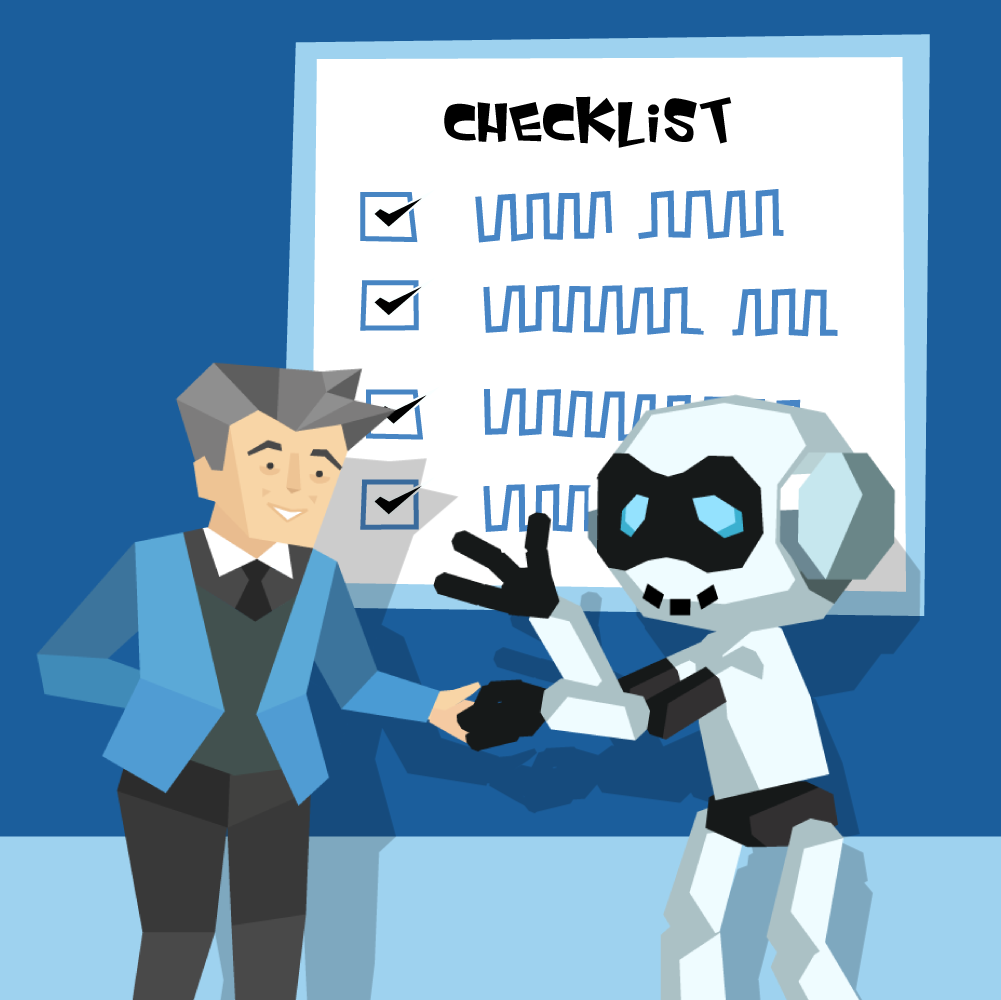
Sitebulb provides more than just website crawling. It can perform SEO analysis and guide you through the complete process of conducting valuable web audits.
Sitebulb’s cutting-edge technology and JavaScript rendering capabilities allow it to crawl any website, anywhere, at any time. This tool takes the time to focus on core issues and automatically checks and prioritizes over 300 SEO issues.
Sitebulb can also simplify some professional terms into easy-to-understand language. This article will show you how to audit a site with Sitebulb.
Run The Crawl
To run the crawl, you would need to start a new project first, in case you don’t have any project running. So, hit that “Start a new project button” to begin.
Then you will be prompted to enter the target site details to officially create the first project and run your initial audit. Don’t forget to name your project so you can easily recognize it and differentiate it from the others.
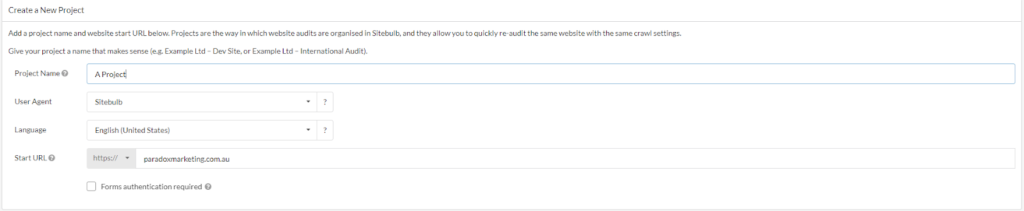
In some cases, depending on your site, you may need to choose from the available start URLs to begin with. Here’s how it looks.
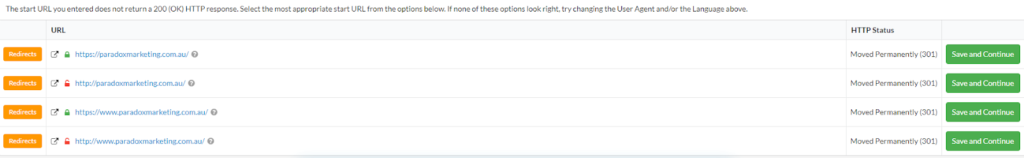
Choose the start URL that you prefer.
After that, you will need to set up your audits. Now here you can set what kind of data that you want to get from your crawl to be audited, like page speed, page resources, mobile-friendliness, etc.
For your convenience, you can also link your audit to your GSC or Google Analytics account if the site is registered as your property. This would tremendously help you if you want to get data on the site growth on the traffic side, as well as other important metrics.
You can also choose the URL source you want to audit; it can be from the whole site crawl, XML sitemaps, or your own URL list that you have prepared beforehand to narrow down your search. There are also some other settings that might interest you but let’s get on with running your first crawl.
After that, you will access a dashboard with scores in four different fields, including Audit Score, SEO Score, Site Security Score, and Page Speed Score. You can review the audit overview after it has been completed to get a general idea of the site’s status.
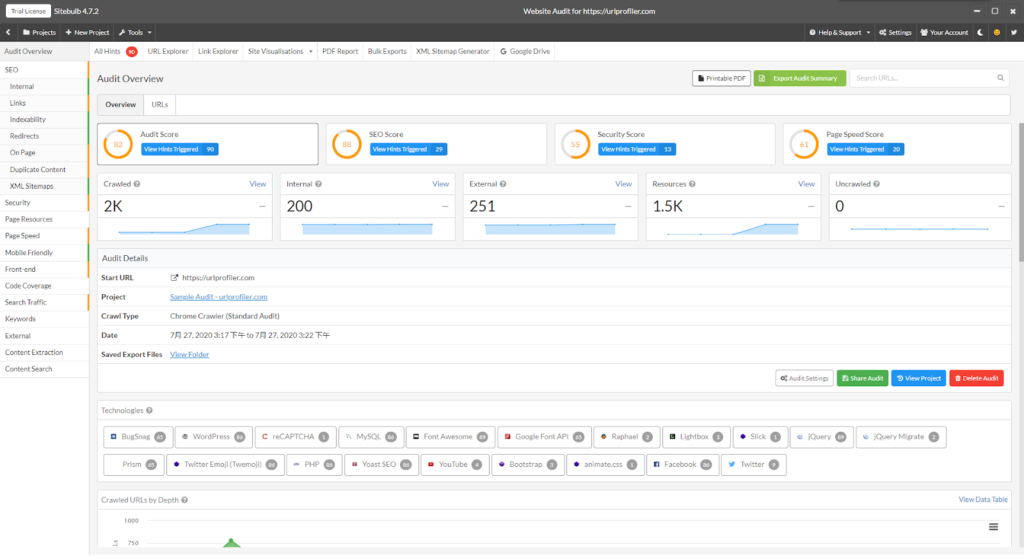
Check SEO Score
One of the first things you might want to check is the SEO score since you are here to improve your SEO. SEO Score provides an overall assessment of a site’s performance in terms of the major areas of SEO. Just click SEO Score or SEO in the left panel to see the overview of the SEO Score and all the issues that are found on the site.
To check the hints, just switch to the Hints tab. By clicking on the different levels of importance and types, you can see all the hints that Sitebulb has given to you including their detailed description.
Under the SEO score, you can see some fields that are color-coded and the plain ones under them. The colored ones marked the importance of each hint and the ones below it indicates which of them are the issues, or the opportunity that you can use to improve your SEO.
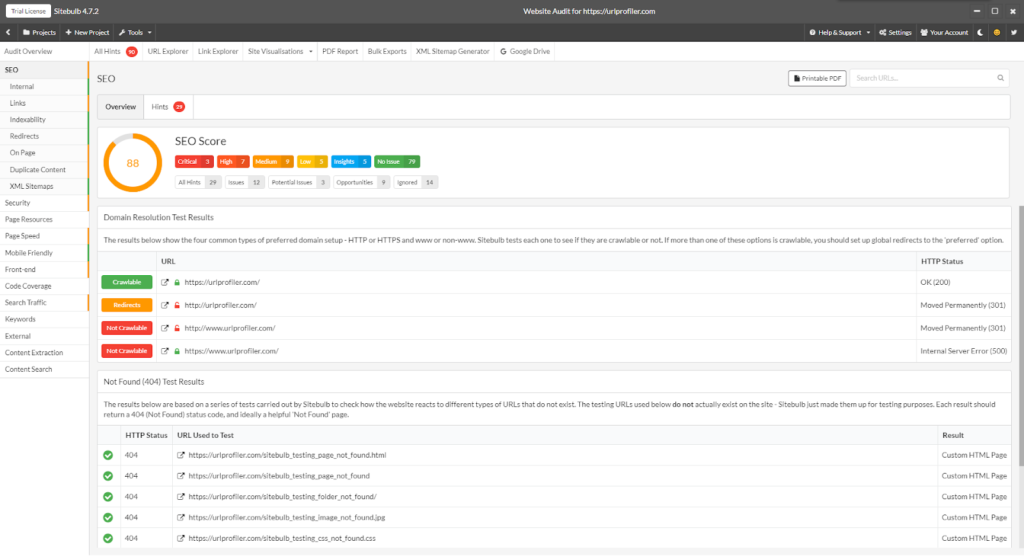
Check All Hints
Sitebulb provides specific hints not only for general SEO issues but for all the areas in the dashboard, like security and page speed, and it groups them according to the priority and type. Currently, you can find the hints in 15 different categories
Each of these hints comes with its own URL list containing detailed information on how each URL is performing. The information on each list can vary depending on the type of hints they belong to.
Indexability
The indexing signal is often misconfigured, or set up incorrectly, which can prevent important URLs from being indexed. The important thing to remember is that if a page is not indexed, it can’t generate any organic search traffic.
Sitebulb’s Indexability Hints focus on the robots.txt file, meta robots tags, X-Robots-Tags, and canonical tags, and how they may impact the way URLs are crawled and indexed by search engines.
Links
The links of the website have a great influence on SEO optimization. The smooth access between web pages allows spiders to easily enter the inner pages of your website for crawling.
This can drive your website’s internal pages to be easily indexed by search engines, increase the weight of your website, and facilitate users to browse your web pages smoothly. Sitebulb will provide you with detailed hints of link issues.
On Page
On-Page SEO refers to site optimization or page optimization. In many modern CMS platforms, you are able to control and adjust all the major On-Page SEO elements.
To maximize your benefit, you need to pay attention to a number of fundamental elements. This includes your use of meta tags and heading tags as these are important and basic parts of on-page SEO.
Sitebulb will point you to the URLs that are problematic or can be improved. For example, you get a hint saying you have an empty <h1> tag or it’s too long. You will see that there are some URLs that have the problem. You can go to each URL and make the adjustments necessary to the tag.
Redirects
If you want to reorganize or redesign your website, or just generate updated content after a certain period of time, redirects can help you a lot. However, redirects must be implemented carefully to get the most benefit and ensure that there are no errors.
In addition to some simple Hints, Sitebulb also provides some more serious issues such as URLs that redirect to a broken URL or URLs that redirect back to themselves. Also included are a set of Hints that relate to page resource URLs, which can affect how the page is rendered.
Internal
Internal Hints deal with URL paths, resolving URLs, and other issues that will have an impact on users and search engines.
By analyzing internal URLs, you’ll have a better understanding of your website. You can also identify patterns in the URL paths to get a better sense of the site’s underlying structure, as well as areas that need further exploration.
Sitebulb will alert you to the 3 types of issues:
- Issues with URL resolution
- Potential issues with URL paths
- Patterns in query strings
Search Traffic
When it comes to SEO, organic search traffic is like the ultimate truth. After all, if there is no traffic, all implemented SEO strategies will be meaningless. As such, it is worthwhile to investigate any potential issues within the search traffic data.
Sitebulb does something unique by combining Google Analytics data with Google Search Console data (if they are both connected) to make traffic estimates, so you can easily find any existing traffic-related problems.
You can also get some insight into how the traffic is going to your site from different devices. This way, you can create a strategy to improve how you would appeal to each device.
Not only that you will be shown the issues and insight regarding the traffic, but also the conversion that follows it too. So make sure to pay attention to these hints if you want to increase conversion on your site.
XML sitemaps
An XML Sitemap is an extremely useful tool for SEO. It enables you to specify exactly which URLs you want to be indexed on a specific website. This is also the only URL an XML Sitemap should contain – only the URLs you actually want to be indexed.
As a minimum, these must be URLs that return a 200 status code and are indexable. As such, the XML Sitemap Hints serve to indicate when this is not the case.
Security
Website security has become an ever-evolving topic, as more people, businesses, and government agencies are concerned about the risks associated with inadequate web security.
Sitebulb offers you comprehensive hints related to web security including HTTP and HTTPS.
In this category, you will be shown where the weak points of your website are so that you can reinforce the security to prevent something like leaks or missing protection.
International
If a website has content that is optimized for multiple languages or countries, search engines can tell by using special markup what country, language, or continent this content is targeted to.
This will most often refer to hreflang, though some search engines still use the HTML lang attribute. In either case, these attributes are used to identify a URL’s language and region.
Sitebulb can give you International Hints, which represent errors or problems that need to be fixed.
Accessibility
Website Accessibility involves designing and building your website in a way that is usable and accessible by users with disabilities. More specifically, accessibility facilitates the perception, understanding, navigation, and interaction of a website by persons with disabilities.
Also, It provides a better experience for users on smaller screens, older users, and people with ‘situational limitations’, such as those in bright sunlight or in a loud environment, who may not be able to listen to audio.
Sitebulb’s audit runs 50+ automated accessibility checks against every page of your website using an open-source aXe library developed by Deque.
AMP
AMP, as it stands for Accelerated Mobile Pages, is a new standard for publishers’ open-source coding standards. It aims to overcome the traditional problems encountered when making web pages mobile responsive.
The goal of AMP is to enable publishers to load their websites quickly on mobile devices.
Front-end
Front-end audits involve looking at the website code from a performance perspective. The front-end auditing is done in conjunction with Page Speed auditing, which is why Sitebulb chooses both when you set up an audit.
Sitebulb’s Page Speed Hints focus on server optimization, caching, and critical path optimization, while Front-end Hints examine changes to code itself, providing CSS and HTML validation and checking for JavaScript errors (in addition to collecting cookies).
Duplicate content
Content duplication is one of the biggest obstacles to the success of website SEO optimization. If your website is marked as having duplicate content, this will greatly reduce the trust of search engines. As you might give off the appeal of a spam site.
You can easily identify the URLs of the pages that have duplicated content. You can go through all of them then set a solution to that. For example, if you have two pages with the duplicated content, you can either edit one to make them different or redirect one to the better page that has more traffic or other metrics that we can observe.
It’s important to have each page be unique on its own so not only it would make a better impression on the search engines, but also improve the overall user experience.
Mobile-Friendly
The mobile-friendly website will present the corresponding design layout according to the size of the browser. Can it be loaded perfectly on a mobile device? How long would it take to load? And some other aspects are addressed here in this category.
As It can have severe consequences if your website is not mobile-friendly, Sitebulb makes mobile-friendly Hints to help users identify issues that cause adverse effects on their mobile browser experience, which may cause the site not to be mobile-friendly.
This is particularly serious as more people than ever are accessing the internet through their mobile devices, making mobile-friendly issues a critical concern.
Page Speed
Page speed has become increasingly important as development techniques have advanced and website owners try to do more with their sites.
From a performance perspective, there are many ways to optimize content delivery, but they can roughly be categorized into these broad categories:
- Critical path optimization
- Code optimization and minimization for HTML/CSS/JavaScript
- Image optimization and image delivery
- Removing duplicate page resources
- Web fonts Optimization
- Using appropriate cache headers on-page resources
| Need a checklist? Use our Comprehensive Technical SEO Audit Checklist!
Export data
Sitebulb collects a vast amount of data from your website, which you can access through the Sitebulb app interface. It appears on any kind of visuals like graphs and diagrams.
But for your own benefit, you can export all of these data into sheets. You can either export them as a CSV format or directly to your connected Google account.
Bulk Exports
Through bulk exports, you will be able to export so much data in just one single click. You can do this through the “Bulk Exports” tab on the far top of the interface and select the data that you want to export in big quantities.
Export Audit Summary
To export your audit summary, you can click the “Export Audit Summary” button above the audit scores or through “Bulk Exports”. By exporting Audit Summary, you will see a tabbed sheet of all Hints and descriptions, showing their status, the number of URLs affected and also links to the resources Sitbulb has to get a better understanding of what the hint means.
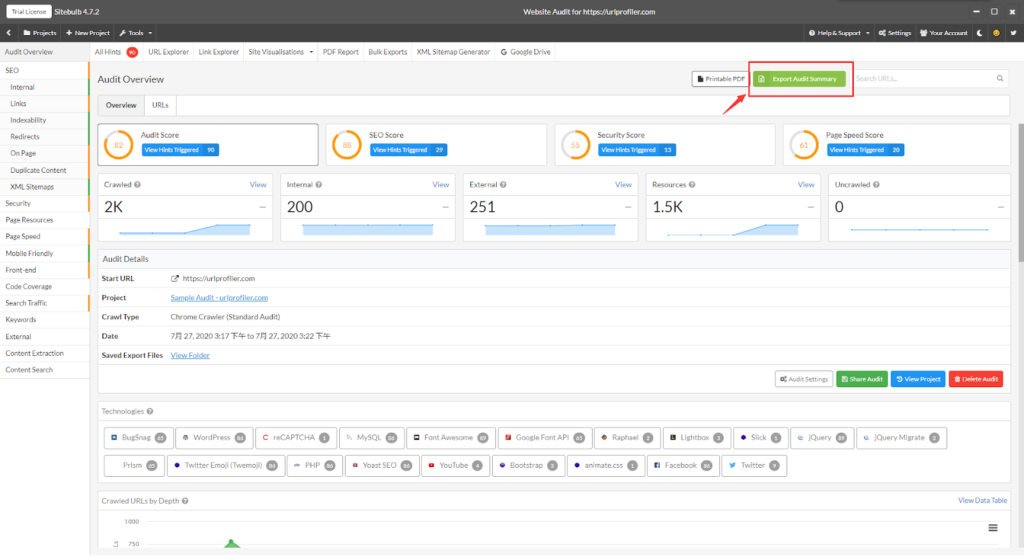
Export All Hints
You can do this through the “All Hints” tab of your Sitebulb interface. By exporting this report, you can see all the hints more clearly in one place so you can take care of them one by one.
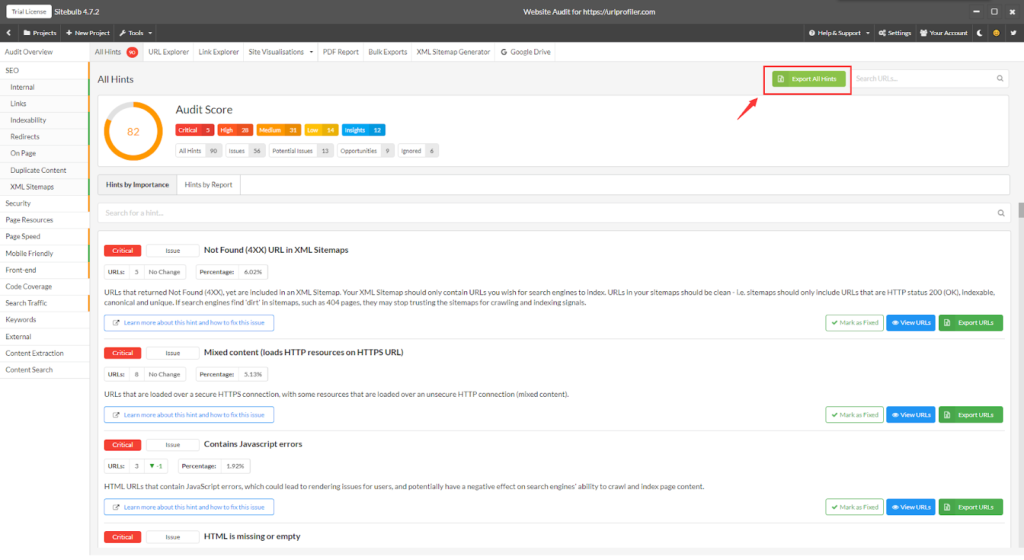
URL Export
By exporting URLs, you will be able to check every URL of your website including their content type, indexable status, etc.
Do this straight from the URL explorer tab and click the green export button or go to the bulk exports tab and export the URLs from there.
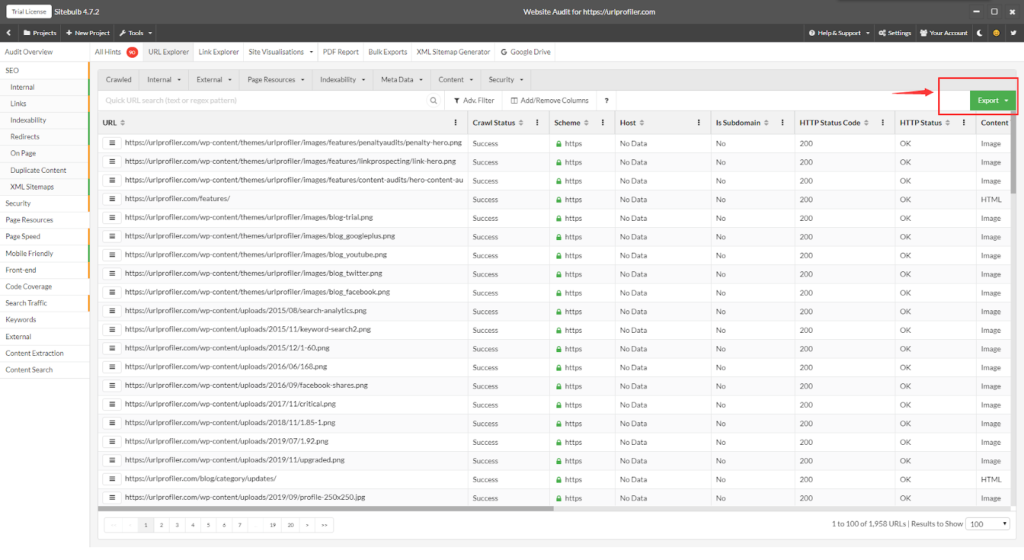
Link Export
Link Export provides you with a full report of all the internal links and external links including their anchor, referring URLs, the location of the links, etc.
To do this, you can go to link explorer and click the green export button or go to bulk exports and click export at the Internal link section.
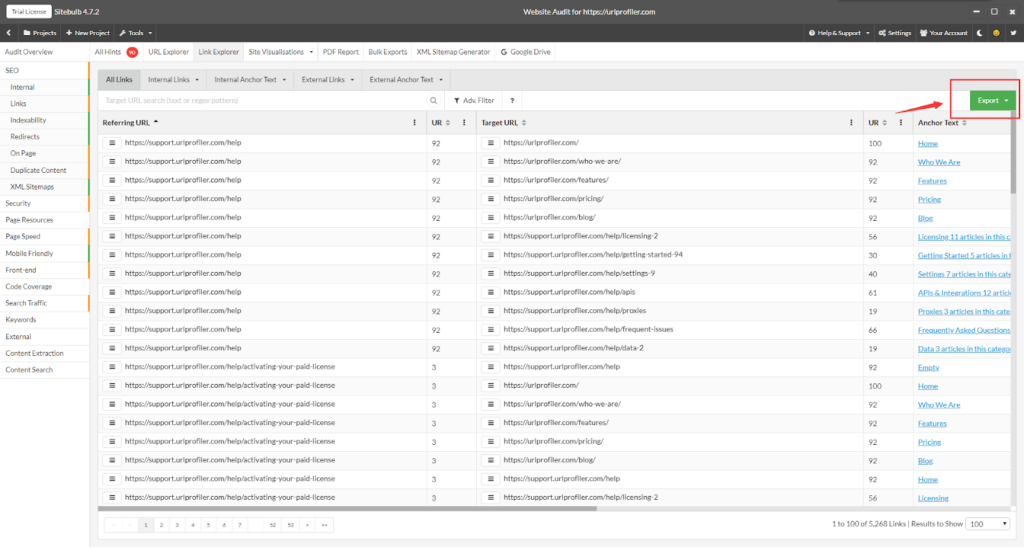
Hints Exports
Individual Exports
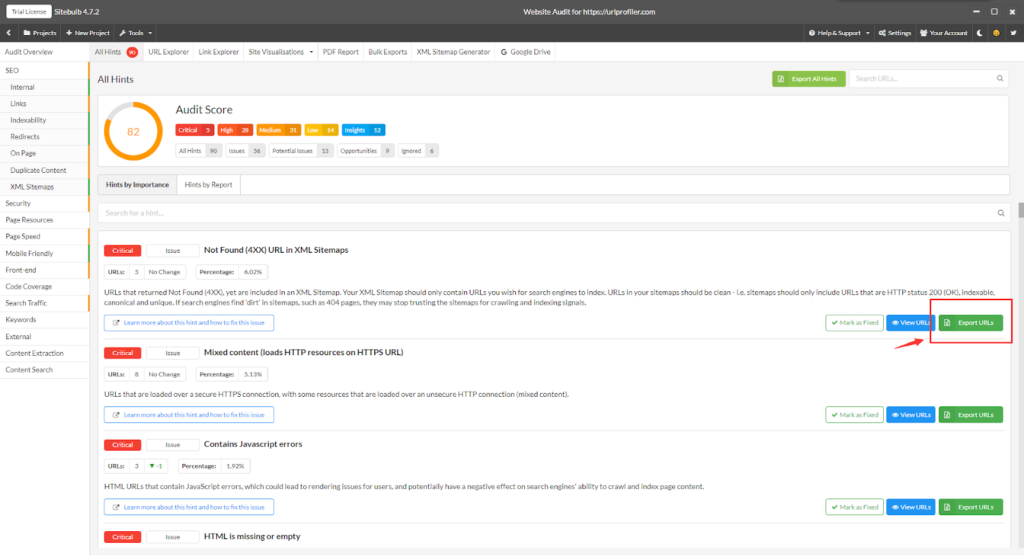
Group Exports
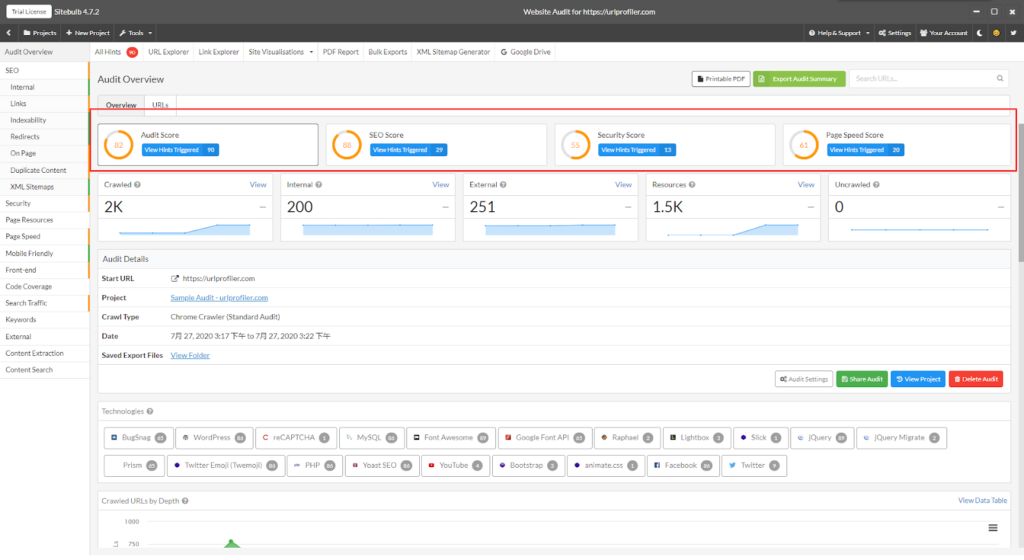
Start Run Your Own SEO Audit with Sitebulb
Sometimes it can be complicated to run a perfect SEO audit. But if you choose the right tool, it will save you time and money. And Sitebulb is just the tool that has that benefit not to mention that it’s really easy and fun to use.
So many things you can do here and how they present the data with visualization is really good. Besides the crawl and general SEO audit stuff that we’ve discussed above, Sitebulb has other cool features like site visualization that allows you to see how the URLs on your site relate to each other.
If you want to indulge yourself more with their visualization, you can go to each category on the left-hand side of the interface and look at how they break down your website data.
Give it a spin and you will experience how friendly this tool is even for a beginner in SEO technical audit.
Considering a comprehensive SEO audit? Contact our experts, and we will be glad to assist you!









