
Well, I’m sure you’ve heard of caches before. Has your IT guy ever told you to clear your cache? Or maybe you stumbled across that phrase on a blog or an online guide. It usually continues with instructions and technical terms.
But what is it exactly?
Well, today you’re going to read a lot about caching and clearing your cache, and everything related to cache. Let’s get started.
What Is Caching?
Cache is a temporary storage to help you access items quicker and more efficiently. Cache has been adapted to refer to internet technologies such as web browsers and apps.
Cache can be used for a whole lot of things. Not just as a “technological language”. But because of its common use for computers and software, it has now been considered as a technological phrase. Today we are going to discuss it in its technological manner.
When you access a website or an app, there are a lot of elements that you see on your screen. Text, images, navigation, links, and more. The first time you load a webpage, it will always take longer than the next time. That’s because, after the first time, larger files are stored in cache in order to load faster the next time.
If you need to refresh, or you are going through an update, you may be instructed to clear the cache. This way all the previous data will be removed and the website or the app will have to take in all the new data, and you will finally be able to see the changes on your screen.
How Does It Work
Check out the illustration below to give you a better understanding.
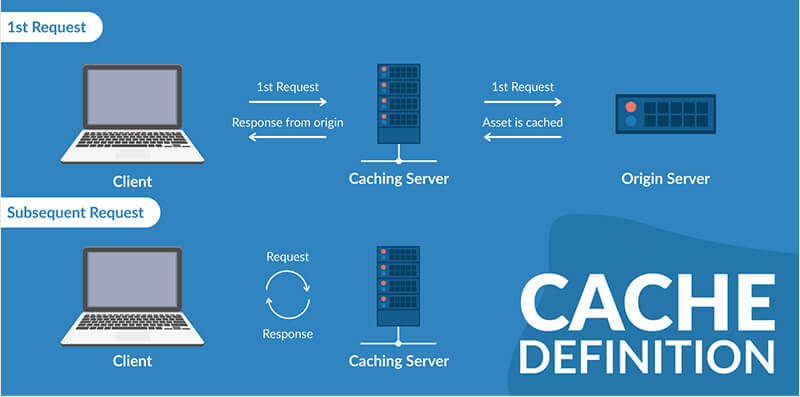
When you request a website or when you try to open apps, it will request data from the original server. A slower, deeper storage. Once you’ve loaded it once, it will store pieces of the information in the caching server and the next time you access it, it won’t require as much time. A cache doesn’t store all the details. It just stores some, to help the page load faster. The other storage, the slower storage, has all the data. Cache servers don’t offer a lot of space, it holds just enough to improve speedwise.
Caching Types
Cache is not limited to the internet and software technologies. Caches can be found on hardware too. Your computer, phone, laptop, and tablet all has a cache, just like your browser.
Basically, anything you do will often load faster. This is achievable with the help of the cache. Check out the details below to learn more about the different types of caches.
Browser Cache
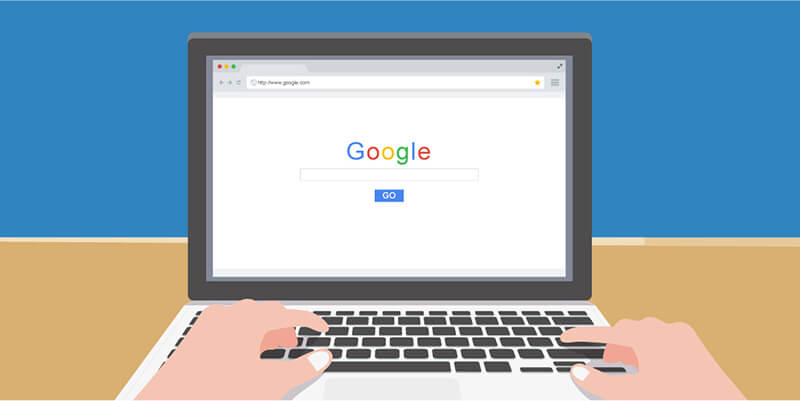
We’ve briefly discussed this before. So your browser will store a website’s data after your first visit. This way, it will be faster for you the next time you load it. Some data from that website will be living in the browser’s cache.
Now there are terms for this data. They can stay in the cache until their time to live, or what you’d call TTL. So if you don’t visit the website again, it will be removed and there will be room for another website’s data.
Data can stay in a browser’s cache until their TTL or until the cache is full. All browsers have this: Chrome, Safari, Firefox, Microsoft Edge.
The data that is stored in cache includes CSS style sheets, HTML files, JavaScript, images, cookies, and other elements a website might have.
Clearing Your Browser’s Cache
CDN Caching
Content Distribution Network caching is brought about considering the globalized nature of the internet. When you’re accessing information with local servers on the other side of the world, it’s not a smart idea to have data in each country. Instead, you can use CDN to help you. How it works is very simple.
When a customer accesses your website, CDN will use the closest edge location to that customer to access the data of the website in order to reduce the loading speed. Even if you’re really far away from the data. CDN are proxy servers to help move the data along.
That’s why, if you know that your customer is going to be local, it’s better that you also get local hosting.
Apps Caching

Apps caches are simpler than CDN caching, more like browser caches. Each app will have its own cache to help load information faster for you. Unlike the browser’s cache, the data elements stored in an app’s cache highly vary. This is because apps are vastly different from one another. So the elements that are stored depend on what kind of app it is.
Generally, an app’s cache will store video thumbnails, search history, user preferences, and images. That’s the most common.
Database Caching
Another cache that exists is database caching. That’s for your phone providers. So that it helps you load the apps you have on your phone. Yes, it’s true that apps already have their own cache. But the database cache will help your app’s performance.
The database cache acts as a second-layer cache that is immensely impactful to the comfort you feel when using your phone. It removes any delay the data may go through before finally being usable.
DNS Caching
This cache works for users’ internet access and website view. Each time you enter a domain name, a website address. It needs to be converted to numerical where it is then queried to DNS cache servers to load your request.
Some computers have a cache built directly so that your DNS cache doesn’t crash. Crashing is due to too many queries sent to the DNS cache. Not just computers, websites also have extra DNS cache to avoid crashing.
These are the possible contents of a DNS cache
- Resource data (rdata)
- Record type
- Record name
- Time to live
- Class
- Resource data length
The DNS cache is very useful for hiding search behavior, keeping you safe against manipulation, and solving technical problems.
APIs Caching
You can find the Cache API on almost any browser. The cache contains and stores requests and responses. But it can only do this for data types that can be transferred over HTTP.
You can write a code to open the cache. You can then add things to the cache. Furthermore, you can place objects into the cache and then make requests. There are also other codes you can write to do different things, including:
- Adding
- Putting
- Requests objects
- Response objects
- Retrieving
- Searching
- Filtering
- Creating an index
- Deleting an item
- Deleting the Cache
Integrated Caching
Integrated caching usually occurs in your CPU. This is built into the main server, and it stores the data that you often access. That way, it will deliver the things you usually open faster. This is also a layered cache. It can layer other types of cache and it immensely helps the speed.
You don’t need to know too much about this, it’s very technical, but it’s important that you recognize that there are different types of caches.
ISP Caching
There’s not much to explain on ISP Caching. ISP caches are very similar to your browser’s cache. The function of it, anyway. It helps your browser load faster.
But you cannot delete an ISP cache. You have to wait for it to expire on its own. ISP cache don’t usually last longer than an hour. But it depends on the server you use. Some servers keep data up to 24 hours.
The Proven Benefits Of Caching

Now that you know more, let’s learn about the different benefits of caching.
We just discussed that there are a lot of caching types and there is a reason there are so many types. It’s because caching is essential to the usability of software and hardware. So let’s dive deeper into the various benefits of caching.
Performance Boost
This is basic. We’ve mentioned this before. A cache will improve performance. Of what, you ask? Well of everything. Performance can be measured in speed. You, as a user, want things that don’t waste your time. You spend more money to get a better, faster gadget.
Technology needs to keep up with one another. So better hardware, and better software.
Let’s dive deeper into this topic. Why is it necessary? Well at times, certain times, there will be a surge of users. When a website has a sudden surge of users, sometimes it won’t load, sometimes it crashes. Same thing goes for an app. When there are too many people using it, it just won’t work.
This is where the cache comes in handy.
Another thing is saving on data. The internet supplies and provides information wherever you are. But, as developed as the times are, sometimes we don’t get the internet. Or sometimes we’re somewhere with very slow internet. The cache can help your app work better even when the internet is not performing very well.
This is why we need the speed, it’s why we need the cache to act as temporary storage to make sure that everything is performing as if there’s nothing wrong.
As a user, it’s hard for you to feel the direct benefits of a cache because it has been embedded into your daily life. So let’s look at the opposite. If there were no caches, everything you’re trying to view or use on your pieces of hardware and software programs would be multiple times slower. As if everything was on a buffer.
Lower Costs
Because you have everything on standby in the cache, you will be loading less data each time you use your phone, or your computer.
This will then affect your database cost. You will have a significantly lower cost if you are loading, or sending less data each time you load something.
You will not be spending as much on gigabytes to your operators.
Of course, this is just condiments. The main course is the speed, like we’ve discussed before. But after this, we are going to get into IOPS, dive in and learn more about it.
Speedy IOPS
We’ve discussed the speed, let’s get into IOPS. IOPS are also known as input/output operations per second. Having just one cache instance will help with hundreds, even thousands of IOPS each time.
This correlates with both the speed and cost benefit we’ve discussed earlier.
As a user, you will have a more pleasant experience using your devices. The things you search for and the things you’re waiting to see are loading effortlessly. Your day would feel lighter. Can you imagine waiting for the search page to load when you really need to find out about something?
Caching has made it possible for you to get your answer as soon as you click the search button. The good news is that this will never go away, they are only working to make everything load faster, they are working to make your experience better.
Are There Downsides To Caching?
Short answer: Yes
Something bad may not have any good thing to balance it out, but anything good is almost always bound to bring some bad with it.
Here are a few downsides to caching:
Built-Up Storage – Cache can use up a lot of storage. This is why most cache has limits. But some have limits that are way too high. Especially a big or commonly used app. The same goes for websites, but we rarely find a big webpage. People generally avoid building those. When this happens, you can clear the cache. This may cause you to remove some things that you did not want, but at times it’s necessary.
The best alternative is to have a limited cache, that way it will maintain itself, but sometimes this is not possible. This is one of the reasons why it’s important for you to learn about caches.
Corrupted Data – There’s always the possibility that the cache is corrupted, and so are the data inside. What happens? Well, simply put, your view will be glitchy, or some images may not load because it isn’t stored properly in the cache.
Again, with this issue, all you need to do is simply refresh the cache. Clear it and reload whatever it is you are using.
Outdated Data – When you have stored data in the cache but maintenance or renewal is happening on the main server, this will block you from seeing the result right away. You will not be seeing the new updates.
Of course, as a developer, there are things you can do to override this, make sure that people will be loading everything like their first time, taking all the data from the main server. But this is not possible on apps or websites.
So, you see, there are disadvantages to using and having to rely on caches. But the disadvantages really outweigh the pros. Don’t look at the disadvantages as something to stop you from using a cache, but think of it as something to improve on. Little kinks that still needs perfecting.
Clearing a Cache

Now that you know the common downsides to using cache, you also understand that part of its maintenance is to clear your cache. This can be a challenging thing to most people, but not you. Because you have spent the time to learn about cache today.
Let’s go through the steps of clearing a cache so you’re not at a loss when your developer tells you to clear it.
When your developer asks you to do this
The next section will help guide you through a step by step for the various browsers and hardware you might be using.
On Desktop Browsers
Here, you can learn how to clear some of the most popular browsers out there.
 Google Chrome
Google Chrome
It’s super easy and simple to clear your chrome’s cache. Follow the steps below:
- Make sure you’ve opened chrome
- Pan to the top right corner and click the 3 vertical buttons
- Pan down to “more tools”
- Look for “clear browsing data”
- You can also click [Ctrl] or [command] for mac, and [Shift], and [Del]
- You can choose the time range you want, or you can delete everything by selecting “all-time”.
- Make sure you tick “cookies and other site data” and “cached images and files”
- Clear your cache data
![]() Microsoft Edge
Microsoft Edge
- Open up Microsoft Edge
- Browse the upper right corner and click the menu
- Go to “Settings”
- Go to “Privacy & services”
- Go to “Clear browsing data”
- Choose what you want to clear, the options include: Cached image and files, cookies and other site data.
- Tick the boxes
- Click “Clear”
![]() Safari
Safari
It’s different between Mac and iPhone, iPad, iTouch. Here we’re going to show you how to clear browser cache on Mac.
- Choose History
- Then choose Clear History
- Click the menu that pops up
- Chose the time range and delete your cache
![]() Opera
Opera
- First, you want to open your “History” page
- You can easily do that with Ctrl + H or command + H
- Go to the upper right corner
- Click “Clear Browsing Data”
- You can select a time range: Recent History or All Time
- Finally, click “Clear Data”
![]() Mozilla
Mozilla
If you are more comfortable using Mozilla, follow the steps below to familiarize yourself with clearing its cache.
- Make sure Mozilla Firefox is opened
- Look to the top right corner and click the three lines
- Select “Preferences”
- Select “Privacy & Security”
- Pan down to “Cookies and Site Data”
- Select “Clear Data”
- Make sure to tick “Cached Web Content”
- Finally, click “Clear”
You can also set it up so that Firefox clears your cache data automatically.
- Go to the “Cookies and Site Data” step
- Look for “History”
- Beside “Firefox will” click “Remember history” to “Use custom settings for history”
- Choose “Clear history when Firefox closes”
- Choose “Cache”
- Save your changes
On Mobile Devices
Even though the steps are similar, there are different terms used on different devices. Check out how you can easily clear your device’s cache.
Samsung Galaxy
- Start at settings
- Select “Device Care”
- Select “Storage”
- Select “Apps”
- Look for the app you want and select it
- Select “Storage”
- Finally, you “Clear Cache (don’t click “Clear data” because that’s just all of the data of the app and not just the cache)
- If you want to clear the cache of certain apps, you can approach it another way.
- Start at settings
- Select “Device Care”
- Select “Storage”
- Select “Apps”
- Look for the app you want and select it
- Select “Storage”
- Finally, you “Clear Cache (don’t click “Clear data” because that’s just all of the data of the app and not just the cache)
iPhones & iPads
Here we are going to list the steps to delete cache on iPhones and iPads.
For Safari:
- Open settings
- Select Safari
- Choose to “Clear History & Website Data”
- Click through the confirmation message
For other apps:
- Start with settings
- Click “General”
- Click “iPhone Storage”
- Find and choose the app
- Click “Offload App”
- Click through the confirmation message
- You can also delete the app to remove free up more storage
Apps with Cache feature:
- Start at settings
- Find and select the app
- Toggle the button next to “Clear cache” to green
Safari on iPad:
- Start at settings
- Look for Safari
- Click “Clear History and Website Data”
- Click through the confirmation message
iPad:
- Start at settings
- Select “General”
- Select “iPad Storage”
- Find and select an app
- Clear the cache
Chromebooks
- Open your browser on Chromebook
- Pan to the top right corner and click the three dots
- Hover over “More tools”
- Click “Clear browsing data”
- Choose the time range you want to clear
- Clear the data
- Optional: you can go to advanced and choose which data you want to delete
Its role in bug testing
A software bug is an error in a computer system or computer program. This usually happens as the programs are benignly developed. But most software goes through numerous bug updates. There are always bugs to fix, especially with the increase of users for that software. When the cache is working well, it’s easier to tell if it’s an actual software bug, otherwise, it might just be a poor connection and slow loading time.
Industries That Benefits From Caching

At the beginning of this journey, we have introduced caching as something that can be used to define all kinds of temporary storage, not just in the technological field.
But in the technological field itself, there are a lot of different industries. This is simply extra exciting information for you, available if you want to learn.
We are going to talk about a cache’s role in each of the different technological industries.
Check it out!
It will also help you store your data so that you can access it easily, especially if you’re still testing out a couple of things. There are a lot more details that go into this. Technical details.
IoT
IoT is just a fancier way to say the internet of things, which does not translate to “the internet”. Yes, we’ve gone through this over and over again. But this is where the true benefits lie. It’s because the internet contains such an abundance of information that is being accessed by millions of people everywhere.
IoT is not limited to websites, it also includes other things like GPS. Having a cache greatly improves arrival prediction time, route alternatives during your ride, and traffic prediction. Essentially because the cache helps things load faster. We want to get as close to real-time as possible.
The tools that help you every day are familiarized with your behavior and preference. The cache then helps translate this understanding to personalize the tool for increased usability on your end.
Another thing that benefits from this is industries that require machines. We can talk about the big things, like factories, agriculture, and any other industry that uses sensors to track data. But a simpler example we can use is your home.
Homes can have artificial intelligence now. Caching, as was mentioned before, updates you faster. As close to real-time as it can.
Okay, that’s enough on this. Moving on to the next industry.
Advertising
In the advertising industry caching is used to help with real-time bidding otherwise known as RTB. This is what’s used to auction digital ads each day. With real-time bidding, especially for digital ads, each millisecond count. So caching will really help make the difference between getting that bid or being left out.
Gaming
This one is obvious, nobody likes a freezing screen. Especially if that screen is a crucial part of your game. Here is where caching comes in. Caching helps you enjoy a better game. It helps the screen move even with multiplayer and even online streaming. Caching also helps by constantly answering the same queries, such as “the Top Scores”.
PS4
The steps to clear a PS4’s cache are simple.
- Turn off, make sure it’s not in rest mode.
- Make sure the light has stopped blinking
- Disconnect the cord from the console (not just unplugging from the wall)
- Wait 30 seconds
- Plug everything back in and turn it on again
Xbox
Follow these steps to help you clear the cache on your Xbox.
- Turn off your Xbox One
- Make sure your Xbox One has powered off
- Remove the power cord from the back of your Xbox One (not just unplugging from the wall)
- Wait
- Reconnect the Xbox One to an electrical socket
- If your Xbox One has a brick, wait for the white light to turn orange before turning it on, if it doesn’t, turn it on immediately.
Social Media
This is a familiar one to you. But we are going to include extra technical details for your learning experience.
Social media operates on a giant amount of data cache, wait, multiple layers of cache are needed for this specific industry. Social media is personalized to the user’s needs. It also has a constant surge of users. More people are active during certain times and certain events. The social media algorithm and developer will be able to fix bugs and make changes as they gather more user data. But cache does help.
A database cache is used to keep up the personalized info for each user while a CDN cache is used to update constant things such as background images and the social media’s uniform appearance. A session cache comes in handy to keep up with the user’s current session. Together they help provide what you use every day without any trouble.
Everything that’s developed is to help the user. As a user, it’s great if you know how to refresh your social media cache, though you don’t need to. But here are instructions in case you want to, or if something happens, and then you need to.
These instructions can help you delete Twitter cache on all your mobile devices.
- Open the Twitter app
- Open your profile
- Click “settings and privacy” from the menu
- Look for “General” and click “Data Usage”
- Look for “Storage” and click “Media storage” or “web storage”
- Clear the storage
- Make sure it displays Zero KB
These instructions are especially for clearing Instagram cache on your iPhone.
- Open settings on your phone
- Select the “General” tab
- Open the “iPhone Storage” tab
- Find the Instagram app
- Delete the app
- Redownload the app
To clear the cache for Facebook, simply follow these steps.
- Make sure Facebook is opened
- Click the three stacked lines in the bottom right corner
- Look for “Settings & Privacy” at the bottom
- Click “Settings”
- Find & click “Browser”
- Lastly, you can go ahead and “Clear Browsing Data”
eCommerce
eCommerce now works similarly to social media and at a faster rate. Because there’s so much more product and so much more suggestion, the software is trying to put out for the customers.
The software also needs to come up with personalized recommendations in order to be relevant to the user’s needs. The application for eCommerce needs to be working perfectly in order to keep people on the site. If things are taking too long to load, and glitching, well. You will not make that sale. Social media can afford to make errors because it’s free for users. An eCommerce is asking for money.
FinTech
FinTech includes mobile banking, insurance services, fraud detection, investment apps, and so on. There’s a lot of data, and time is also important here. You’re dealing with a confidential user database. You need caching to help you load what can be seen, and you need to make sure that the aspects which are confidential stay confidential. The cache is required for different parts of the app, and it also depends on the app. Nonetheless, cache is necessary.
Having A Complete Understanding Of Caching
We can’t say that you have a complete understanding. But at least you now have a picture of what it is and how it helps you day-to-day. You are no longer afraid to deal with the cache, and clearing the cache as your developer would say. The cache might be too much or simply intriguing to some.
If you do find the cache interesting, there’s a lot more to read about on the technical side of the cache.
Learn more cool things!








