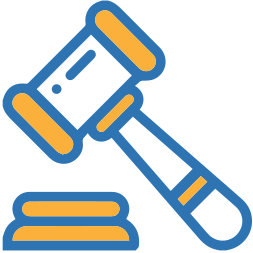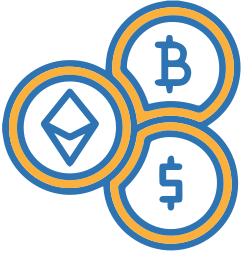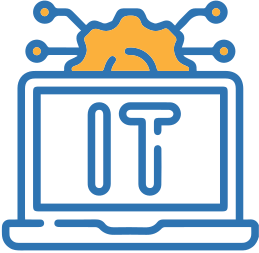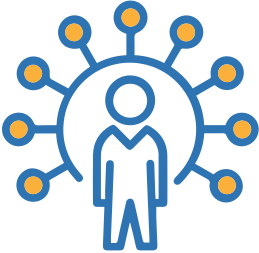Effective Dashboards And Reporting For Sales And Marketing
Data analytics is an essential component of any modern-day business strategy. Analyzing the massive amounts of data available at your fingertips can help to improve your decision-making across your organization, whether it’s addressing issues or making improvements to your marketing, sales, customer support, or product/service development strategies. Improving decision making in one department can directly affect another as well. For example, analyzing your sales data can help you make more effective changes to your marketing strategy, and vice versa.
Turning the data you’ve analyzed into actionable insight can be a challenge, especially when you consider how much data there is to parse through. Scanning through countless spreadsheets in search of potential trends and patterns can be daunting which is why you need to use dashboards and reports effectively.
The Role Of Dashboards And Reports In Your Sales And Marketing Data Analytics
Both dashboards and reports allow you to customize what key performance indicators (KPIs) and metrics to display, and to visualize those KPIs and metrics in a way that makes them easy to understand. They make it easy to glean actionable insights from the data that you’ve analyzed which enable you to quickly make accurate, data-driven decisions, that can improve the efficiency and effectiveness of your marketing and sales strategies.
While both dashboards and reports play an important part in a successful strategy and share some commonalities in terms of how they display and visualize data, their specific roles are a bit different from one another.
Business Dashboards Vs. Reports
Dashboards are data visualization tools that are customizable to display specific KPIs and metrics in real-time. Dashboards can also be created for different teams, meaning your marketing team may have access to a dashboard that displays different metrics and KPIs than the dashboard that you provide for your sales team. The information that these dashboards provide can be used to not only make decisions, but they can also be used by your teams to monitor their performance and determine how on track they are to meeting certain goals.
Reports are generally meant to provide stakeholders with an overview of the data that’s relevant to them, thereby allowing them to monitor the performance of efforts while also providing them with the data that they need to make important decisions. Reports can be tailored to the stakeholders’ needs. However, they are typically generated periodically at certain intervals, which means that the information isn’t always real-time.
4 Reasons To Implement Business Dashboards To Monitor Real-time Sales And Marketing Performance
The ability to customize your dashboards to display the metrics and KPIs that are most relevant to your users can have a significant impact on your marketing and sales strategies. Here are four important reasons why every organization should implement business dashboards to monitor their sales and marketing performance in real-time:
1. Improve Sales Enablement
Dashboards can improve sales enablement in countless ways. Access to real-time customer analytics makes it possible for your sales team to gain insight into increasing and decreasing customers (thereby allowing them to reduce churn rate by focusing on the right clients at the right time), track the progress of your sales team’s goals and efforts, monitor the performance of individual sales personnel, use historic trends to plan sales strategies based on more accurate forecasting, and more.
2. Make Better Business Decisions Faster
Not only do dashboards allow you to look at data in real-time that’s relevant to the decisions that you need to make, but your dashboards can be customized to compare data over time, making it much easier to identify trends and patterns at a glance. Visualizations, such as charts and graphs, make it much easier to consume your data as well. As a result, the use of dashboards allows the user or stakeholder to make informed decisions even if they are decisions that are time-sensitive.
3. Encourage Collaboration
Dashboards can be easily accessed from any computer system within your organization, although you can limit access to specific employees and stakeholders with user permission features. Some dashboard tools can even be accessed via mobile devices. The shareable feature of dashboards encourages a more collaborative environment within your organization. This can be done in many ways. For example, dashboards can ensure that teams are working toward the same data-driven goals. Any issues are also more likely to be discovered early on. If one employee notices something is wrong based on a KPI being displayed on their dashboard, they can quickly inform everyone on their team so that the issue can be addressed.
4. Generate Custom Reports
Dashboards come with the capability to generate custom reports. The reports you generate don’t just have to be duplicates of your dashboards. They can be completely customized to display the data required by the stakeholder they’re going to. This is useful because it prevents you from cluttering up the report with data the stakeholder doesn’t need (and which would only confuse or frustrate the stakeholder).
Best Practices For Implementing Sales And Marketing Dashboards
To get the most out of a sales and marketing dashboard, you will need to know how to use it correctly. There are plenty of organizations that simply don’t know how to get the most out of their newly implemented dashboards, understand their capabilities, or how to leverage its features to actually make effective data-driven decisions. Some best practices are below that will ensure that the dashboard solution you use will have impact you’re looking for:
Identify The Types Of Dashboard You Need
While many dashboard tools and business intelligence (BI) solutions allow you to build various types of dashboards, it’s important to identify exactly what you need your dashboards for. Then you’ll know that the data you visualize and display on a single dashboard is related, making it easier for users to understand the context of your KPIs and metrics, and to see the big picture. Keeping that in mind, there are four basic types of dashboards — strategic, operational, analytical, and tactical.
Develop Different Dashboards For Relevant Users
Different departments have different needs and different users within the same department will also have different needs. Trying to address each department’s needs within a single dashboard will cause it to become cluttered with information that’s not related, much of which won’t be relevant to anyone. To avoid this, create separate dashboards that are customized to address the needs of each individual team. You may not want certain teams or employees to have access to certain information, which is why you’ll not only want to create separate dashboards but to implement user permissions as well.
Choose The Right KPIs
To ensure that users are able to gain actionable insights from your dashboards, choose the KPIs that are most relevant to your users and their goals. This may require you to speak with team leads to determine what kind of data analytics will be most useful, since some metrics may be relevant to the user’s job but may not be useful in terms of them doing their job more effectively.
Choose The Right Data Visualizations
The best solutions come with a wide range of visualization options. Consider which options will be the most effective for displaying your data in a way that’s easy to understand at a glance. For example, bar charts tend to be more effective than pie charts when it comes to quickly compare data in the same category, such as page views by traffic source.
Make Sure The Dashboard Layout Is User-friendly
Choosing the right KPIs and data visualizations won’t do you much good if the dashboard layout is poor. A poor layout can confuse users since they won’t know what to look at or how to identify the relevance or context of each KPI and metric that’s displayed.
Make the layout as simple and easy to scan as possible. Don’t implement useless stylistic flourishes. Choose just a couple of colors and stick to simple fonts and labels that are easy to read. You might also consider using interactive elements that make it easy for users to dive deeper into insights, metrics, and trends without having to leave the dashboard or go searching for additional data. This can be done via time interval widgets, click-to-filter options, and drill-down features.
Best Practices for Implementing Sales And Marketing Reports
One of the major perks of implementing a dashboard or BI solution is the ability to use these solutions to automatically generate sales and marketing reports and send them out to the appropriate stakeholders. In fact, not only can you automate the creation and disbursement of reports, you can generate reports instantly outside of your automated schedule whenever you need them. For example, if you need an updated report for a meeting, then you can generate it in an instant. We’ve listed a few of the best practices that will help you to get the most out of your marketing and sales reporting capabilities:
Figure Out The Requirements Of The Report
There’s no point in creating a report unless there’s a reason for it, which is why you should establish the strategic goals and objectives of the report first. Once you have the goals and objectives in place, it will be easy to determine what the requirements of the report are and what KPIs to include.
Determine What KPIs Need To Be On The Report
Reports are meant to deliver relevant information to stakeholders and make it easier for them to monitor the progress of your marketing and sales strategies as well as to make more informed business decisions. Because different stakeholders have different responsibilities, you should speak to each stakeholder to tailor the report to their needs. They will let you know what kind of information they need, allowing you to identify what KPIs and metrics will deliver that information to them.
Make The Reports Easy To Read
The stakeholders that are requesting your reports won’t want to spend a whole lot of time going over them. They will want to be able to quickly look at them and either draw a conclusion about the performance of your sales and marketing or gain actionable insight that they can use to guide their decision making. These reports need to be easy to scan and understand. Use a simple, uncluttered layout. Group KPIs that are related to one another together. Highlight the most important and urgent information by positioning it near the top of the report.
How To Choose A Dashboard And Reporting Solution
As useful as dashboards and reports are to your organization, how effective they’ll ultimately be will depend a lot on the solution that you choose. There are many different dashboards and reporting solutions on the market to choose from, many of which have different features and capabilities. When comparing different dashboard or BI solutions, ask the following questions:
What Are The Data Management Capabilities?
Data management is very important when it comes to a dashboard and reporting solution. Choose a solution that is capable of supporting multiple data sources, including internal databases and data warehouses. Depending on how much data you’re collecting and analyzing, you may need to concern yourself with the solution’s data capacity as well. A solution that also enables data manipulation is a must as it allows you to change your data to make it easier to read and organize. Finally, make sure the solution is capable of instantly processing data queries so that your users can work more efficiently.
How Easy Is It To Use?
Although you will likely need an IT expert of some sort to actually set up your dashboard and reporting tool so that it’s properly integrated, be sure that you can use the solution how you see fit once it is set up. The dashboard should be as user-friendly as possible and that makes it easy to choose different KPIs and data visualization options so that you can keep customizing your dashboards and reports as necessary.
Does It Offer Self-Service Capability?
Dashboards shouldn’t be rigid. You want to offer your users some flexibility. This is possible with dashboards that provide self-service capability, meaning that you will be able to perform queries to pull data that may not be readily displayed on the existing dashboard as well as generate reports any time they’re needed.
Is It Mobile-Friendly?
Dashboards and reports will be much more user-friendly if they can be built and generated using a responsive design. Then teams will be able to monitor important KPIs and metrics while out of the office on their smartphones or tablets, while important stakeholders will be able to look at reports the moment they’re sent to them no matter where they are.
Does It Have Embedding Capability?
Dashboards that can be embedded into different apps are much more useful to your users. They can monitor important KPIs and metrics from within whatever business app they’re using instead of having to switch over from their app to the dashboard solution.
How Secure Is It?
Your marketing and sales data can be both sensitive and of immense value, which is why you’ll want to make sure it’s secure. Look for a dashboard and reporting solution that allows you to set permissions so that unauthorized users can’t access, transmit, or modify potentially sensitive or proprietary information.
How Much Does It Cost?
The cost of the dashboard solution will vary based on the features that are included, the customization options, whether it’s a subscription-based fee or a licensing fee, and the vendor offering it. A BI solution instead of just a dashboard solution will, of course, cost more since BI solutions come with other capabilities in addition to dashboard and reporting software. So carefully consider what your budget allows for and what your goals and needs are.
Dashboards And Reporting Are Essential To Effective Sales And Marketing Data Analytics
Analyzing the data that you have can go a long way towards improving your sales and marketing strategies; however, leveraging that data can be challenging. The use of dashboards and reports can allow you to gather actionable insights into your marketing and sales strategies that will improve your decision making and make it easier to monitor your teams’ performances. While there are many high-quality dashboard and BI solutions to choose from, proper implementation is required to get the absolute most out of the solution’s capabilities.