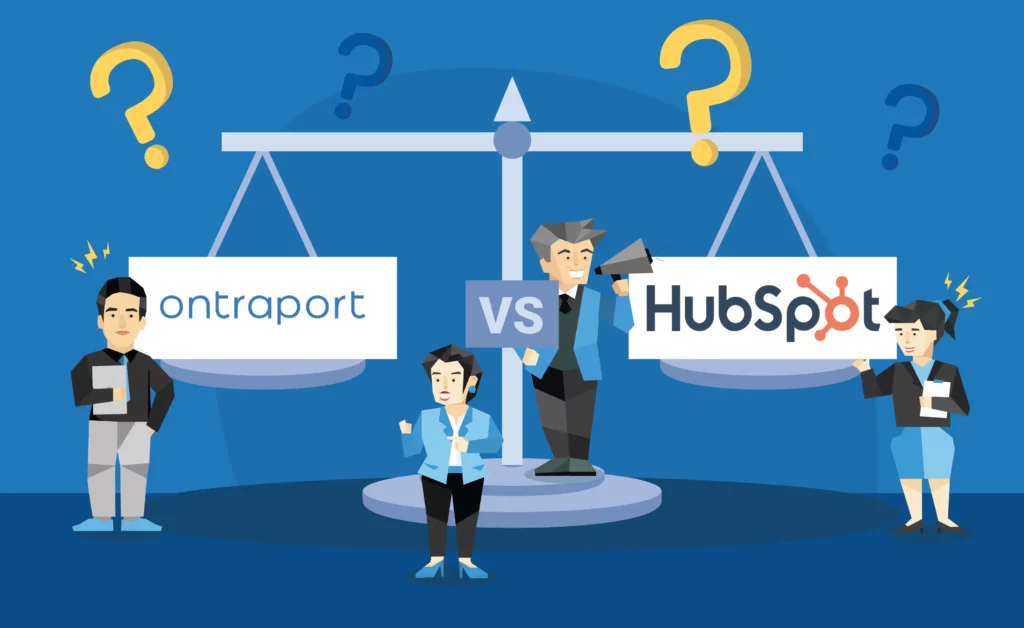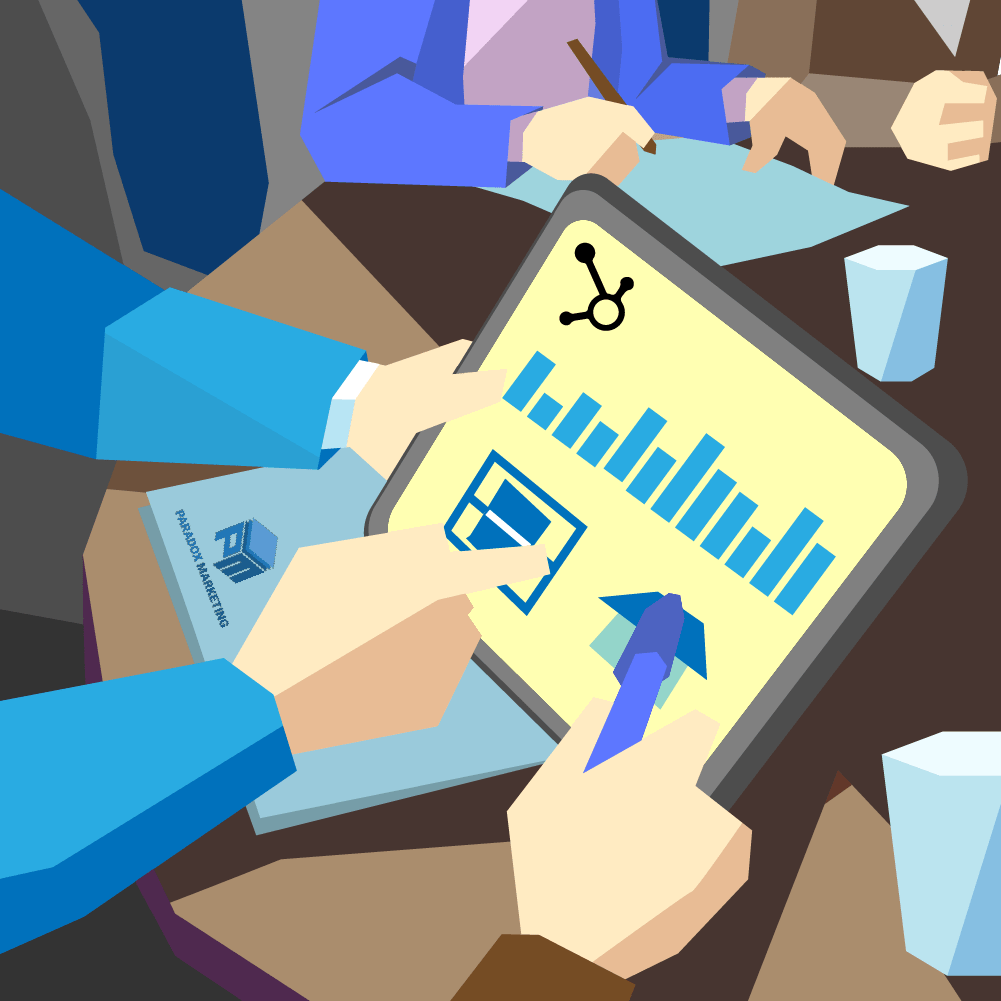What Exactly Is HubSpot Lead Scoring?

One of the difficulties that sales teams often have is identifying qualified leads. The inability to identify what leads are ready to close can make it extremely difficult for your sales team to be successful. This is because they could end up wasting time engaging leads that may not be ready to buy, while leads that were near the end of their buyer’s journey end up falling through the cracks. This is where HubSpot Lead Scoring comes in.
Lead scoring is a process in which your leads are assigned values based on various attributes, including personal information and how they have engaged with your brand across the Internet. With lead scoring, your sales team can identify what leads have the highest scores and focus their attention on them instead of wasting their time and effort on leads with low scores.
Steps In Establishing A Marketing Qualified Lead
A marketing qualified lead (MQL) is a lead whose online behavior indicates they are interested in what your business has to say. At the very least, they show an interest in your brand. However, you’ll need to establish the parameters of what actually constitutes an MQL for your business. This is done by following these three steps:
Analysis
Job one is to analyze past customers to determine what actions or what personal information they provided was relevant to the resulting sale. This is important information, since not all actions are the same. For example, signing up for a newsletter was probably a bigger sign that a lead has an interest than someone who just visited your website twice. You can get a lot of information about customer behavior by running an attribution report. Contact reports can be helpful as well, since these allow you to identify first-touch conversions.
Compare
You will want to compare the data you’ve analyzed from different customers; after all, certain actions may have been arbitrary. For example, you may notice that many customers have engaged with your blog content; however, you may also notice that even more people engaged who didn’t become customers. This might mean that while engaging with your content is a positive sign, it doesn’t accurately predict whether a lead is likely to make a purchase.
Implement
Once you’ve analyzed the data, and compared the actions and personal information of your customers to get a good idea of what indicates an MQL, use this information to assign values to different actions and qualifying information to HubSpot’s Lead Scoring tool.
Determining A Sales Qualified Lead
An MQL identifies leads that are engaged with your brand, while SQLs are leads that have shown interest in engaging with your brand and have the criteria of a prospect qualified to do business with your organization. All sales qualified leads were once marketing qualified leads, which means you’ll need to determine what actions help to transform one into the other. For example, if an MQL has signed up for a free trial or has downloaded a white paper about one of your products, this may indicate that they are sales-qualified.
Choosing Data To Use In Lead Scoring
There’s a lot of data that can be used to score your leads and to identify whether they are marketing qualified leads or sales qualified leads. What data holds more value for you depends on your business and your customers.
Engagement And Frequency
The way a person engages with your brand can have a big impact on whether you perceive them as a qualified lead. For example, if a person reads a blog post, that should add value to their score. If they are consistently reading your blog every week, that should add even more value. However, if they’ve downloaded a few eBooks or white papers, you may deem this to be more valuable an action than just being a regular reader of your blog. Determine what types of engagement and the frequency of that engagement are most valuable to you to help you identify what leads are most likely to make a purchase. Other actions that you may attach value to include visiting your e-commerce page, visiting product pages, engaging with your brand on social media, signing up for your newsletter, emailing a question, and more.
Lead Capture Forms
Whenever a lead fills out a form, they provide you with information that can be extremely beneficial in identifying whether they are a high-quality lead or not. For example, if you’re only selling your product within the U.S. and the lead indicates they are from overseas, then that should drop their score significantly. If you sell winter coats, and they’re from up north, that should increase their score. If you sell men’s clothing, and they are male, that should increase their score–and so on. Because you can use the lead capture form information to great effect for scoring your leads, make sure that you’re asking the right questions.
Steps In Setting Up Lead Scoring In HubSpot
Now that you have an idea of how lead scoring works, it’s time to put it into practice. Six steps for setting up Lead Scoring in HubSpot are listed here:
Step 1- Identify Criteria For Lead Score
This refers to the point at which an action should be counted towards the lead score. For example, a single website visit doesn’t tell you much about your lead. Someone may have accidentally stumbled onto your site–this doesn’t mean that they are marketing qualified. However, should someone return to your website multiple times, then you can count it towards their lead score. Identify the criteria for these actions. For example, maybe a lead has to visit your site on at least three separate occasions for the action to be attributed to their score.
Step 2 – Determine Point Values
Because not all attributes have the same value, determine how much value you want to assign to each attribute. For example, downloading an eBook has more value than visiting your website three times. Once you’ve identified your criteria, assign point values to your attributes. This is where doing research into past customer actions will help.
Step 3 – Set Up In HubSpot
Setting up your score properties in HubSpot isn’t difficult. Just choose the settings icon in the main navigation bar and select Properties. Select HubSpot score and click on name. From there, scroll down to Calculations and click Add new set next to the Positive Attributes or Negative Attributes. Add as many sets as you need for both Positive Attributes and Negative Attributes. Keep in mind that the lead will have to meet all of the criteria you list for the attributes to apply.
Step 4 – Determine Criteria For SQL (Sales Qualified Leads)
Next, determine the threshold at which a lead becomes a sales qualified lead. For example, if you’re scoring leads from 1 to 5, you could designate 5 as the score at which they become a sales qualified lead. If you’re scoring from 1 to 100, track the actions of previous customers and determine what their score was based on your current attributes and point values. This can give you a good idea of what scores your previous leads had when they made a purchase. Choose a number based on these scores to identify current leads as sales qualified.
Step 5 – Give SQLs To Sales
Once your leads have reached the score at which they’re identified as sales qualified, marketing should hand them over to your sales team. It’s at this point that your leads will be ready to be engaged.
Step 6 – Improve Lead Scores
You will probably not get it perfect right away. Even if you do, things change over time–your products may change, your marketing may change, your customers may change. Continually trying to improve your lead scoring efforts is never a finished task.
Important Questions To Ask To Continue Improvement
The best way to improve your lead scoring is by continually asking yourself these questions:
- Are there enough leads for your sales team?
If your sales team isn’t being productive because they don’t have a regular stream of SQLs to engage with, then the criteria you’ve established to identify SQLs may be too strict.
- What do our best SQLs have in common?
Identify which SQLs your sales team has no problem closing, as well as those that make additional purchases. Look into their score to determine what actions they took and what personal information they have. You may want to add value to the attributes that your best SQLs have in common.
- How can we generate more SQLs?
Use the attributes that your best SQLs have in common to determine how they engage with your brand. Then leverage that information to improve your marketing efforts. For example, if they all downloaded an eBook linked from a specific blog post, consider finding ways to link to that eBook offer more often and to write content that’s similar to that blog post.
- Does the SQL threshold need to be higher or lower?
If you aren’t closing a high percentage of your SQLs, then your threshold may need to be higher. But if you’re closing all of them, or you’re not getting enough of them to your sales team, the threshold may need to be lower.
- Do the points allocated to each of your lead score criteria need to change?
Based on your SQLs scores and who you’re closing, you should be able to identify if you’re allocating too many (or not enough) points to certain attributes.
Why HubSpot Lead Scoring Can Benefit Your Business ( Conclusion)
Lead scoring can help improve the efficiency of your company’s sales team as well as your overall sales. It makes it much easier to identify prospects who your sales team has a good chance of closing, reducing the time wasted trying to sell to leads who just aren’t ready to purchase yet (or who just aren’t interested at all). HubSpot makes it easy to set attributes and to allocate points to those attributes so that you can effectively score your leads.