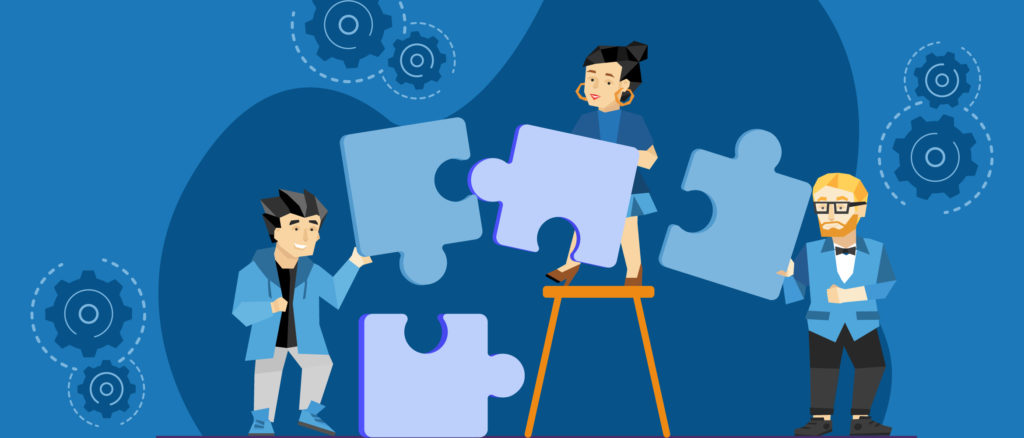Which Kinds Of Hits Does Google Analytics Track? Answered

Google Analytics is one of the most useful analytics tools available to marketers. -This is because it is a Google-developed tool, which means that out of any analytics tool you could use, it will unsurprisingly be one of the most effective for helping you improve your search rankings on Google’s search engine.
Not to mention that Google Analytics is free to use. The way that Google Analytics collects data is by tracking “hits.” As it collects these hits, it analyzes them, providing you with the metrics you need. The following is a breakdown of the types of hits that Google Analytics will track, thereby providing you with a better understanding of the tool’s capabilities and how they can benefit your marketing efforts.
What Is Considered A Google Analytics Hit?
A hit is a specific interaction between a user and your website that is tracked by Google Analytics. These hits are created when the tracking code that you place on each page is triggered by the behavior of a user. The interaction data is recorded and packaged into a “hit” that is then sent to Google Analytics. When it comes to user interactions, the most basic one is the page load.
How Page Load Works
The following are the steps taken to record a page load as a hit to be sent to Google Analytics:
- Page Load Measurement
The Page Load Time refers to the average amount of time that it takes for webpages to load, from the moment the user clicks on the link to the page to the moment that the page has finished loading in their browser. - Analytics Code Is Activated
The moment the page loads, the tracking code on that page is triggered. The tracking code can collect data from a number of main sources, including the user’s HTTP request (which includes information such as the hostname, the referrer, and the browser language), the browser/system (which includes information such as screen resolution, Java support, Flash support, and more), first-party cookies (which includes information such as sessions, source, and more), and DoubleClick cookies (which includes information such as demographics and interests). Keep in mind that DoubleClick cookies can only be used as a source if display features are enabled. - Data Is Gathered
All of the data collected upon the page load will then be sent, packaged as a hit, to the Google Analytics servers. The hit is displayed as a long list of parameters attached to a single-pixel image request. It’s then processed and will be available in your reports.
Types Of Hits Google Analytics Track
The following are a few of the different types of hits that Google Analytics will track:
- Pageview Hit – This refers to every time a page is viewed, regardless of whether a visitor has been on that page previously.
- Screenview Hit – Screenviews are similar to pageviews. However, whereas pageviews occur within a browser, screenviews occur within an app. By tracking screen views, you can see what content is being viewed by users within your app as well as how they are navigating between different content.
- -Event Hit – Event hits refer to interactions on your web pages that are measured separately from your page views. -Event Hit – Event hits refer to interactions on your web pages that are measured separately from your page views.
- Social Interaction Hit – Social interaction hits record all social interactions made on your web pages. using one of your social share buttons, it will be recorded as a social interaction hit.
- E-commerce Hit – E-commerce hits record interactions that occur on your e-commerce page, such as when the user places an item in their shopping cart or when they check out, finalizing a purchase.
- User Timing Hits – User timing hits track how long it takes for certain actions to be completed; for example, how long it takes for a page to load, how long it takes for images to load, or how long it takes for your page to respond to certain button clicks.
- Exception Hit – Exception hits track any crashes or errors that occur on your site.
Data Sent Based On Type Of Hit
The following is a breakdown of the type of data that are transferred to Google Analytics for each type of hit and the metrics that they populate:
Pageview Hit
Only pageview hits are sent by default every time a user’s page loads.
(* marked as a compulsory parameter)
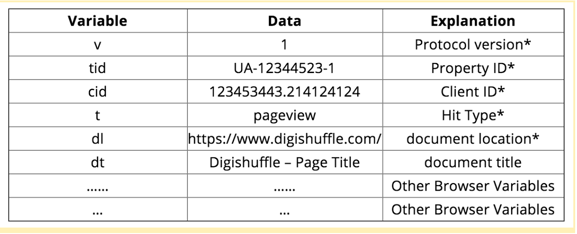
- Client ID
- Document location
- Document title
- Hit type
- Other browser variables
- Property ID
- Protocol version
Metrics Populated
- Users
- Sessions
- Pageviews
- Page URL
- Page Title
- Screen Resolution
- Browser Language
- Operating System
The following are the metrics populated by pageview hits:
- Browser language
- Operating system
- Page title
- Page URL
- Pageviews
- Screen resolution
- Sessions
- Users
Screenview Hit (For Apps)
Screenview hits are sent only if you have Google Analytics set up for your app.
Data Sent
Screenview hits send the following data:
- App ID
- App Installer ID
- App name
- App version
- Client ID
- Hit type
- Property ID
- Protocol version
- Screen name
Metrics Populated
Metrics populated include:
- App ID
- App installer ID
- App name
- App version
- Screen name
- Screen views
- Screens/session
- Unique screen views
- Users
Event Hit
Custom coding will be required to send event hits. If you’re using GTM to fire your analytics tags, you will need to create a universal analytics event tag in order to send event hits.
Data Sent
Event hits send the following data:
- Client ID
- Event action
- Event category
- Event label
- Event value
- Hit Type
- Property ID
- Protocol version
Metrics Populated
Metrics populated by event hits include the following:
- Average value
- Event action
- Event category
- Event label
- Event value
- Total events
- Unique events
Ecommerce Hit
There are two ways that you can track e-commerce data on your website. -You can do so through e-commerce tracking, which sends data through e-commerce transaction hits and item hits, or you can do so through enhanced e-commerce tracking, which sends data through pageview hits or event hits. However, you can’t implement both of these methods concurrently for the same property.
Data Sent
When using normal ecommerce tracking, transaction hits will send the following types of data:
- Client ID
- Currency code
- Hit type
- Property ID
- Protocol version
- Transaction affiliation
- Transaction ID
- Transaction revenue
- Transaction shipping
- Transaction tax
The following is the type of data sent through an item hit:
- Client ID
- Currency code
- Hit type
- Property ID
- Protocol version
- Item code/SKU
- Item price
- Item quantity
- Item variation/category
- Transaction ID
Metrics Populated
Some of the metrics populated include the following:
- Average quantity
- Average price
- Quantity
- Product
- Product category
- Product purchases
- Product revenue
- Product SKU
- Revenue
- Shipping
- Tax
- Transaction ID
- Unique purchases
Social Interaction Hit
Social interaction hits require custom setup to implement. They will populate your Google Analytics social reports.
Data Sent
The data sent by social interaction hits include the following:
- Client ID
- Hit type
- Property ID
- Protocol version
- Social action
- Social network
- Social target
Metrics Populated
Metrics populated include:
- Social action
- Social network
- Social target
User Timing Hit
User Timing hits require custom setup to implement and will populate the User Timing reports.
Data Sent
User Timing hits send the following types of data:
- Client ID
- Hit type
- Property ID
- Protocol version
- Hit type
- User timing category
- User timing label
- User timing time
- User timing variable
Metrics Populated
Metrics populated include:
- Average user timing
- Timing category
- Timing label
- Timing variable
- User timing sample
Exception Hit
Exception hits help you track crashes and errors that occur on your website or app.
Data Sent
The following are the types of data sent by exception hits:
- Client ID
- Exception description
- Exception is fatal?
- Hit type
- Property ID
- Protocol version
Metrics PopulatedAndroid SDK is limited to 60 hits per app instance.
Metrics populated by exception hits include the following:
- Crashes
- -If you’re using gtag.js, analytics.js, iOs SDK, Android SDK, or measurement protocol, the limit would be as follows:
- Exceptions
- -Exceptions per screen view
- Exceptions/screen
- Fatal exceptions
- -Fatal exceptions per screen view
How Do You View The Hit Data?
It is not difficult to see the hits that Google Analytics is capturing. There are a couple of ways that you can view your hit data, but the easiest is to simply go to the network tab of your browser. From there, you can open the test page from your website to see what hits are being captured. Once you’ve done this, filter the request by entering “collect.” You should see the GET request by default, which will tell you what type of hit is being captured. Your other option is to download the Google Analytics debugger add-on, which will provide hit data information in your browser console.
Hit Limits
Although Google is capable of collecting a massive amount of data, the amount of hits it can capture is limited. The following are a few of Google Analytics’ hit limits:
- Property-Level Limits
If you’re not using Google Analytics 360
10 million hits / month / property
Once you’ve reached your limit you’ll receive an email notification from Google with an offer for an upgrade.
If you’re using the free version of Google Analytics, then you will be limited to capturing 10 million hits a month per property (which is the website, blog, or mobile app associated with a unique tracking ID). If you pay for Google Analytics 360, you won’t have these limitations. Google Analytics 360 is an enterprise solution that starts at $150,000/year.
- User & Session Level Limits
If you’re using gtag.js, analytics.js, iOs SDK, Android SDK, or measurement protocol, the limit would be as follows: - 200,000 hits per user per day
- 500 hits per session
If you happen to use any legacy library or ga.js then the limit is: - 500 hits per session
Once you’ve reached the limit for any of these libraries then the hits will not be processed.
If you’re using a library tracker such as gtag.js, analytics.js, iOS SK, Android SDK, or measurement protocol, then you will be limited to capturing 200,000 hits daily per user and to 500 hits per session. If you’re using ga.js or a legacy library, then you’ll be limited to 500 hits per session. It’s worth noting that once you reach the limit for any of these libraries, then Google Analytics will not process any additional hits.
- Timing Hit Limits
The timing hits also include site speed hits (for gtag.js/analytics.js/ga.js). These hits have separate limits as follows.
10,000 or 1% of the total number of page views processed (whichever is greater) / Property / Day.
For lower hit counts, limitations are as below:
Timing hits include speed limit hits for analytics.js, ga.js, and gtag.js. These types of hits are limited to the greater of either 10,000 or one percent of the number of page views that are processed per property per day. The limitations for lower hit counts include the following:

- Concurrent Hit Limits
If you are sending too many hits at once, these are limits imposed for these concurrent hits to prevent clients from sending data too quickly.
Each library tracker has limits to send data concurrently as follows - gtag.js & analytics.js – 20 hits/tracker object that are replenished at a rate of 2 hits per second. (except e-commerce hits)
- ga.js – 10 hits/tracker object that is replenished at a rate of 1 hit per second (only event hit)
- Android SDK – 60 hits/app instance that is replenished at a rate of 1 hit every 2 seconds (except e-commerce hits)
- iOS SDK is limited to 60 hits per property. They are replenished at one hit every two seconds (not including e-commerce hits).
There are some limits to how many hits can be sent at one time as well. This prevents clients from sending data too fast. The following are the limits on the amount of data that each library tracker can send at any given time:
- -ga.js is limited to 10 hits per tracker object. They are replenished at a one-hit-per-second rate (only even hits).
- -iOS SDK is limited to 60 hits per property. They are replenished at one hit every two seconds (not including e-commerce hits).
- ga.js is limited to 10 hits per tracker object. They are replenished at a one-hit-per-second rate (only even hits).
- gtag.js and analytics.js are limited to 20 hits per tracker object. They are replenished at two hits per second rate (not counting e-commerce hits).
Common Confusions
One of the most common things people are confused. There are several different kinds of hits (as previously explained) and both pageviews and sessions are types of hits. However, they are not the same:
- What are pageviews?
Pageviews only refer to the number of pageview hits that are sent for that particular page. Each pageview accounts for each time that page is visited.
- What are the sessions?
A session is a group of hits that take place within a specific time frame. A session accounts for the time that a single user spends exploring your site until they leave or become inactive.
Nature Of The Analytics Tool
Although there are some limitations to the free version of Google Analytics, it is still extremely capable of providing incredibly valuable data that you can use to track important website metrics, thereby allowing you to more effectively measure your website’s performance. However, you’ll want to know what to look for and what type of data each hit is providing you with in order to get the most out of Google Analytics. Google Analytics isn’t necessarily a one-size-fits-all solution, which means that you’ll want to tweak the tool’s custom settings based on the data that you need.