The Difference Between Website And Web Portal
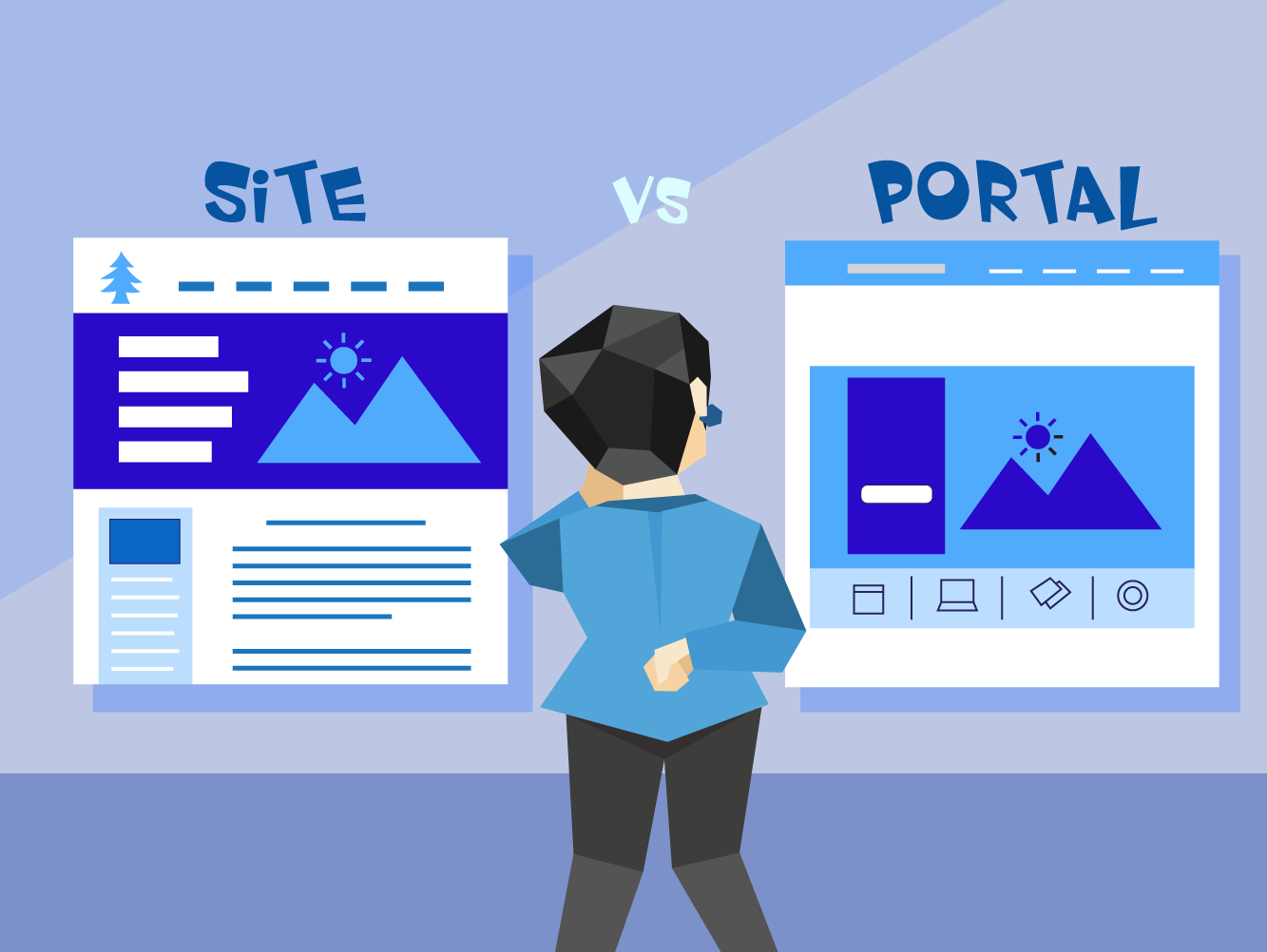
Everybody knows what a website is—it’s a place on the Internet that is publicly accessible via a unique URL. However, you might not be quite as familiar with a web portal, despite having heard the term.
On the surface, the difference is simple: a web portal is a private website that you can access on the Internet via a unique URL as long as you have a username and password, whereas access to a website isn’t restricted—it’s accessible to everyone.
Both websites and web portals can be beneficial to businesses of all sizes. The following is a deep-dive into both, and will help you better understand the difference between a website and a web portal.
What Is A Website?
A website is a public place online where you can publish content that entertains or informs the public. With a website, you want access for as many people as possible. You can drive web traffic to your site in many different ways, including through links posted on social media or organically through SEO (search engine optimization).
Types Of Websites
There are three main types of websites that you can build: a static website, a dynamic website, and an interactive website.
-
- Static Website: A static website is a straightforward site that contains few or no dynamic elements. They use simple CSS (Cascading Style Sheets) or HTML (hypertext markup language) files loaded onto an Internet Server. Static websites have a fixed number of pages, and a fixed layout, which means nothing on their pages can be changed by to user actions.
- Dynamic Website: Whereas static websites only use CSS or HTML, dynamic websites rely on JavaScript, ASP (Active Server Pages), or PHP (Hypertext Preprocessor). These scripting languages allow code to be executed in the viewer’s browser and on the server-side. As a result, a dynamic website can adapt to each visitor’s view of the page.
For example, you can change a web page’s format based on the screen size the user is viewing your site on. The language of your content can also vary based on the country the user is browsing in.
- Interactive Website: Interactive websites are more complex to code than both static and dynamic websites. The biggest difference is that interactive websites allow visitors to interact and engage with website elements, thereby allowing two-way communication.
For example, hosting games that the visitor can play, allowing online transactions, providing online calculators or clickable maps, and personalizing content based on the user’s preferences are all ways that you can make your website interactive.
When To Opt For A Website
When you are just starting a business, a website is likely your best bet. Setting up and maintaining a site isn’t expensive—especially when compared to other forms of advertising. Websites are typically free for the host, whereas web portal registrations can be pricey depending on how many people require it within an organization.
It’s also worth noting that a website is incredibly useful for increasing brand awareness and generating new potential leads. Not only does it help you establish an online presence, but you can also use your website to provide basic information about your products or services to potential leads.
What Is A Web Portal?
A web portal is a website with a restricted audience. Whereas for a website you want as many people to find you as possible, the point of a web portal is to limit your audience so that you can more carefully curate an online experience according to the preferences and needs of each individual user.
It’s why a web portal will typically require visitors to have a username and password to obtain access.
Types of Web Portals
There are many different types of web portals.
For instance, customer portals are used by e-commerce websites for their existing customers. Employee portals provide company employees with access to relevant information about their work, such as schedules, professional development, and upcoming company events.
However, the two types of web portals most often used for customers are vertical and horizontal portals.
-
- Vertical Portal: A vertical portal focuses on a specific industry. For example, a portal dedicated to the real estate industry. A vertical portal will often connect users to relevant content from various websites, all of which are related to that specific industry.
- Horizontal Portal: A horizontal portal has a broader audience than a vertical portal. For example, a marketing company might use a horizontal portal to connect users with content from all types of industries (focusing on the industries they may work in).
When To Opt For A Web Portal
A web portal is more effective for nurturing existing customers and fostering long-term relationships. A web portal allows you to create a more engaging and interactive site than the typical website (especially when compared to static and dynamic sites).
But the real reason to use a web portal is that you can more successfully customize the portal on the user’s end, which means that they will be more likely to see content relevant to them.
By providing a more personalized experience, your web portal will engage your customers more successfully, thereby helping boost the chances of sales over the long run.
Portal vs. Website – Detailed Differences
When determining whether a portal or a website will best suit your needs, it helps to compare the main differences between the two.
The following is a breakdown of the features of a portal compared to the features of a website:
Web Portal Features:
- Access is restricted to users with permission
- Provide content that is relevant and unique to each user
- Allow communication between portal members
- Provide more interactivity for users
- Provide users with access to personal information (purchase history, account balances, and more)
- Allow transactions (online payments and purchases)
- Ensure the user experience more secure (through login requirements)
Website Features:
- Provide access to anyone who wants to visit your site
- Nurture potential leads by displaying informative content everyone can see
- Can have interactive elements, although they won’t be as personalized
- More effective for marketing (can link website content to social media and vice versa)
- Use SEO to generate more leads
- Use website content to increase brand awareness about your company and its solutions
Real Examples
Discussing the features of a web portal and website and explaining the differences is one thing; however, real-world examples help make it much easier to understand these features and their key differences. The following are some examples to help you better understand how a web portal versus a website is used:
Example Of A Website
Pine Financial Group is an excellent example of a website that focuses on building brand awareness and generating more leads. Their front page provides a summary of who they are, what they do, and what they offer. Their menu is simple: it provides links to pages on their site for borrowers and investors.
There’s also a general resource section and the standard “About Us” and “Contact Us” pages. Basically, this website is set up to provide a wealth of information that will help educate its users and attract new customers. The content is easy to navigate and is based on the visitor’s needs, making it easier to nurture a conversion.
Example Of A Web Portal
Most big banks use web portals because they are less concerned with increasing brand awareness and more concerned with serving their existing customer base.
For instance, Wells Fargo uses a web portal that requires individual usernames and passwords. Users can then access their bank accounts, link their accounts to their bills, set up automatic payments, transfer funds, apply for loans, and much more.
The portal also makes it easy for users to request support or find answers to their questions. Everything a customer needs is in one personalized and centralized location via the portal.
What Does Your Team Need?
Whether you need a website or a web portal is dependent on what your company’s needs are. If you are running a start-up or your business hasn’t been around for that long, then a website will be more effective at increasing brand awareness, generating leads, and building your customer base.
However, suppose you’ve been around for some time and already have an established audience and existing customer base. In that case, a web portal might be more useful for improving your customer’s user experience and fostering long-term relationships.
To further discuss your company’s needs and how to choose between a website or a web portal, be sure to reach out to us at Paradox Marketing.
Find the best tool to help you build a web portal.







