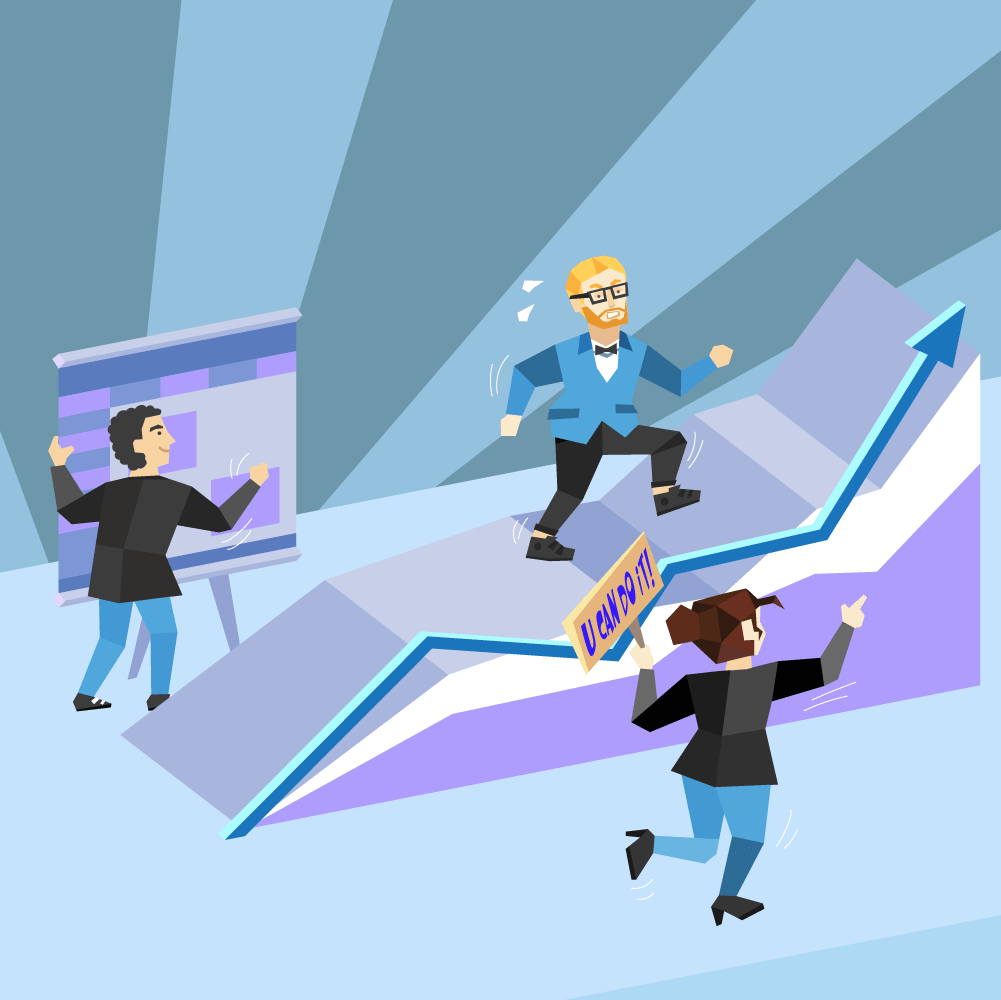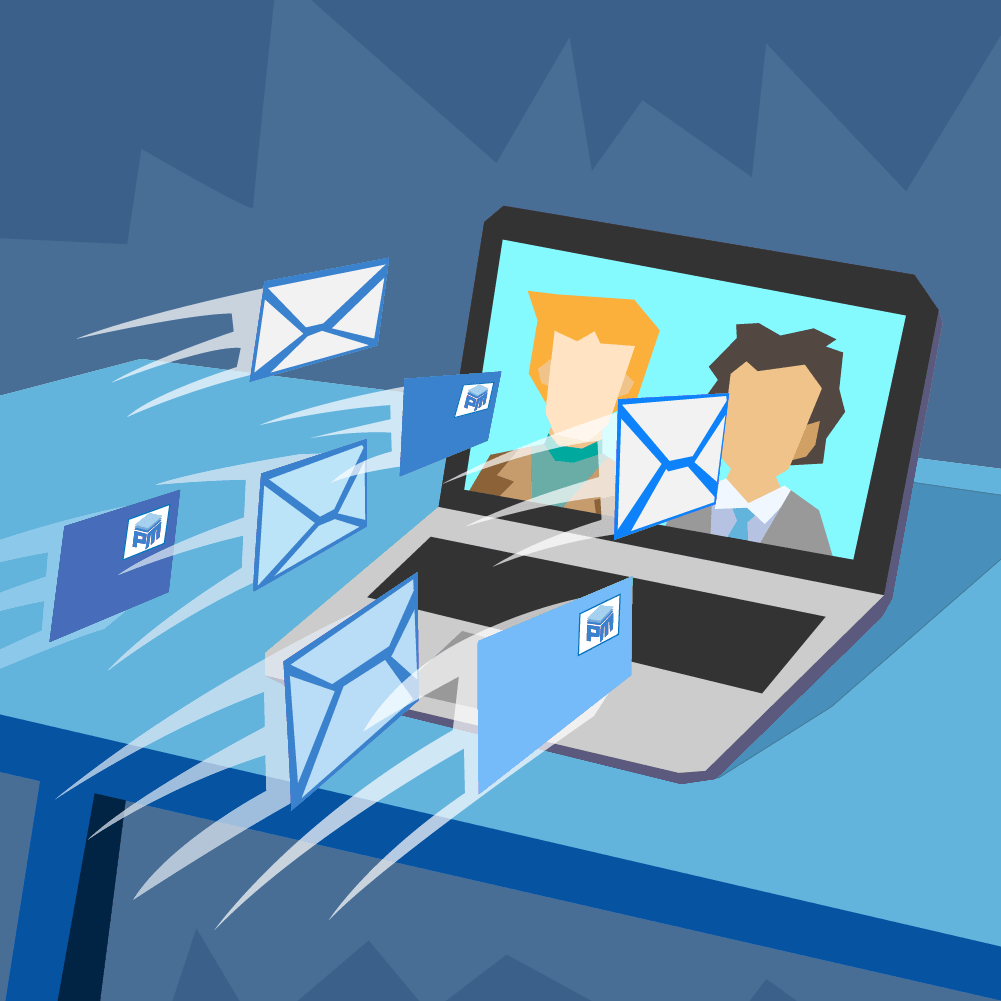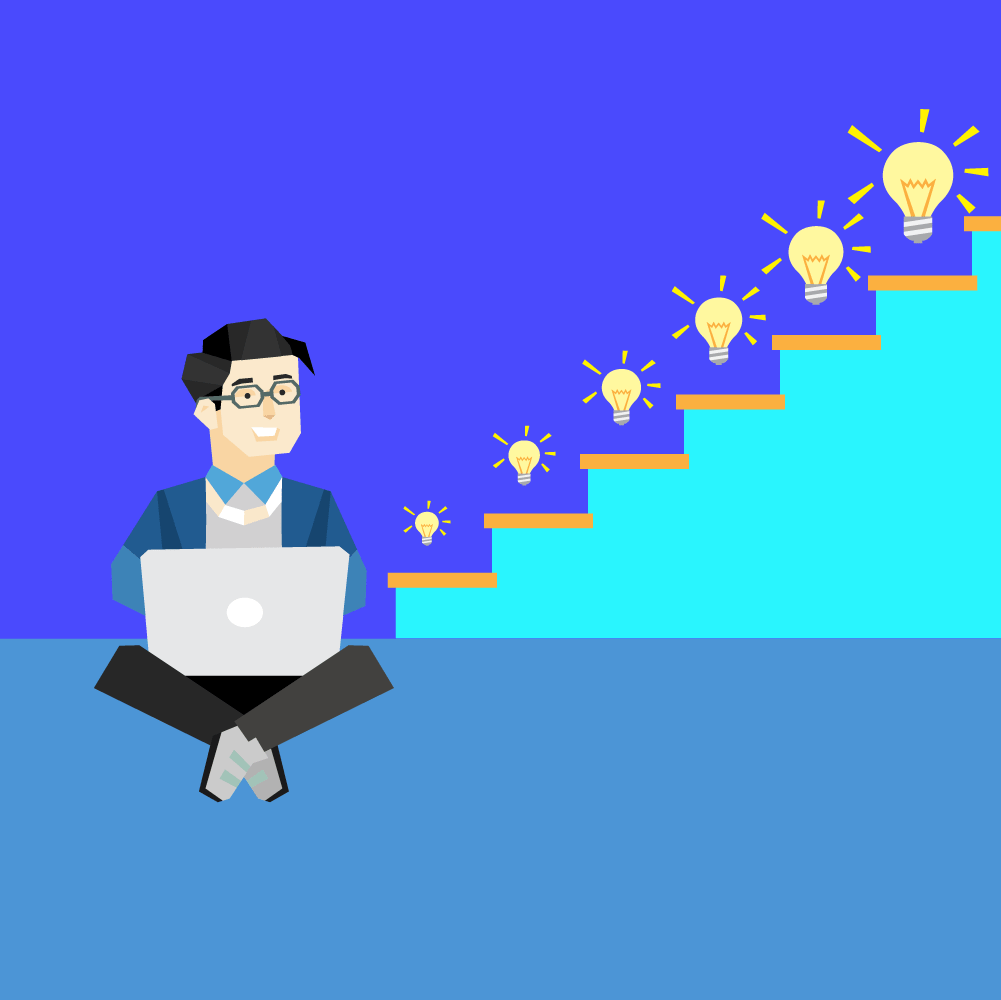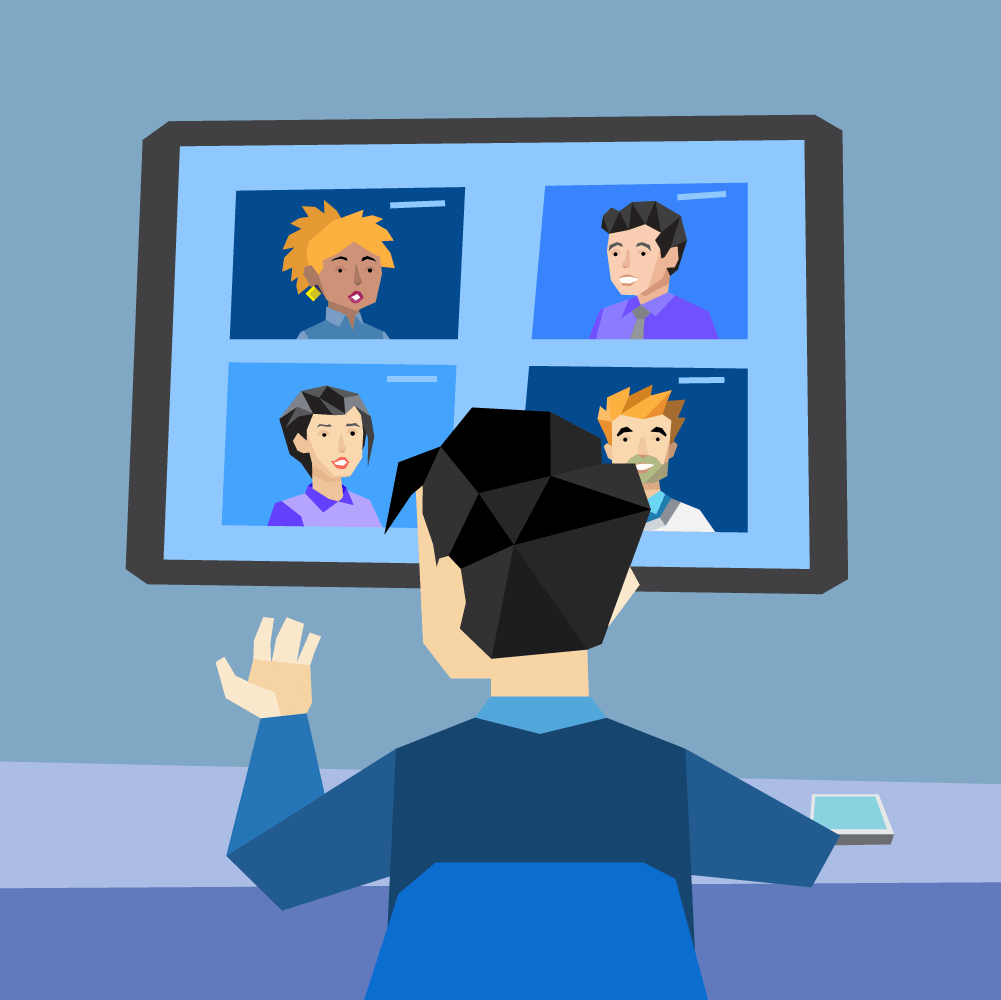How To Update Blog Posts For More Visibility In Search Results

The blog is one of the essential elements of a successful website. Your blog allows you to publish content that can help to increase website traffic, generate more leads, capture more prospects, build more brand awareness, and improve your brand authority. It’s why businesses focus so much of their attention on creating new blog content regularly. However, don’t completely ignore old blog content in favor of creating new blog posts. The age of your blog content doesn’t correlate directly with its effectiveness. For example, evergreen content can continue to have an impact for a long time because it never loses its relevance. Unfortunately, some older blog posts often do lose their effectiveness. Fortunately, you can take steps to get more out of those posts whose returns have diminished.
Updating old blog content is also often easier than creating new content. Instead of just dismissing older content that is no longer performing well, consider making updates that will catch Google’s attention, improve rankings in search results, and generate a new flow of traffic to your website.
Why Should You Update Blog Posts?
You might wonder if it’s worth the time and effort to update an old blog post. After all, you could use those resources to generate new content instead. However, there are plenty of reasons why your past blog posts are worth the effort. Here are some of the reasons you should make it a point to update older blog posts periodically:
Keep Old Blog Content Relevant
Businesses that maintain successful blogs know that it’s their older content that drives the most engagement. Although new content may seem fresh and exciting, it’s not until your articles have been on your website for more than a few months that you can find out how effective they are. Good blog content will continue to perform for months, even years, as long as it remains relevant. Older posts may lose relevance if your company’s messaging, products (or services), or target audience has changed since they were published. Updating past articles keeps them relevant, putting them into a position to continue performing well.
Rank For Google’s Freshness Factor
One of Google’s main goals is to provide the most relevant results possible to its users. In 2010, Google implemented its Freshness update in support of that goal. Google realized that delivering older content to search queries often resulted in users being served content that was outdated. To fix this, Google uses its algorithm to judge how “fresh” content is: newer articles are considered more relevant and are ranked higher. By updating older content, you are essentially making older blog posts fresh again, indicating to Google that it’s still relevant.
Earn More Backlinks
When you update old blog posts, you give them a new life that can generate further exposure. Other respectable businesses and websites that may not have been around or that were unfamiliar with your company when the content was initially published might discover your posts for the first time. Your updated content could earn more backlinks, boosting page rankings and bringing in more traffic.
Ensure Old Blog Articles Are Properly Optimized
Older blog posts may not have been properly optimized for SEO when they were first published. Going back and optimizing them for SEO (using effective keywords, internal linking, external links, and more) can help boost their ranking so that they can perform even better. In some cases, you might have optimized the article for SEO at the time, but the keywords you used are no longer as effective, or the links may be dated or even broken. Additionally, make sure the meta description for the blog post accurately reflects the updated content.
What Types Of Blog Content Can You Upgrade?
Now that you understand why older blog posts are worth updating let’s move on to what types of blog content are worth upgrading. Not all of your older blog posts should be updated. There are a few cases in which updating older content won’t make much of a difference. Find out what blog posts should be updated and what kinds of blog posts aren’t worth the effort.
Examples Of Blog Content That Can Be Upgraded
Don’t waste your time trying to update or upgrade blog content if it won’t benefit its performance. With that in mind, the following are the types of blog posts you should consider updating:
Outdated Blog Posts
There is a way to update an old post. For example, some of your content may rely heavily on facts that are not true anymore. You will want to change any information that you supplied in your blog posts that are no longer correct. And if you used information from older surveys or statistics, you may want to replace it with any newly available data.
Blog Posts That Underperformed
If a blog post didn’t perform well, it might not necessarily be because it was poor content. There are many reasons why some posts do well, and others don’t. Revisit posts that performed poorly as well as posts that didn’t perform to expectations. Updating such articles could help give them the boost that they need to perform better.
Blog Posts That Can Be Expanded
Adding to a blog post can help to improve your content. For example, you might delve deeper into an old blog post covering a topic that you know more about now than you did then. Maybe you published an article in a list format years ago that you can add images to. Content that is longer, more detailed, and supplemented by visuals (such as pictures or infographics) tend to perform much better.
Examples Of Blog Content That Can’t Be Upgraded
Technically speaking, you can upgrade all blog content in one way or another; however, it’s not always worth the time and effort. You probably shouldn’t bother trying to update these kinds of articles:
Blog Posts That Are No Longer Relevant
Certain types of posts will never be relevant again. You simply cannot update them to make them relevant. For example, if you published a post about a company picnic in 2013, there’s not much that you can do to make it relevant to your current audience. You don’t necessarily have to delete it since it’s a behind the scenes look of the company that can make you more relatable but don’t expect it to get any traction in terms of generating traffic or leads.
Posts That Don’t Offer Value
While digging through old content on your blog, you may also run into posts that no longer offer your audience value. You may be better off simply deleting them from your blog. For example, you might want to delete short posts on a topic that you cover in much greater detail in other articles, or content written for the wrong audience or content that’s off-topic. If there’s no actual value or no value to be gained by upgrading it, you might as well just get rid of it.
Do Your Blog Articles Need To Be Updated?
Keep in mind that the age of a blog post doesn’t necessarily indicate that it could benefit from an upgrade. Older posts can sometimes continue to do very well (especially if they are a form of evergreen content), and they may not require changes or additions. A careful review of your older blog posts will reveal if an update is even necessary. Use these criteria to decide if a blog post needs to be updated:
Is The Post Performing Poorly In Google’s Search Results?
Check to see how your blog posts are ranking on Google. If you wrote an article that doesn’t show up until page 10 on Google’s SERP, it’s not doing well. Evaluate the post to determine why its ranking is so low, especially if it was performing better when it was initially published. It may be because it’s no longer relevant to your target audience or needs updated optimization. Whatever the cause might be, a low ranking article is worth revisiting to see if you can improve its standing on Google’s search engine.
Is The Post Getting Any Traction On Social Media?
Social signals are vital to your blog post’s performance as well. When a blog article is liked or shared on social media, then it has successfully engaged readers. If your content isn’t getting any kind of social media traction, then the article may need to be updated. An update is especially necessary if the post isn’t receiving social engagement despite ranking well on Google, which could indicate that readers don’t find the content helpful enough to endorse.
Does The Post Have Poor Google Analytics Metrics?
Using analytics, you can monitor the performance of your posts over time. Specific metrics can indicate whether an article is doing well or not, despite social signals or page rankings. For example, if a post’s time-on-page metric is extremely low, it may mean that visitors aren’t even bothering to finish reading your content. If the click-through-rate is poor, it may indicate that readers were unsatisfied with your content or that your call-to-action was weak. Poor metrics suggest that something needs to be changed, and they can help point you to precisely what needs to be updated.
Is The Post Performing Well For The Wrong Reasons?
When evaluating the performance of an old blog post, you might find some conflicting information. For example, you may find that an article is ranking well on Google, but your metrics indicate that it’s doing poorly. Such a contradiction can occur if Google is ranking your article for something other than the intended topic and is attracting the wrong audience for your blog post. Updating the content will ensure that you’re attracting the right audience. Otherwise, the traffic you’re generating won’t do you much good.
Could The Post Be Doing Better?
In some cases, you might find that an article isn’t doing that bad; however, you may have had high hopes for that article. The content may have been a long-form, detailed exploration of a topic you consider yourself an authority. If this is the case, don’t just write it off as having set your expectations too high.
The Post Is Ranking On The Second Or Third Page
A blog post that ranks on the second or third page of Google isn’t ideal. Most users won’t go past the first page of Google. However, if your post is ranking on the first or second page for a popular or broad term, then it’s worth revisiting your content to see if you can push it over the line. After all, ranking that high for a commonly used keyword is a minor feat in itself.
The Post Is Attracting Google Traffic But Has Poor Analytics Metrics
Attracting lots of traffic but having weak metrics doesn’t necessarily mean that Google is ranking it for the wrong reasons or that visitors don’t like your content. There could simply be a different issue with your content that’s resulting in poor metrics. For example, maybe your post is missing a call-to-action, which is why it’s not converting well. Or perhaps there are no internal links, which means most visitors are leaving your website after reading your article.
Determine Your Keywords And Objectives
As you maintain your blog over the years, your understanding of SEO will improve to the point where your current SEO strategy is much more effective than it may have been in years prior. What this means is that you may not have optimized older blog posts using the right keywords. In some cases, the keywords may have been successful at the time, but are no longer. Even if you had a good grasp of SEO at the time you published the content, SEO, in general, has evolved over the years. When you decide to update a blog post, revisit the keywords and objectives of that post to ensure that you apply the best SEO practices of today.
Identify Keywords The Post Is Currently Ranking For
Find out what keyword the post is currently ranking for and how well it’s ranking. If it’s ranking well for a particular keyword, you might think twice about changing it. However, you might be able to improve how it’s ranking for that keyword even more by optimizing the post more effectively using that particular keyword.
Perform Thorough Keyword Research
Even if an older post is ranking well for a specific keyword, you should still do keyword research to identify effective primary and secondary keywords that your content could potentially rank well for. You also need to determine user intent to ensure that you’re using the right keywords. If your existing blog post is ranking poorly, then keyword research is an absolute must. Not only should you identify keywords that you can optimize the article with, but you should look at the content currently ranking on the first page of Google’s SERP for those keywords.
Decide If The Architectural Position Still Makes Sense
The architecture of your site is a roadmap that Google can use to understand the context of your content better. It makes it easier for your readers to find relevant content and keeps them on your website for longer. If you haven’t done so already, consider implementing a cluster strategy for your blog content. A cluster strategy involves creating a single pillar page and then grouping blog articles related to that pillar page into a single topic cluster. When you update older posts, interlink them with a relevant topic cluster. In some cases, older blog posts may already be linked with the proper pillar page and blog posts; however, double-check to make sure that its current architectural position still makes sense.
Identify Competitors That Your Post Articles Are Competing With
It helps to know who you’re competing with. By researching similar blog articles, you’ll discover what’s working and what isn’t for those particular posts. This information can help guide the changes that you make to your blog post. You can apply what’s worked for similar articles while ignoring or changing what doesn’t work. Even if you did your research on competing content when you originally published your article, continue to stay in touch with your competitors. If your post happens to be on the older side, then the odds are that similar articles have been published since then. Such content is worth taking a look at, especially if they are ranking over your blog post.
Evaluate The Weaknesses Of Your Blog Content
Once you’ve identified a blog post that needs to be updated, and you’ve done all of the necessary prep and research, address any issues your content has that affects its performance. Look for these common weaknesses to determine what needs to be updated. By improving the weaknesses of your blog post, you should be able to improve its performance.
Design Features And Components
If you’ve been maintaining a blog for some time, your blog posts’ design may have changed over the years. To ensure that your blog is visually consistent, update the design features and components of older blog posts. For example, maybe the color scheme, fonts, and layout of the blog post is entirely different and needs to be updated. Older design features are often outdated and can hurt the user experience.
Usability And Functionality
The usability and functionality of a blog post refer to how easy it is for readers to engage with your content. You may have it down to a science at this point, but it probably wasn’t always this way. Check your older blog posts to see if they have issues with usability and functionality. For example, maybe you didn’t begin to break your content up using headers or bullets until later, making some of your older content challenging to scan. Perhaps the external links are at the bottom of the page instead of dispersed throughout the body using anchor text. Or the CTAs in older posts may be difficult to locate and need to be placed where readers can immediately find them.
Topical Coverage
Read through the actual content to determine if it adequately covers the intended subject. Some older posts may need additional information to support the topic. You may also need to expand on the topic to keep it relevant. For example, if you wrote a list about the best types of roofing materials that you published three years ago and new material was introduced to the market a few years later, you may want to add that to the list.
Heading Tag And SEO Tag Targeting
SEO has evolved in many ways over the years. Back in the day, content creators would only use keywords in the title and body of the content. However, primary and secondary keywords are now used in headers (H1, H2, H3, and H4 tags). Not only will this bolster your SEO, but it will also make your content easier to scan and understand by both readers and search engine bots that are crawling through your site.
Graphics And Images
Graphics and images aren’t just decors; they’re forms of content that can enhance your articles significantly. They can provide context to readers, making it easier for them to understand your post or to get an idea of what it’s about by scanning it. Graphics and images can also break up the monotony that a wall of text can create, making your posts more readable. If your older blog posts lack graphics and images, you may want to add them.
External Links To Relevant Sources
Your external links help provide readers with additional value outside of your website. They not only help educate readers further or help support your articles, but they also showcase a certain level of unselfishness. You’re willing to provide value even if you have to send visitors away from your site to get it. If your older blog posts don’t have external links to relevant sources, you need to add them.
How To Update Old Blog Posts
On top of identifying and addressing the weaknesses in your blog post, try to improve the content in whatever ways that you can. Several ways to make improvements to an older blog article to help improve its performance include:
Edit Mistakes Or Update Supporting Facts
Grammar mistakes, spelling errors, and factual errors are going to reflect very poorly on your company. Simple grammar and spelling mistakes will reflect poorly on your website’s professionalism, while factual mistakes will hurt your brand authority. Go through your blog post and edit any errors. Be sure to remove factual inaccuracies and update supporting facts wherever necessary.
Add New Content To Old Blog Posts
Over the years, marketers have realized that longer articles tend to rank higher than shorter ones. Longer content tends to be much more detailed and in-depth. Since it wasn’t always this way, you may have some older blog posts on the shorter side. You can improve their performance by adding new content to these posts, whether it’s expanding on what’s written, adding new sections, or even adding visual elements.
Rewrite Old Blog Articles
Some of your blog posts may have references that immediately age them. For example, mentioning a study published “last year” in a post that’s two years old. Remove or edit references that date the article. And if the content is just poorly written, but you believe that the subject matter has value, consider just rewriting the entire post.
Optimize Old Blog Posts
In addition to redoing your keyword research, you may also need to re-optimize your older posts to rank higher on Google. Keywords and supporting keywords should be used whenever relevant in titles, headers, body content, anchor text, alt image tags, and meta tags.
Keep Your URL Structure The Same If Possible
Unless the article in question performed incredibly poorly and needs to be rewritten and re-optimized using more relevant keywords, keep your URL structure the same. By changing the URL of the blog post, you wipe out the work the article has done up to that point. Try to keep your URL structure the same when updating your blog posts whenever possible.
Add New Internal Links
While external links help add value and are needed to support your content, you should also add internal links. Internal links direct readers to similar content living on your website relevant to the content in your blog post. This will continue to educate your readers and keep them on your website for a longer time. The longer they stay on your site, the more likely you are to capture them as leads. Internal links also help build a robust website architecture that makes it easier for Google to crawl your site. Add internal links to your old blog posts that also lead to other relevant pages on your website. Adding internal links pointing to the old blog post you’ve updated on other pertinent pages will help visitors find your updated article while exploring your site.
Update Links To External Sources
Double-check the external links used in your old blog posts. Some links may no longer work because the content was removed or the site no longer exists. In some cases, the articles on other websites that you’ve linked to may be outdated. Whatever the case may be, you should find new external sources to link to that are relevant to your content and add value.
Promote Your Refurbished Blog Content
Although you may have already promoted the post you’re updating once upon a time, you should always promote updated content, even if it’s an older post. Many new prospects out there never saw the article when it was initially published. To promote your updated blog articles, use these tactics:
Build Some Inbound Links Back To It
Backlinks help bring in more traffic and help boost SEO as they are an important signal used by Google to determine page rankings. Send a link to the updated article to any industry influencers you have a relationship with to see if they are willing to promote it on your behalf. Check the backlinks of similar blog posts on competing websites and reach out to the sites where those backlinks are coming from. Doing so can allow you to present your article as a better, more relevant source to link to.
Share It On Social…Again
Odds are you’ve amassed many more followers since you published the original article. Post the link to your post on your social channels to provide it with exposure to new followers. They can help generate even more awareness for the article by liking or sharing the post.
Send It To Your Email List
Using segmentation, determine what email recipients will find your updated article relevant to their needs and email them. Updated blog posts can be a great way to nurture your leads.
Submit Reindex Request To Google
Once you’ve updated your post, submit a reindex request to Google Search Console so that Google crawls your updated page and correctly reindexes the article as soon as possible.
Continue To Upgrade, Refresh, And Optimize Your Blog Content
Although businesses with blogs often focus most of their time and effort creating and publishing new content, your blog’s success depends on the foundation of existing posts. Your blog posts can remain relevant and continue to be effective by routinely upgrading, refreshing, and optimizing your old articles.