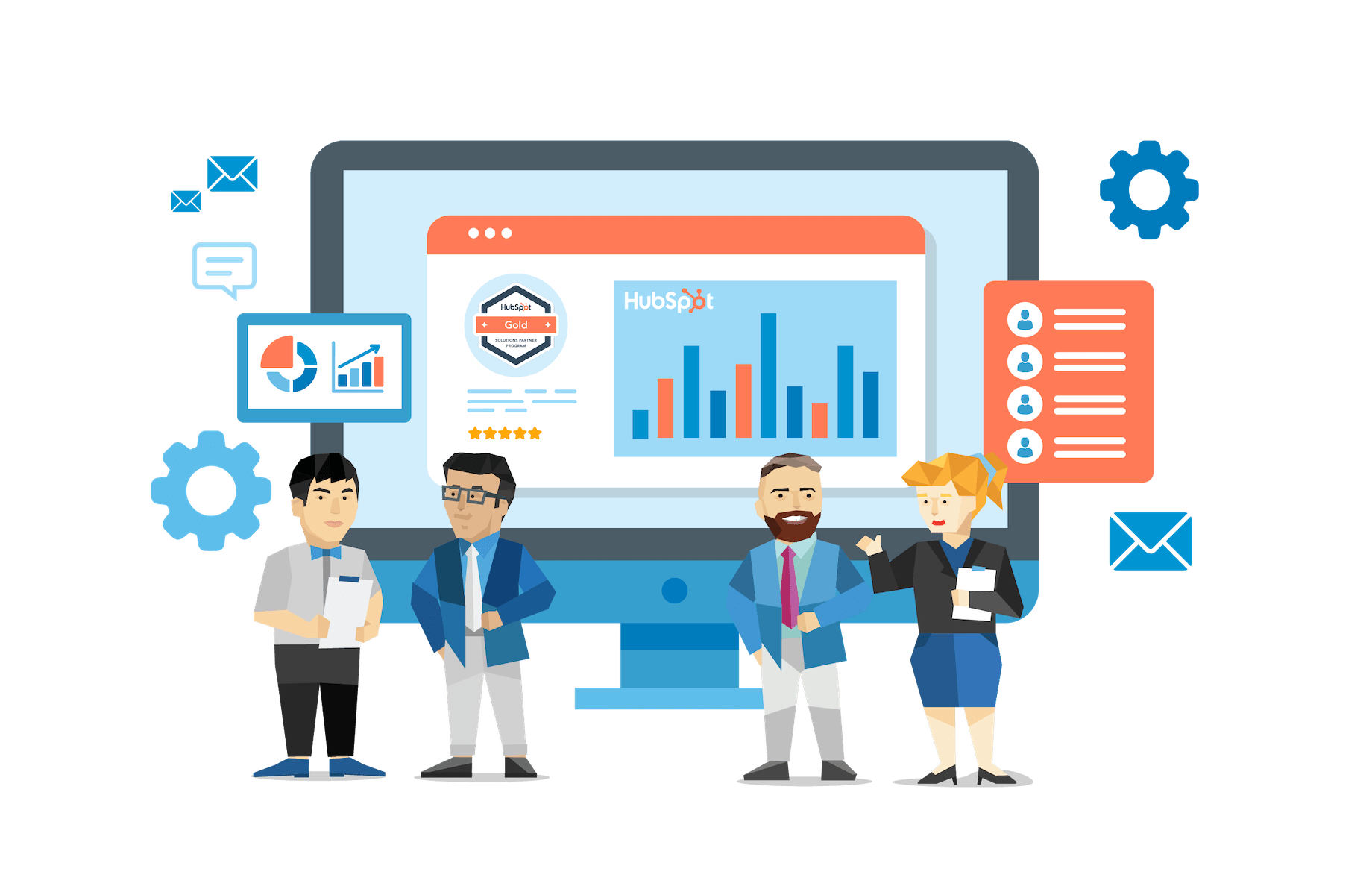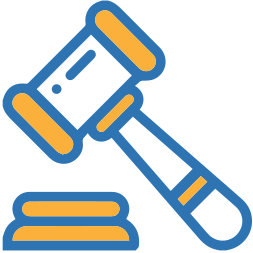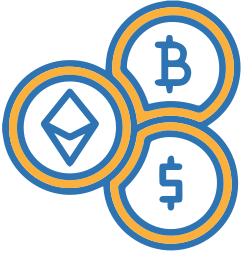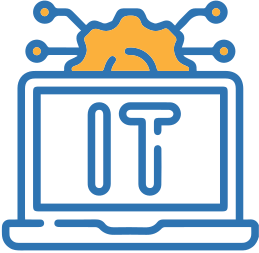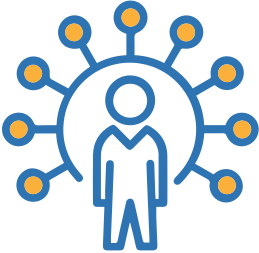HubSpot Salesforce Integration Done Right
When it comes to CRM and Marketing Software platforms, there are two solutions that stand out in a crowded field: HubSpot and Salesforce. Both have built reputations as feature-rich, user-friendly, highly customizable solutions that can meet different needs, from marketing to sales.
The integration of HubSpot and Salesforce does require some strategizing as it’s not quite as simple as just pushing a button. In addition to the technical configuration required for proper integration, you’ll need to decide how each system of record will be used for your company’s marketing and sales strategies, what kind of information needs to be synced so that it can be shared across platforms, and whether contact records should be created in both systems (something that can affect your budget since HubSpot does base its pricing model on the number of your contact records).
There’s a lot to consider when planning your HubSpot Salesforce integration. We can help walk you through these considerations as well as execute the technical elements to match for a successful integration of your HubSpot and Salesforce platforms.
Common Challenges Of HubSpot Salesforce Integration
To understand just how tricky the integration of HubSpot and Salesforce can be, it helps to understand what some of the common challenges are that you will likely face. Here are some of the challenges you will want to address so your HubSpot and Salesforce systems are properly integrated:
Use Of Different Terminology Can Cause Issues
In general, different software solutions use different naming conventions. This means that some of the terms used in HubSpot will differ from those used in Salesforce. For example, in HubSpot, each person that you have collected information on is known as a “contact.” Every contact you have has their own “contact record.” These terms are used no matter where the person is in the sales process and whether or not they are still a prospect or an actual customer. As soon as someone fills out a form for the first time, HubSpot will automatically refer to that person as a contact and create a new contact record for them.
This differs from Salesforce. While they also keep and maintain records in the same way, they use different terminology. “Contacts” in Salesforce are persons who are already customers. People who are not yet customers are recorded as “Leads.” As you can imagine, this could cause a few issues when it comes to integration. You will need to evaluate both platforms and identify potential terminology mismatches and how to address them. The term “campaigns” is another naming convention issue. Campaigns on either platform cannot be synced because they are different entities. A campaign in HubSpot is a collection of assets and tactics, whereas a campaign in Salesforce is a grouping of contacts.
Not All Data Is Exchanged Between The Two Platforms
Unfortunately, 100 percent integration between platforms isn’t possible. This means not all of the data in HubSpot can be entered into Salesforce, and not all of the data in Salesforce can be entered into HubSpot. For example, only part of the “task” information in the Salesforce platform can be entered into HubSpot, while the “activity-level” data in HubSpot can’t be fully integrated into Salesforce.
Integration Can Result In Data Integrity Issues
Both data environments need to be cleaned before you can integrate them. Not only can outdated or inaccurate data from one platform to another result following integration, but you’re likely to experience duplicate records as well. While HubSpot only creates new contacts if the email for that contact doesn’t exist in its CRM, Salesforce won’t recognize duplicate records. So if you don’t set specific rules or add-ons to prevent Salesforce from adding duplicate records, you’ll have a lot of work to do cleaning up your data following integration.
Additionally, you need to set your update rules correctly to ensure that information doesn’t pass between the two platforms incorrectly following integration. For example, do you want the most recent data from either platform to always populate the appropriate field? Or do you only want the data from HubSpot to be updated in Salesforce if the field in Salesforce is blank? There are several settings you will want to look at.
Customer And Prospect Lists Can’t Be Translated Between Platforms
Creating segmented lists allows you to personalize engagement with your leads much more effectively. You can use HubSpot to segment your leads into lists using a variety of criteria. You can also make lists using reports in Salesforce. However, when you integrate the contact records in both, you won’t be able to take the lists from one platform and automatically create them in the other via integration. If you want both your HubSpot users and your Salesforce users to have access to the same lists, you will need to create them independently following integration.
Real Marketing And Sales Alignment Must Occur For Integration To Be Impactful
As much as a successful HubSpot Salesforce integration can help strengthen sales and marketing alignment, it will be ineffective unless you actually align your marketing and sales strategies and get both departments on board. Otherwise, there’s no way that your marketing and sales teams will be able to take advantage of the benefits that the integration of HubSpot and Salesforce can provide. In the end, you can’t rely on integration to align your marketing and sales — this can only be done via your marketing and sales processes and strategies. Integration will only be impactful if alignment between sales and marketing is already in place.
The Benefits Of HubSpot Salesforce Integration
The planning required to integrate HubSpot and Salesforce and the challenges that you are likely to face may seem like too much effort to be worth it. The thing is, both HubSpot and Salesforce offer a lot of different features and functionality that you can take advantage of to improve the effectiveness and efficiency of your sales and marketing strategies. When properly integrated, you will be able to benefit in the following ways:
Closed Loop Marketing And Sales
Constantly importing data from HubSpot to Salesforce and vice versa is a time-consuming and inefficient process. Integration will automatically import and export the majority of the data from both platforms so that your marketing and sales teams have access to all of your customer and prospect information no matter what platform they’re on. This will close the marketing and sales loop, which can help to strengthen your personalization and segmentation capabilities as well as improve the accuracy of your data analytics since all of your metrics and KPIs will be based on more complete and accurate data.
Improve Sales Enablement
When syncing new records from HubSpot to Salesforce, you will be able to set up important lead intelligence to be sent automatically to your sales team, such as web activity, email opens, form submissions, and more. This lead data can be invaluable in helping your sales team close deals. Lead scores can also be automatically sent from HubSpot to Salesforce, allowing sales to identify qualified prospects that are ready to be engaged instead of wasting time on leads who aren’t as far along the sales funnel. Then sales can prioritize your leads based on how ready they are to buy. This, in turn, can help to dramatically shorten sales cycles.
Nurture Leads More Effectively
More complete customer profiles will result from integrating the customer data collected on both platforms. You will be able to automatically assign contacts from HubSpot to specific Salesforce campaigns based on specific activity and engagement. Assigning tasks in Salesforce based on specific actions will be a breeze using the workflow tool available in HubSpot. For example, if a lead has visited a product page four times within a single week, a follow-up task can be automatically assigned for that lead.
Through integration, you can also sync your pipeline in HubSpot with your pipeline in Salesforce. Then your sales team will be able to monitor how marketing is nurturing your leads, while marketing will be able to see what happens to the leads that they qualify once they are handed off to sales. This allows your marketing team to make data-driven improvements based on how successful sales is able to convert leads to customers.
HubSpot Salesforce Integration Equals Better Marketing And Sales Alignment
Both HubSpot and Salesforce are incredibly popular marketing and sales software solutions that, if properly leveraged, can help drive the success of your marketing and sales efforts. If you are using both, then correct integration is absolutely essential. By integrating your HubSpot and Salesforce solutions, you will significantly improve your marketing and sales alignment, resulting in a more effective and efficient marketing and sales strategy.