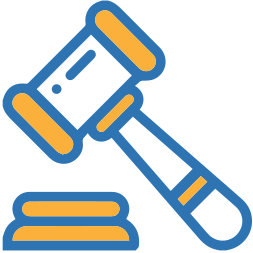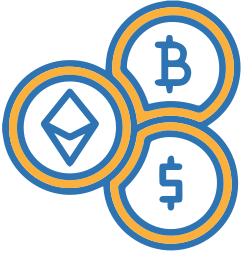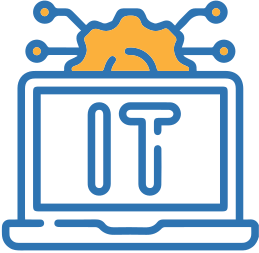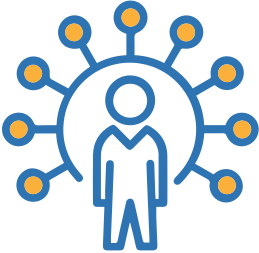Keyword Research Is Imperative To Successful SEO Recommendations
One of the most important facets of a successful online marketing campaign is to attract visitors to your website. This requires that you generate web traffic which is best done by putting your website in a position to be found on Google’s search engine. Google is by far the biggest search engine in the world, processing roughly 40,000 user queries per second.
To be found on Google, you will need to optimize your website for SEO (search engine optimization). This involves optimizing your webpages for the ranking signals Google uses in order to calculate page rankings. Page rankings are meant to help identify high-quality content so that Google can deliver good content that’s relevant to their user queries. As a result, the better your rankings are, the higher up on Google’s SERP (search engine results page) your website will appear.
Because of how important it is to earn high page rankings, you will need to implement an effective SEO strategy. The first step of any good SEO strategy is doing keyword research. Without extensive and continuous keyword research, you will have a difficult time successfully optimizing your website content for SEO, which will limit the amount of traffic you could potentially be attracting to your website.
What Is A Keyword?
A keyword is a word or phrase that people use to perform search queries on Google and other search engines. It lets Google know what kind of content their users are looking for. Google then scours its index for pages containing content that use those keywords, which it then presents to the user on its SERP in order of the content’s page rankings. By using keywords in your content, you’re essentially letting Google know what your content is about so they can determine whether it’s relevant to their user search queries.
Queries Entered Into A Search Engine
The idea behind the keyword is that it allows Google to provide its users with the most relevant results possible. By identifying what your target audience is looking for, you can figure out what keywords will be the most effective for matching your content to their search queries. It is worth noting that users do have a variety of ways in which they can submit queries to Google’s search engine using keywords:
Text Query
A text query is the most basic type of query – a search performed using plain text. When a user performs a search query, they will often type out keywords instead of entire sentences. For example, instead of writing out “I’m looking for a Chinese restaurant in Brooklyn,” they might just write “Chinese restaurant Brooklyn.” Even if the entire query were to be typed out, the main keywords Google would identify would be “Chinese restaurant Brooklyn.”
Voice Query
With the emergence of voice technology, especially in regards to virtual assistants such as Amazon’s Alexa and Google Assistant, many users are performing voice queries. Because people don’t naturally speak in keywords, voice queries tend to be longer than text queries and more conversational.
Maps Query
A maps query is a query that prompts Google to display a map on its SERP. Keywords that prompt a map tend to indicate that the user is searching for a business or location. For example, if a user types in “Raleigh, NC” a map will appear along with general information about that city. If a user searches “Chinese restaurant,” then Google will display a map as part of its map pack, which would include three listings that match the query and their location on the map and will be nearby the user.
Each Query Will Have Unique Results
Based on the keywords that are used, every query will have different results. Even if the keyword is the same, the results can be different. This is because new content may have been produced that’s more relevant to the query than previously ranked content. New content is always being produced, so rankings may change over time, resulting in a different SERP for queries that might have the same keywords.
Additionally, the SERP may change from one query to the next based on the location of the user and the device that they are using. If they’re doing a mobile search, then Google will make sure that the content ranked on their SERP will be mobile-friendly. If you do a query for “Chinese restaurant” their SERP will display results of Chinese restaurants in the area from which you performed your search.
Google’s Understanding Of Queries Has Evolved
Google’s primary function is to index the web and to make it easy for users to find what they’re looking for. They continually modify their algorithm (routinely making minor changes as often as two to three times a day) to improve the user experience. They understand that if they don’t provide users with high-quality, relevant results in response to their search queries, their users will simply use another search engine that can.
Google’s search engine algorithm has gotten more and more advanced as a result of its continual improvement, to the point where it’s understanding of context and user intent has improved dramatically.
In the Early Days Of SEO Each Query Was Unique
In its infancy, Google’s search engine was somewhat limited. Although it could identify keywords, it couldn’t identify context or intent. This meant that two users looking for the exact same thing who typed in slightly different queries would be provided with different results. The following are a few examples of how search queries were limited in this way:
Google Would Treat Typos As Unique Searches
Back in the day, Google couldn’t identify words if they were spelled wrong, so if a user submitted a query with a misspelled keyword, only results with that misspelled keyword would show up. In some cases, there may not have been any results at all due to a misspelled keyword, forcing the user to re-type their query.
Google Would Treat Synonyms Wildly Different To Each Other
Google wasn’t capable of identifying synonyms. This was problematic because it wouldn’t always provide the best search results because of this. For example, a user who searched for a local auto body shop would only obtain results from websites that used that term. Websites that may have used “car repair service” instead of “auto body shop” wouldn’t show up — even if they were more relevant to the user. For example, maybe there was a car repair service right around the corner from the user but they wouldn’t know because they did a search using a synonym.
Google Couldn’t Understand Homonyms
Homonyms are two words that are the same in every way (including spelling) but have a different meaning. Because Google couldn’t identify the context of a keyword, they weren’t capable of differentiating homonyms. For instance, if someone looking to buy a new baseball bat looked up “where to buy a bat,” Google’s results might have included the animal bats as well as baseball bats.
Google Now Uses A Query to Understand The User’s Intent
Today, Google’s algorithm has no issues with synonyms and homonyms. In fact, its algorithm is capable of identifying the context of a search query and is able to reply with search results that better match the actual intent of its users. This means that Google can identify:
What The Specific User Likely Means?
Because of its ability to understand synonyms and homonyms, Google is much more capable of understanding what a user’s query means. Even if they misspell words, Google can figure out what word they were trying to spell. This has allowed Google to improve the relevance of its SERP significantly. For example, if a user does a search for “Newest Appel product,” not only will Google know that the user meant to write “Apple,” but they can derive from the way the query is phrased that the user is looking for results related to Apple the company and not apple the fruit.
What Broader Topic Does This Relate To?
Google’s ability to determine user intent can identify broader topics that user search queries relate to and that may be more relevant to the user. For example, if a user types in “broken computer” then Google might assume that they’re not actually looking for broken computers. Instead, Google can infer that they are either looking for a computer repair service or instructions on how to repair a broken computer, both of which are potentially relevant.
How We Conduct Keyword Research
Knowing how effectively Google can identify user intent to provide relevant, high-quality search results, it should be obvious how important it is to choose the right keywords for your SEO strategy. You will need to use relevant keywords that match the user intent of your target audience. Knowing which keywords are relevant is important so you have a chance at ranking on the first page since few people go past the first page of their search results. Because of this, extensive keyword research is required.
We will create and implement a keyword research strategy that’s tailored to your unique needs. This will allow us to identify the keywords that will have the greatest impact on your SEO efforts.
We Begin With a Consultative Mind Map
A comprehensive keyword strategy consists of many different components. It’s why the first step that we will take when developing your keyword research strategy is to create a mind map. A mind map helps us to organize and visualize the potential keywords that are relevant to your business. A consultative mind map addresses these issues:
We Map Topical Nodes That We See Reflected On Your Website
We will comb through your website and map out the different topics that your site touches on, including subject matter that’s not only directly relevant to your company and it’s offerings, but also that your content explores, such as the content on your blog. We do this research on our own (meaning, without input from our customers) so that we are not influenced by preconceived notions about what your keywords should be.
A Consultant On A Screenshare Will Discuss These With You
Once we’ve finished mapping your website’s topical nodes, one of our consultants will discuss the mindmap with you over a screen share. We will talk about the different nodes and ask questions about specific areas, tailoring our keyword research strategy to where you believe the greatest opportunities or relevance present themselves.
We Conduct Competitive Research In Your Industry
Competitive research is an essential component of keyword research. We will do thorough research into not just your direct competitors, but related businesses within your industry to identify the keywords that they are using. We will also be able to identify how well they are ranking for their keywords. This provides us with useful information that can help us find new keywords that are relevant to your target audience as well as what keywords you can be competitive in ranking for.
We Compare Our Findings To Your Website’s Current Visibility
We will investigate your website’s current visibility by evaluating how your pages are ranking. We will compare these results with what we’ve discovered in our competitive research. We will also take note of the keywords you’re currently ranking for as well as how well your pages are ranking.
We Use Third-Party Software To Uncover Additional Opportunities
In addition to evaluating your website’s content topics, existing keyword use, and the competitive research that we will do, we will also make use of various third-party software tools that can identify additional opportunities in the form of relevant keywords that you might be able to rank for.
Keyword Metrics That We Pay Attention To
Keyword research isn’t just limited to finding more keywords to rank for. It’s also about evaluating the quality of the keyword and to determine whether it’s worth the effort to try and rank for it. We use a number of third-party tools that provide keyword metrics to do this. Google also provides keyword tools that we will leverage. Here are a few examples of some of the metrics that we will track to determine whether the keywords we’ve identified should have a place in your keyword strategy:
Monthly Search Volume
Monthly search volume tells you how often a keyword was used in search queries over the course of a month. High monthly search volume means that ranking for that keyword could bring in a lot of traffic. However, if the monthly search volume is too high, it could also mean that it’s way too difficult to rank for.
Keyword Difficulty
Keyword difficulty refers to how difficult it will be to rank for any given keyword. The metric typically scores the difficulty of a keyword from 0 to 100, with 0 being no difficulty and 100 being incredibly difficult. For example, “computer” would most likely score a 100.
Parent Keywords
Parent keywords are found by identifying the highest ranking page of the original keyword and then identifying the best keyword that page ranks for. This keyword is the “parent keyword” and can be used to better understand your user intent as well as to help find other relevant keywords.
Estimated Click Rate
Even if a keyword has a high monthly search volume, it doesn’t necessarily mean it will be effective for you. We use Ahrefs to estimate the number of clicks your keywords will result in. Ahrefs clickstream data allows them to show the average monthly number of clicks for a target keyword, the average number of search results users click after searching for a keyword, the percentage of searches for a specific keyword that result in clicks, and more.
Estimated Return Rate
We can estimate the return rate of a keyword as a result of Ahrefs clickstream data. The estimated return rate compares what keywords get more repeat searches (using a relative scale).
Current SERP Listings
We will determine what keywords you’re already ranking for by evaluating the current SERP listings to see whether any of your pages are ranking on the first page.
We Classify The Keyword
Once we’ve narrowed down the keywords we identified to those that will be the most effective for your SEO strategy, we will classify each one of them. Classifying your keywords is critical because it helps you understand the user intent of each one. If you get the user intent wrong, then you risk using the keywords wrong. As a result, you may attract visitors who will end up leaving because you don’t have what they were looking for. This is despite the fact that you optimized your content with the keyword they used in a way you thought was relevant to the content’s subject matter. We use these four categories to classify your keywords:
Navigational Queries
Navigational queries are done when users know what website they want to go to but it’s quicker for them to do a search for the website than it is to type the entire URL into the address bar. In some cases, they may know the name of the company or webpage they’re looking for, but they don’t know the exact URL. For example, “Facebook” or
Branded Queries
A branded query is a query that contains a brand name. The user might be looking for their website or might be doing research leading up to a purchase. For example, “Macbook vs Chromebook” or “Best Adidas Running Shoes” are both branded queries. You should rank at the top for all of the queries containing your brand name — and you’ll want to rank well for brand queries for brands whose products or services you offer.
Transactional Queries
Transactional queries are made by users who are looking to buy something. Many of these users already know what kind of product or service they are looking to buy. They will often look up the names of these products or services. However, they may also use words such as “buy,” “cost,” “price,” or “affordable,” to name a few, as part of their keyword phrases.
Informational Queries
Information queries are done by users who are searching for information, such as an answer to a basic question or more in-depth information about a subject. While many information queries are in the form of questions (such as, “When is the next World Cup”) some can be formulated as general subjects (such as, “NYC weather” or “George Washington”).
The Creation Of A Keyword Ledger
We will create a ledger that contains and organizes all of your keywords. You should use this ledger to not only keep track of the keywords you’re using but as a reference for future content creation. As you conduct more content campaigns over time, you will add new keywords to this ledger. Think of the ledger as a keyword bible of sorts.
The Allocation of Keywords to Your Website Architecture
Once we have identified the best keywords that you should rank for, and after we have classified those keywords by their user intent, we will allocate those keywords to your website architecture so that they can begin having an impact on your web traffic. We will apply these keywords to the following when appropriate:
New Website Pages
Any new page that you set up on your website will need to be properly optimized using the relevant keywords. For example, if you’ve decided to add a FAQ page or a customer testimonial page, both of these pages will need to be optimized. This includes not only the content published to that page, but also the URL, meta titles, and meta descriptions of that page.
Existing Website Pages
We will evaluate your existing pages to determine whether they need to be optimized using your new keywords. Some pages may already be ranking for certain keywords and won’t need much work. Others may need to have their keywords completely replaced by more competitive and more relevant keywords.
New Blog Posts
Blog posts are a great way to continually attract new traffic to your site, so making sure they’re properly optimized for SEO using your keywords is vital to their success. The keywords that we have put together can even help give you ideas on what kind of content you should create and publish to your blog.
Existing Blog Posts
Re-optimizing old blog posts using new keywords is a great way to ensure that you’re still getting use out of your older content. All of your existing blog content has the potential to attract and generate leads, which is why applying your new keywords to your existing blog posts wherever they are relevant is so important.
We Use Keyword Research To Win More Of The Right Traffic
Every click you get is one that you’ve earned. The more work you put into your keyword research, the more clicks you’ll likely earn. Not only will we help you to increase your web traffic by doing extensive keyword research, but we will make sure that you’re getting the right traffic. There’s no point in generating more traffic if you don’t understand the user intent of the keywords you’re using.