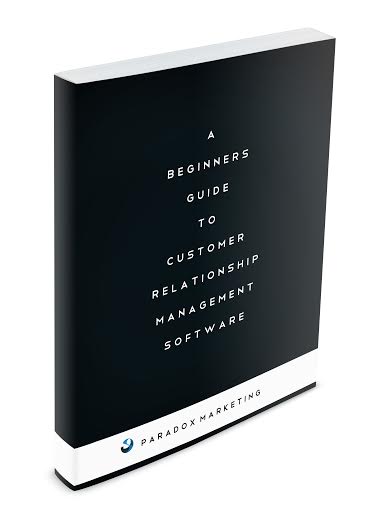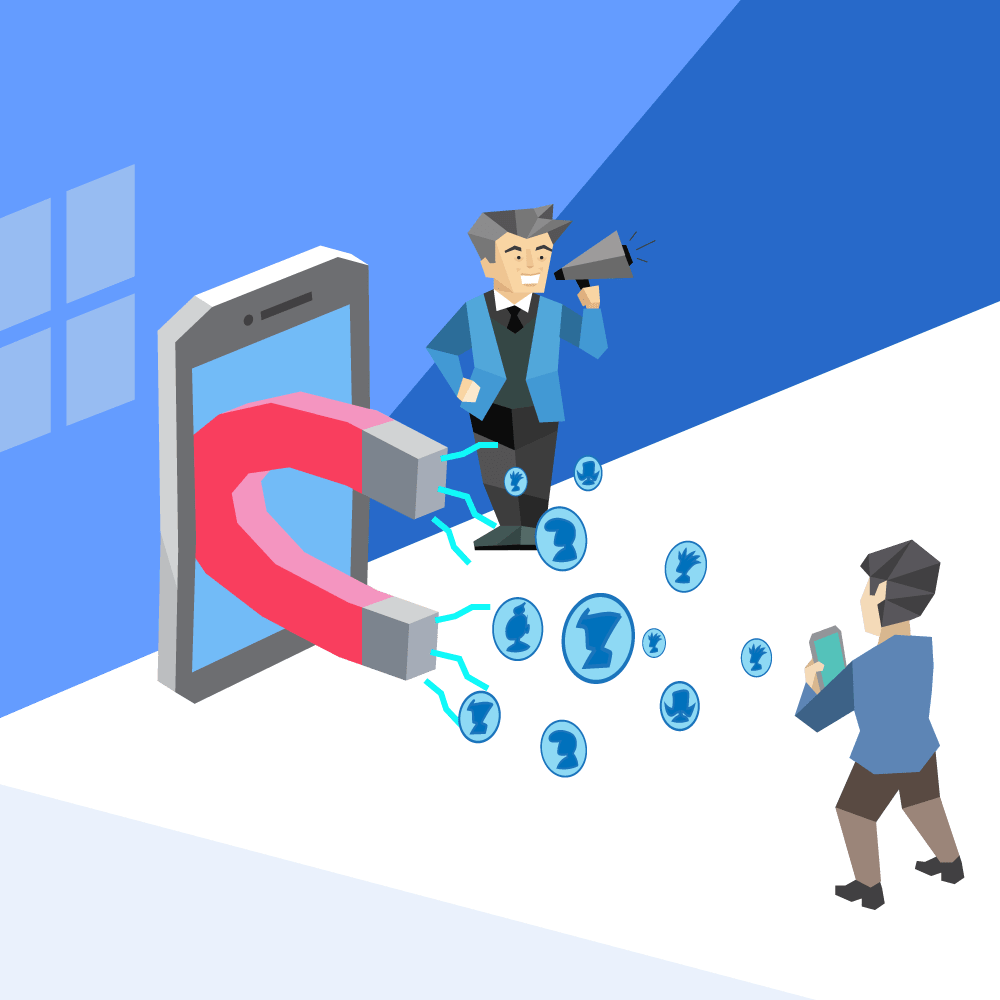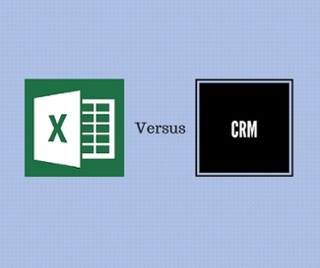
Using Excel can be a powerful way of collecting and managing data.
Whether you are an Excel superstar with all of the formulas already in your mind, ready for you to launch into some serious functions from pure experience, or if you have an idea of what should be possible but occasionally need to look up what formulas to use.
Excel can be a great place for keeping track of large data lists, a good deal of your accounting and budgeting, as well as various tasks that you need to complete.
Many people use Excel as a method of storing customer details, such as names, email addresses, phone numbers, and notes.
Whilst this may be all very well and good while you have a small list of people, it can become a little awkward as your business and your marketing list grows.
The most widely implemented and simple response, for better customer detail storage, is a dedicated Customer Relationship Management software application. Or CRM for short.
I’ve put together a list of reasons and functions that you are better off using a specialized CRM for managing your contacts list, as opposed to using Excel.
1) With a CRM, Your Notes on a Customer Aren’t Shoved in One Cell
I don’t know if it’s just me, but it is really upsetting when Excel does this to me when I am trying to write more detailed notes within a cell:
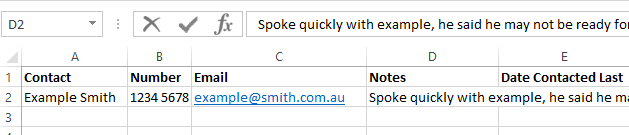
Even though I know that once I click out of the cell, it will stop obscuring the next data point (in this case, the date of the last contact), but it still frustrates me.
It means that later on if I want to quickly check over the notes that I have for Example, then I have to click inside the notes’ cell in order to see all of the information that is there.
Alternatively, I could make the cell wide enough that the full note is displayed.
However, doing that would push the next cell off of the visible page, requiring me to start scrolling the spreadsheet over in order to see it.
I could always put the other field on the left-hand side of the note section, but then I still have the note section going off of the visual parameters of the spreadsheet.
I know this may seem like knit picking, however all of the actions required to quickly check in on Example start to add up.
The spreadsheet only gets longer and more convoluted as time goes by.
Such as when Example is just one of many customers I am trying to record my interactions with, or when I want to start putting multiple notes with Example.
Using Excel, I would end up having comment fields that went for multiple pages to the right if I kept this up.
One alternative would be to collect less information; however as I discussed in this blog post, the more data you have, the better you can operate your business.
The better alternative for this problem is to use a CRM.
Let’s take a look at how Example’s profile looks within my CRM:
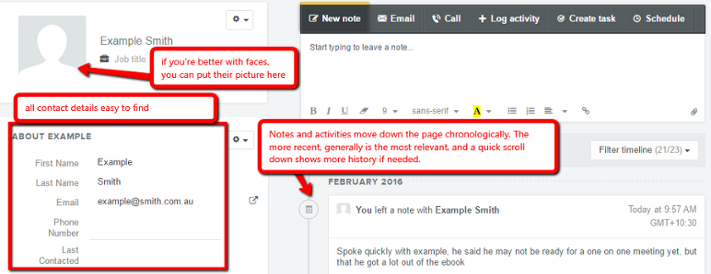
I imagine it is not just me, but scrolling vertically down a page is a much more natural flow.
Whilst I imagine some people have a mouse with a horizontal scroll bar, they are firmly in the minority.
Having any notes or contact history (as well as so much more!) coming into a live feed down their contact page, makes quickly checking up on your recent interactions with your customer so much easier.
2) Your CRM Integrates with Other Programs Much Easier than Excel Does
Does your Excel spreadsheet automatically record when you make a call, send an email, or set a task in your task manager about a certain client?
I’m sure that it probably can, but it takes a whole new level of Excel wizardry than what the average user has in mind.
Most CRMs on the market will have what is known as an API key, which allows it to ‘play nice’ with other programs and apps. (If you really want a more detailed idea of what an API is, check out the wiki here).
For the end user, the secret magic of an API is not really something we have to focus on, we are more interested in just knowing that it works.
In many cases the two programs you are using can already talk to each other, however if they haven’t been built to automatically interact with one another, you can normally use a third party program such as Zapier to make them talk to each other.
Examples of programs you may want to be able to talk to your CRM:
- Mail Broadcasting Services (such as Mailchimp)
- Accounting and Book keeping services (such as Xero, Myob, Quickbooks etc.)
- Marketing Automation Software (Such as HubSpot or Infusionsoft)
- Your Email Accounts (Outlook, Gmail)
I recently created another post that outlines some of the best ways you can use your CRM’s integrations to get the most out of it, you can see the post here.
3) A CRM Links Tasks and Deals to Individual Contacts Way More Efficiently Than Excel Can
You could always have one spreadsheet poised and ready for all of your contact details, one spreadsheet filled with tasks to be completed, and one spreadsheet that has all of your pending deals that you are working on closing.
You could even hyperlink all of these spreadsheets together, and you could even autofill certain cells from other workbooks.
Of course, if one of the workbooks is corrupted, then they all fall together.
Not to mention, this is not the best visual display to work through.
I’m not saying that you can’t keep track of contacts, tasks, and deals by using Excel alone.
You certainly can, just not as easily as if you were using a CRM.
Let’s have another look at Example Smith’s entry in the CRM.
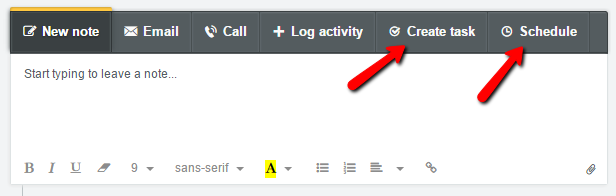
If I want to schedule a call or appointment, I can easily do this while having it sync with my calendar.
If I want to add a task, then once again, simple click of a button.
The task then feeds into the display, for Example, as well as into the main dashboard for open tasks within the CRM panel itself.
Likewise, if I want to record a new deal, then just underneath Example’s contact details I get this field

From here, I can create a new deal entry, which is similar to a contact entry, however it is focussing on one potential sale or transaction.
Once again, this links the contact with the deal, and displays in both the contacts’ timeline in the CRM and on the Deal dashboard within the CRM.
4) A CRM Handles Multiple Users Better Than A Shared Excel File Ever Will
Technology is always growing, and file sharing technology, especially when a cloud server is involved, is no exception.
The days of a shared folder being a cause of many heartaches and frustrations are certainly diminishing.
I still recall in a past career, when I was working as a Social Worker, that we had a team of 8 social workers, all keeping case notes in one central Word document.
The problem was, it was the same document, stored in a shared file.
This meant that only one person could access it at a time.
When it came time to use the document, you had to somehow make sure that there was no one else in the team who was using it.
This meant either emailing, calling, shouting down the hall, or having to physically walk to the other person’s office, just to make sure they didn’t have it open. This process was repeated once for every team member that needed to use the document.
Now, there are plenty more efficient ways that one document can be shared these days.
They still however come with their own unique quirks.
Over the years I have seen shared documents almost split down separate timelines, as though they have entered parallel universes.
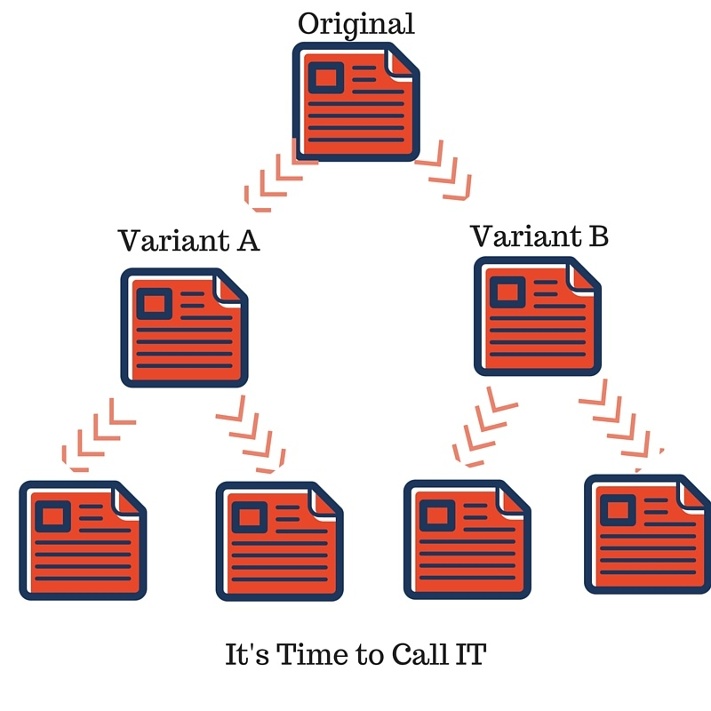
I have no idea how or why this happens with shared documents, and to be fair it happens less and less each day.
It seems that when one person makes a change, if they save it wrong, or the planets aren’t aligned, then all of a sudden, a new timeline for the document is borne.
As someone else makes the same error, another timeline is borne.
Suddenly you realize that there are multiple versions of the shared document filling your folder, and you have no idea which one is the most up to date.
You end up having to call in whoever administers your server, and have them ‘merge’ all of the different versions together, and then hope that something hasn’t been lost.
This just doesn’t happen when you are using a CRM.
Do you think it may be time to ditch the Excel spreadsheets and look into getting a CRM in place?
Not sure what the next step is?
Try having a read of our free Ebook, “A Beginners Guide to Customer Relationship Management Software”