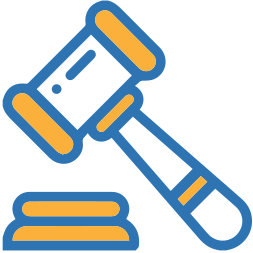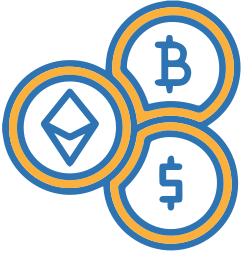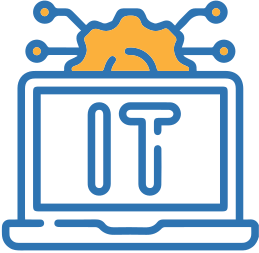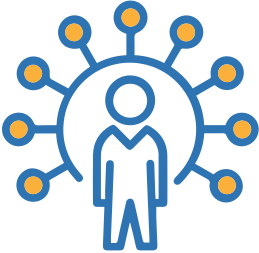Enhance Marketing And Sales Efforts By Customizing Your CRM
Implementing a CRM (customer relationship management) solution can be hugely beneficial to your business. A CRM solution is a system that collects information from your customers and prospects across multiple channels and organizes it in one central location. The use of a CRM makes it much easier to keep customer information updated and provides teams throughout your organization with easy access to valuable customer data whenever they need it.
The effectiveness of your CRM solution, however, is going to depend heavily on your ability to leverage its features to meet your specific needs. Fortunately, not only are there many CRM solutions to choose from that are packed with features (such as the HubSpot CRM and Salesforce), but many of these solutions tend to be highly customizable. It’s important that you take advantage of the ability to customize your CRM solution to meet your organization’s specific needs, especially considering that no company’s needs are exactly the same.
Many businesses make the mistake of thinking that purchasing a custom CRM means that the CRM is customized for their specific needs. This is not so — even if you purchase a custom CRM and choose the features you want and need, you will still need to customize your CRM using the available default and custom properties, formulas, and workflows.
Whatever CRM system you end up implementing, you should understand that there’s no such thing as a “one-size-fits-all” CRM, which is why it helps to understand how exactly you can customize your CRM to fulfill your company’s needs.
Customizing Your CRM To Align With Marketing And Sales Strategies
There’s a good chance that you already have a marketing and sales strategy in place when you first implement your CRM solution. If you don’t, you should consider developing those strategies first. This way, you can customize your CRM to support your marketing and sales strategies instead of trying to adjust your strategies based on how your CRM is set up.
Your CRM should be set up so that it’s capable of capturing the most important data that you want to monitor and to manage your KPIs between marketing and sales. If you don’t, your output will be compromised. Here are a few of the ways you may want to customize your CRM:
Customizing The CRM For Data Collection
Different companies collect data from different data sources. Set up your CRM so that you’re collecting all of the valuable data that you’re generating via your interactions with customers and prospects. For example, you’ll collect data from opt-in forms, social media interactions, email interactions, past purchases, survey responses, and more. Of course, this all depends on what data sources your company is using. You will also customize the profiles that you’re generating and updating using this data. There’s no point in collecting and displaying data that you won’t use on your customer profiles. For instance, if you don’t engage in direct mail campaigns, then there’s no need to include personal addresses on your customer profiles.
Customizing The CRM For Accurate Reporting
Automating the generation and distribution of reports to stakeholders as well as generating new reports on demand are both valuable functions that a CRM provides. However, a report is only as useful as the metrics it displays. Since no two businesses are the same, some metrics may have less value to your teams and stakeholders than others, so customizing your reports is essential. CRMs allow you to choose what data will be presented on your reports as well as how it’s presented so that your stakeholders not only have access to data that’s relevant to them, but that’s easy for them to understand as well.
Customizing The CRM For Proper Forecasting
Your CRM collects and organizes massive amounts of sales-related data, including the purchase history of your customers and the deals that you’ve closed. You can use this data to help with sales forecasting. A CRM with a sales forecasting feature will allow you to identify past patterns and current trends that you can use to forecast future sales events. This, in turn, can help you calculate future revenue, make better sales-related decisions, identify issues in the pipeline, and improve revenue growth as a result.
How these sales forecasting reports are generated is up to you as they can be customized to the needs of your teams and decision-makers. For example, you could generate an organization-wide sales forecasting report for the year or generate sales forecasting reports for each individual region where your business has a presence for each quarter of the year. It all depends on the needs and goals of your organization. There are many other ways that you can configure your forecasts as well. You can define the properties and scheduling, choose the report’s layouts, select different templates, provide user permissions, and more.
Customizing The CRM For Data-driven Decision Making And Management
The use of dashboards allows both employees and decision-makers to have access to valuable data in real-time, which can help to drive better decision making. Using your CRM, you’ll be able to customize dashboards based on the user, which means that you can choose what metrics and KPIs should be displayed for each dashboard as well as how they should be visualized and positioned within the layout. You can even make your dashboards interactive, allowing users to dive deeper into the metrics and KPIs that are displayed.
Not only can decision-makers make more informed decisions using customized dashboards, but team managers will be able to track and monitor the performance of their teams as well as of individual marketing and sales personnel to ensure that they are working as productively and effectively as possible.
Customizing Your CRM For Customer Satisfaction
Although organizations will generally leverage their CRMs to manage their customers, prospects, leads, opportunities, and deals, you have to remember that CRMs are built for “relationship management.” It’s in the name, after all. This means that you should also be using your CRM to improve your customer service, customer satisfaction, customer communication, and customer retention. The following are a few ways that you can customize your CRM to improve your customer relationships:
Keep Customers Engaged Using Segmentation And Automation
You can customize your customer and prospect lists by segmenting them based on various fields. For example, you could segment your lists based on where customers and prospects are located or by the industry that they belong to. You can also implement various automation tools to your advantage, such as automating certain emails to be sent to specific prospects or customer lists, helping your engagement efforts to be more relevant.
Automation can also be used to identify prospects who have not engaged by a specific period of time (which you can set) and to send the appropriate team a notification. This allows you to engage prospects and customers that you’re at risk of losing, which can reduce your churn rate.
Keep Building Your Relationships Through Personalization
You can personalize your interactions with your prospects and customers in many ways. For example, you can use automation to send personalized emails or offers on holidays or birthdays. You can even set up promotional offers to be sent out based on the customer’s purchasing history, which is a great way to identify cross-selling and upselling opportunities as well.
Customizing your customer profiles will also make it easier for your customer support team to address questions or concerns that customers may have much more effectively. Customer profiles require some customization or else the information that could be useful to your customer support team could be lost in the vast amounts of data being collected that’s not useful to them.
Ensure A Great Customer Experience
Besides using automation to engage with customers at the right time and in a relevant manner, making sure that they are speaking with the right person over the right channel is essential to the customer experience as well. This can be ensured if you know how to use your CRM. For example, the use of lead scoring can help determine when a prospect should be speaking with someone from marketing or someone from sales. Sending a prospect content meant for someone at the top of the funnel when they are ready to make a purchase won’t improve their customer experience.
Lead scoring is different for every business since certain actions and information may qualify a lead for one company but not another. Assign values to various actions and information as well as establish score thresholds that determine how they should be engaged.
Invest In CRM Customization To Realize A Greater Output
A CRM solution can help you to collect and organize data from across your organization and the many channels and systems you use, making it much easier to leverage that data in order to engage prospects and improve your marketing and sales efforts. However, the more you customize the use of your CRM and tailor its features to your company’s specific needs, the better the results will be. Knowing what your organization’s needs and goals are, both as a whole and from department to department is key to effective CRM customization and implementation.