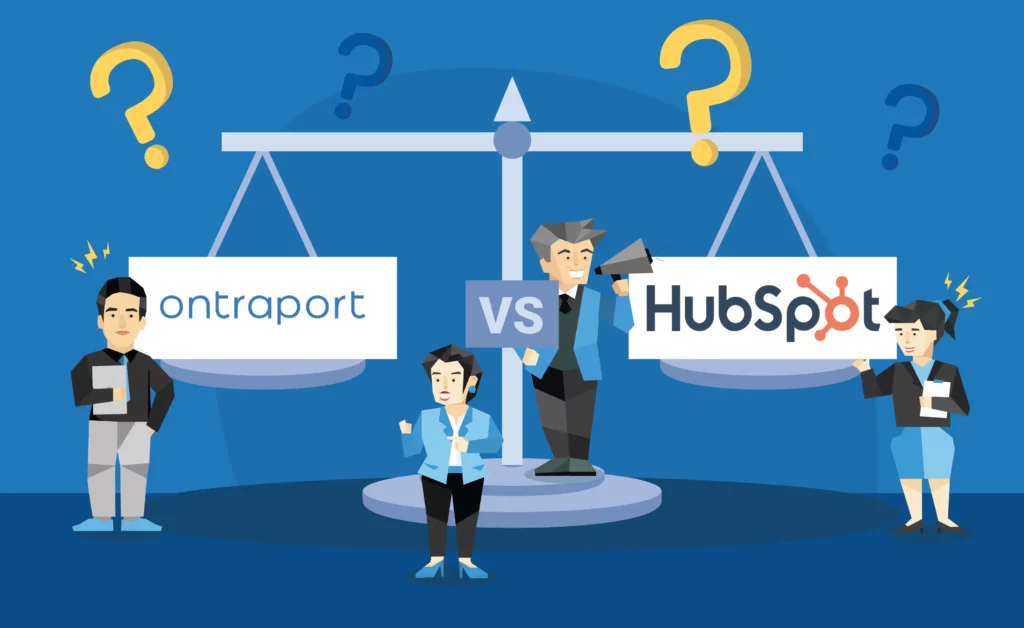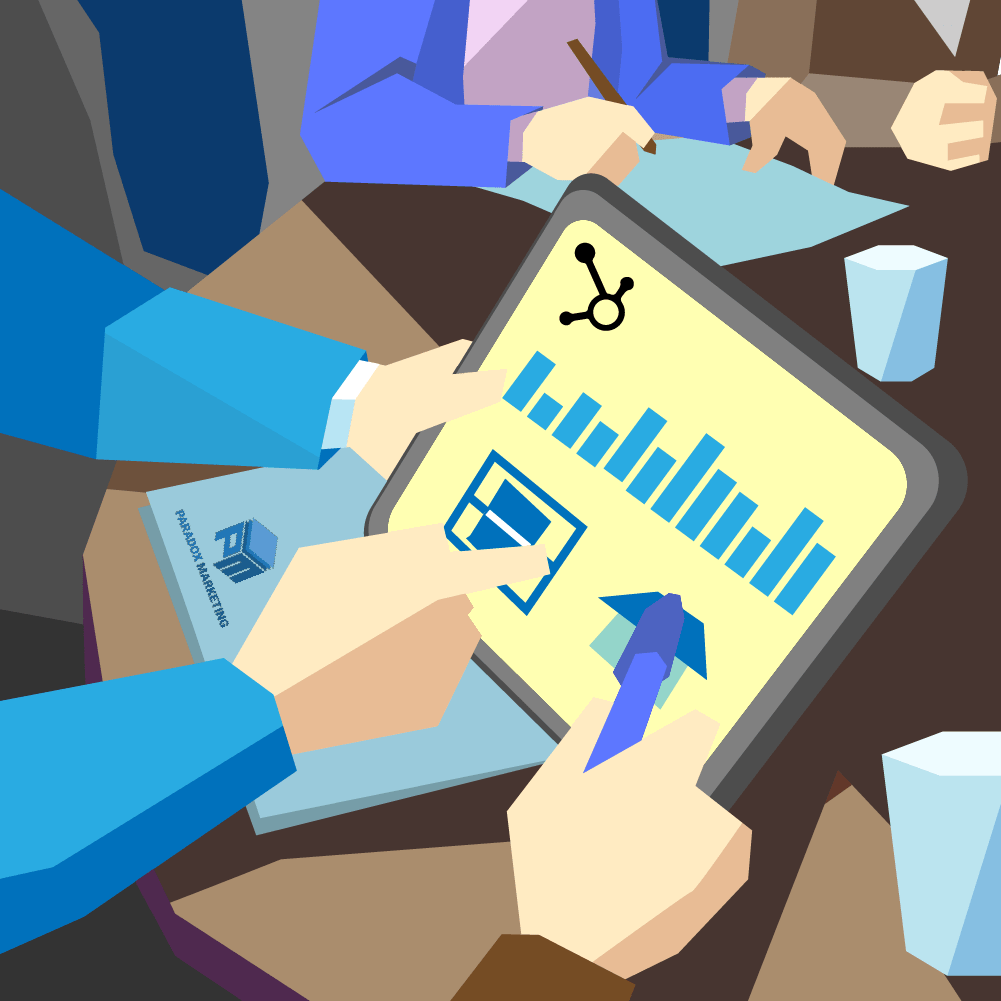HubSpot’s Blog Topic Generator – Your Way to Amp Up the Competition

One of the most important elements of a successful inbound marketing campaign is content creation. All inbound marketing strategies are dependent on the content you create; your campaign will live or die based on the quality of your content.
It’s why most businesses have implemented blogs on their websites, since blogs are a great method for publishing content on a regular basis.
However, as every marketing guru will tell you, if your content marketing strategy is to be successful, you need to post content at the same time on the same days in order to continually attract regular readers.
This can be difficult since the content has to be of high quality: informative, helpful, and relevant to your audience.
It can sometimes be challenging to come up with topics to write about, and then creating titles for your blog posts that draw readers in. Without a good title, you might have a difficult time convincing visitors to click on your article (and the article may not perform as well on search engines due to a poor title). HubSpot’s blog topic generator can help address both of these challenges.
HubSpot’s blog topic generator is a robust tool that is amazingly simple to use. All you have to do is type in some of the keywords you’re working with, and it will automatically generate some blog title ideas using those keywords.
Basic Rules for Title Ideas
Before you can turn to HubSpot’s blog topic generator for help, it’s important that you understand what a good blog title entails. Knowing how to write a good title for your blog posts will allow you to get the most out of using the blog topic generator. Here are the basic rules that you should keep in mind when creating blog titles:
Answering Valuable Questions
Your content should be informative and helpful to your specific audience, so your blog title needs to reflect that. At its core, your blog post is answering some kind of question that your audience is asking. The answer to this question should be promised in the title of the blog.
Take for example, the title of the very article you’re reading: Using HubSpot’s Blog Topic Generator to Smash Your Competition. It basically lets the reader know that the article will answer the question, “how can you come up with topics that will make your blog stand out from competing blogs?” An easy way to show that your blog answers a certain question is by using numbers in the title. For example, blog titles starting with “5 ways,” “6 benefits,” or “7 reasons,” all tell readers that the blog contains answers to a question (such as “how” or “why” questions).
Focusing on Your Target’s Search Intent
Not only should your content be helpful and informative to your audience, but it also needs to be relevant. Your title needs to be relevant as well. This is done by focusing on the search intent, or sometimes called user intent, of your target audience. The search intent refers to the keywords your audience is using to find the content that they are searching for. So if a business owner or marketer were looking for articles about HubSpot or for blog creation tips, then the title of the article you’re reading right now would certainly meet their search intent.
Tapping Into Traffic
Answering questions and focusing on your target’s search intent will help, but it’s not enough. Your title also needs to perform well on search engines. Not only must you use strong keywords (which you’ll have if you understand your target’s search intent), but also create unique titles as well. For example, “how to write blog titles” may follow the first two rules, but it’s not quite unique. There are thousands of blog posts that use this title or a slight variation on it, which means you will be competing directly with all those blog posts for attention on SERPs (search engine results pages). A unique blog title will attract the attention of your target audience, bringing more traffic to your page and help to increase your page rankings to boot.
How HubSpot is Stealing the Number One Spot
For a while, HubSpot was seen as a marketing software solution that had a wide range of useful marketing tools, from automation to analytics. As they’ve grown, they’ve implemented more and more features, and have expanded from a software solution provider to an all-in-one marketing and sales platform that provides software, services, and support. Not only do they offer countless marketing and sales features, but they make setting up and monitoring an inbound marketing campaign much easier.
Features such as their blog topic generator has become one of the most popular idea generators on the market. Like all their other marketing tools, their blog topic generator is user-friendly.
HubSpot is intimately familiar with what it takes to write good content–they have some of the best content marketing tools available, meaning that you can count on their blog topic generator to provide high-quality ideas that you can actually use.
There are lots of other blog topic generators available, but few are as easy to use as HubSpot’s, and none are provided via a platform as widely used and trusted as HubSpot’s.
HubSpot’s Free to Use Version
HubSpot’s Blog Title Generator has a number of things going for it, including that it’s free to use. This means that you don’t need to have a HubSpot account in order to take advantage of the tool. Besides being free, here are a few more reasons why you should be using it.
Easy to Use Interface
Content marketing tools don’t get much easier to use than HubSpot’s Blog Title Generator. All you have to do is enter up to five different nouns into the generator field and hit “Give Me Blog Ideas.” The generator will then come up with a week’s worth of blog ideas to scroll through. That’s all it takes.
Generating Titles in Seconds
It only takes a few seconds for your blog title ideas to generate once you’ve entered your nouns into the generator field, which means you’ll be given ideas to write new blog posts almost instantly.
Unique Topics
You’ll be given new, unique blog titles based on the nouns you input every week. HubSpot will not share the blog titles that have been generated, which means that they will be unique and can actually be used for your blog. What’s more, you can sign up for a year’s worth of blog titles, which will unlock 250 additional blog title ideas. No paid account is necessary, you simply need to provide some basic personal information that includes your email for access.
Potential Blog Titles
To give you an idea of how the Blog Title Generator works, we’ll list a few examples of the potential blog titles that could come up for “content marketing.”
- Content Marketing: Expectations vs. Reality
- This Week’s Top Stories About Content Marketing
- Content Marketing Explained in Fewer Than 140 Characters
- The Next Big Thing in Content Marketing
What Extra Content Tools Does the Paid HubSpot Software Account Have Access To?
Although HubSpot’s Blog Title Generator is free to use and incredibly useful, it’s worth paying for HubSpot’s premium software for access to some of their more advanced content marketing solutions. Their marketing platform comes in four versions, one being a free one and the other three include a starter version ($50 a month), a professional version ($800 a month) and an enterprise version ($3,200 a month). For access to their blog and content creation tools, as well as their SEO and content strategy tools, you will need to have either their professional plan or their enterprise plan.
The content marketing tools included in these paid plans offer extensive optimization and generation options. We’ve given a few examples below of some of the content tools you’ll have access to if you invest in the paid versions of HubSpot’s marketing suite:
Topic Clusters to Help Set Pillar Pages
Content strategies used to be a lot simpler back in the day. You would write a blog post detailing a topic that was relevant to your audience, using a few carefully chosen keywords and a couple of links. You would promote the blog on social media and then hope for the best. However, even if you did rank high for a blog post such as this, it probably wouldn’t have had an impact on other content that you had written for your blog even if they were related to the same subject matter.
SEO has evolved since then. These days, Google is not only looking for web pages that host high-quality content that’s relevant to their user search queries, but also for websites that go above and beyond, allowing users to explore the website in search of more high-quality relevant content. This is where topic clusters come into play.
When Google sees that a high-quality blog post links to a relevant, high-quality blog post on the same site, they reward that page with a higher ranking because they recognize that the user is being provided with a better experience. This means that internal linking between different pieces of content can help to not only increase engagement with your visitors, it can help boost your search rankings.
A topic cluster is a strategy in which you build out from a broad topic, covering a variety of subtopics that make up that broad topic in different blog posts. This allows you to fully cover a topic and build a relationship between your content and your keywords. This is done by creating a pillar page, which is a broad overview of the topic. Each section of that pillar page would then link to a separate blog post, which would go over that section in much more detail. As a result, all of these articles will be linked together, making it easy for visitors to explore the topic in full. Because they are all linked together, they will all benefit from improved search rankings as well.
HubSpot’s content strategy feature allows you to map out your topic clusters by identifying cluster topics that your target personas commonly search for, as well as providing suggestions for subtopics.
Advanced Analysis of Existing Blog Content
If you haven’t been using the topic cluster method of creating blog content, odds are you have a lot of individual blog posts that are floating around on your website that aren’t linked by pillar content or that aren’t broken down into subtopics.
HubSpot can analyze your existing content using the keywords you’ve used and identify what internal links have been used and whether there are internal links on your site (such as other blog posts that may be related in terms of keywords and subject matter) that the content could be linked to. This can help you organize your older content more effectively, and structuring them so that search engines will better understand the relationships between your older blog posts, web pages, and articles. All these strategies help to improve your search rankings.
The Ability to Streamline Your Content Creation
HubSpot provides users with a lot of control over their blog creation and publishing abilities. The blog post editor allows you to create and edit new blog posts that can be displayed by author, topic, or publish date. In-depth blog settings let you set defaults for language settings, comments, subscriptions, blog root URL, and more. You will be able to manage your posts on the blog dashboard, where you can access all of the content you’ve created, including drafts, scheduled posts, published posts, and archived posts.
Insights into Monthly Search Volume
When adding subtopic keywords, you’ll have access to several helpful analytics tools. The Topic Similarity metric measures how closely your subtopic relates back to the topic using a scale of 0 to 100 percent. There’s also a Topic validation tool that provides Domain Authority, which measures how authoritative your domain is from 1 to 100, and Monthly Search Volume, which shows the number of searches that show up for that term every month.
The Ability to Import Data from Google Search Console
The Google Search Console measures web traffic and provides more granular data than HubSpot. It allows you to obtain ample information about how many people are reading your blog posts on a daily basis, as well as their locations and the keywords they are using to find your blog posts.
Although it’s a separate analytics tool, Google Search Console is available for free. If you pay for one of the premium HubSpot plans, you will be able to integrate other marketing tools. This means you can use Google Search Console along with your HubSpot marketing software by importing the data Google Search Console collects and analyzes into your HubSpot account.
Access to Hubspot’s Academy That Teaches Advanced Tactics
When you look at the feature list of the professional and enterprise versions of HubSpot, you might be a bit overwhelmed at first. You’ll also want to take full advantage of their content marketing tools and learn the ins and outs of the platform despite how overwhelmed you may be initially. Fortunately, HubSpot’s paid plans come with access to the HubSpot Academy.
HubSpot Academy is a training resource that allows you to learn how to use HubSpot’s features effectively. Not only will you learn how to use their features, but also learn about various inbound marketing strategies (including advanced content marketing tactics) and how to implement the best practices. HubSpot Academy offers online courses, software training, and certifications in four different languages.
Click here for 38 Essential HubSpot Integrations to set yourself for success.